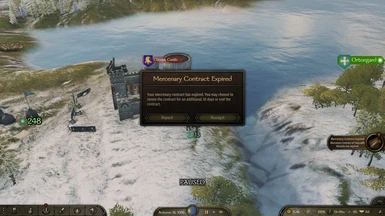About this mod
Reintroduces the Warband behaviour of Mercenary Contracts.
After 30 days a notification will appear, where you can chose to renew or end the Mercenary contract with the faction.
If the Player choses to end the contract within the event, no relationship loss will occur!
If Player does not choose to do something, it will auto renew aft
- Requirements
- Permissions and credits
-
Translations
- Turkish
- Korean
- Mirrors
Source: GitHub
Is you want to disable this mod in your save:
* Install Aragas.SaveMissingModuleFix
* Load the save without Limited Mercenary Contract and with Aragas.SaveMissingModuleFix enabled
* Click yes for both messages
* Load in the game
* While in the game, create a separate save file which will "purge" mods data
* Disable/keep Aragas.SaveMissingModuleFix
* Enjoy your save without the mod!
Events are saved in it's own storage. I intentionally used a separate storage so the mod couldn't interfere with any data.
The mod uses Harmony for a workaround, but the way it's used should not introduce any incompatibilities with other mods at all.
Should the Faction also cover the daily costs of units?
Thanks to naiski3 for the inspiration!
Installation Instructions:
- Download the zip file.
- Unzip the zip file.
- Copy the "Modules" folder to your "Mount & Blade II Bannerlord" directory.
You should now have the following directory structure:
Mount & Blade II Bannerlord
|---- Modules
|-------- Aragas.MercenaryContract
|------------ SubModule.xml
|------------ bin
|---------------- Win64_Shipping_Client
|-------------------- Aragas.MercenaryContract.dll
|-------------------- 0Harmony.dll
|------------ ModuleData
|---------------- global_strings.xml
Troubleshooting:
- Make sure the files are in the proper directories (see above).
- Mod Crashing Your Game When Loaded?
- Navigate to "Modules > Aragas.MercenaryContract> bin > Win64_Shipping_Client" in your game files.
- Right click the "Aragas.MercenaryContract.dll" and click properties
- Click unblock at the bottom.- Right click the "Aragas.MercenaryContract.dll" and click properties
- Do the same for "0Harmony.dll"