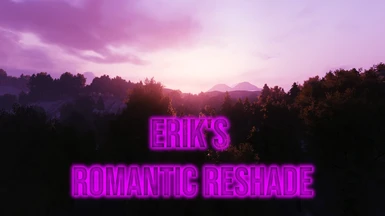About this mod
Romantic Reshade Preset for Screenshots and Machinima makers.
The artistic concept of this preset was: a romantic purple sunset
- Permissions and credits
The use of this preset was not intended for playing, human eyes are not adapted to look at the light of this color for a long time, the image is also quite blurry. Such colors and blurs can lead to eye pain, so I advise you to use this preset only when taking screenshots or shots.
The artistic concept of this preset was: a romantic purple sunset.
Erik's Romantic Reshade is in 4 versions:
A (FULL) - with color gradient and color balance
B - without colorgradient
C - without colorbalance
D (0) - without both colorbalance and gradient
Here you can see how that's reshade look in game
If you are polish speaker I invite you to my youtube: PLAYERik
HOW TO INSTAL:
1. Download the Reshade Here
2. Run the program and click on the "Select Game" option.
3. Navigate to "bin\Win64_Shipping_Client" and select the "Bannerlord.exe" executable.
4. Once selected, click on "Direct3D 10/11/12" and let the program install all the files.
5. EXTRACT THE PRESET (.ini file) inside "bin\Win64_Shipping_Client" (where the executable is located).
6. Launch the game, press the Home key and select the preset you want from the list.
If it still doesn't work for you try deleting d3d11.dll and renaming dxgi.dll to d3d11.dll.