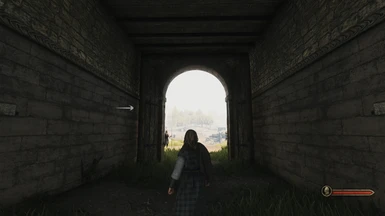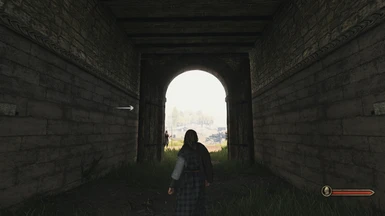About this mod
I had a yearning. I had a burning. Deep inside I had to improve the shaders in ALL Bannerlord lighting environments, no compromise. I pulled it off, and would love to share.
My shader preset focuses on: Reflections, Shadow volumes, HDR & Scene depth. I accomplished that with PPFX Bloom, MXAO, SSDO, EyeAdaptation & ReflectiveBumpMapping
- Requirements
- Permissions and credits
- Donations
-Deepening & making more complex shadows without loss of fidelity or color.
-Enhancing extreme lighting environments where the vanilla rendering failed to create a good image.
-Adding a degree of global illumination to make models, props and elements blend seamlessly with the environment.
-Increased texture depth and dynamics in clothes & armor.
-HDR emulation for enhanced color contrast and control.
I did this with the series of shaders I mentioned in the overview. But lets talk about that! This isn't your dad's ReShade. It's a killer extract of pain and pleasure, up to a 50% decrease in average framerate in some scenes!
Keep heart though, if you have a 1070 or an equivalent GPU, you can pull 55-75fps in all but the most crushing of performance environments... Unless there are thousands of units on screen; but lets be honest, your computer was gonna throw in the towel anyways. Thank Tale Worlds Entertainment for having a game that runs a coool 160fps on max settings (In my case). It has allowed me to make beautiful & grossly bloated performance hungry presets.
I also wish to address the elephant in the room. You read correctly. I have layered two AO methods. Its zany, its crazy. Its more efficient/aesthetic than you might think. The MXAO as configured focuses on the foreground elements and filling tight cracks, "contact shadows" as I like to call them. SSDO as configured delivers shadow volume and depth to the environment with minimal "haloing" around models. I cut the resolution of the two effects in half but since they aren't spread over a wide screen space the aesthetic holds up. The filters blurring the effect have also been tuned to contrast eachother. MXAO dense and tightly placed on foreground geometry. SSDO wide and broadly placed on large geometry adding substance to structures, trees and mountains. Nice.
Lets talk about the OTHER elephant in the room. PPFX_bloom.fx, but I'm using it for HDR, tonemapping and not really bloom at all? I felt like this method had the most control. The other HDR method included has way less variables to dig into. I didn't do much with the color. I'll leave that to the user to mess with. We all have different tastes and different monitors.
The bloom, *hold my beer* is done with ReflectiveBumpMapping, it does an excellent job of preserving texture information while being a nice color depending rim light for any surface in the game. Shiny armor on sunny sand dunes? You get pretty colored highlights. Staring into the sun? The sky will wrap around your body and envelop you. Sunset glow, on the go. Enjoy Chain-mail, and the flat of your shield again. It gets better! See reflective bump mapping somehow give the illusion of subsurface scattering on the trees! Wow. Just wait until you see the pillars in the town center rimming the light from the sky, or tree bark backlit in the mist. All of these reflective surfaces and angles are now lit for your enjoyment. Praise the sun!
Finally at first glance EyeAdaption isn't doing too much. But when you look at the sun in a bright environment it darkens mid tones and shadows keeping the AO methods from washing out in the contrast. It looks way better than I expected. It allows screenshots that look super sexy in places that looked awful or plain unusable before. I have examples in the screens.
-INSTALLATION INSTRUCTIONS/TIPS-
Go install ReShade via installer on the official website
select bannerlord's exe file and chose the DirectX 10/11/12 option
download/Install all the shaders or deselect the ones you dont think you'll need. The less you have the faster the ReShade UI will run
Place my ReShade ini file named AmbienceLord.ini into the .exe hosting folder. (Mount & Blade II Bannerlord\bin\Win64_Shipping_Client)
Once ReShade loads ingame pres the HOME key to open the menu
Select the drop down menu of presets and select AmbienceLord
You're done! F12 toggles the effect on and off. Have fun!
PS; I may work on more of these in the future. I might even attempt a performance friendly version of this with different methods but I doubt it will look as cohesive.
If this preset is popular I may make different versions of it with distinct visual styles or themes. Heck, I might do that anyways. This is definitely the Vanilla+ version.