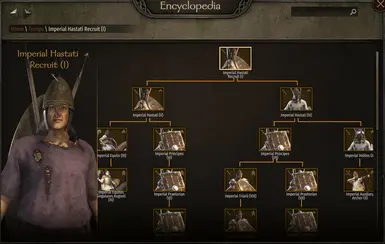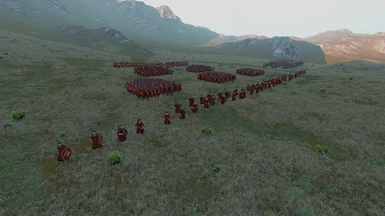About this mod
Makes army formations easier to command - Adds Epic Battle AI - Create/Save up to 8 'Army Formations' - Adds 'Slow March' and 'Advance 10 Paces' commands - Save Formation Classes - Adds Optional Custom Imperial troop tree (Caesar's Rome) - plus much more!
- Requirements
- Permissions and credits
Default Key Bindings
(\ArmyFormationsMadeEasy\ModuleData\ArmyFormationsMadeEasyConfig.xml)
minus(-): 'Slow March Selected Units' (Ctrl + minus: Ally/Enemy teams walk)
equals(=): 'Reset Selected Units Max Speed Limit' (Ctrl + equals: Ally/Enemy teams reset)
F9: 'Advance Selected 10 Paces'.
F10: 'Fallback Selected 10 Paces'.
F11: 'Custom Formation 1' (Ctrl + F11: Temp. Save Custom Formation 1)
F12: 'Custom Formation 2' (Ctrl + F12: Temp. Save Custom Formation 2)
NumPad5: 'Custom Formation 3' (Ctrl + NumPad5: Temp. Save Custom Formation 3)
NumPad6: 'Custom Formation 4' (Ctrl + NumPad6: Temp. Save Custom Formation 4)
NumPad7: 'Custom Formation 5' (Ctrl + NumPad7: Temp. Save Custom Formation 5)
NumPad8: 'Custom Formation 6' (Ctrl + NumPad8: Temp. Save Custom Formation 6)
NumPad9: 'Custom Formation 7' (Ctrl + NumPad9: Temp. Save Custom Formation 7)
NumPad0: 'Custom Formation 8' (Ctrl + NumPad0: Temp. Save Custom Formation 8)
PageUp: 'Epic Battle AI Toggle Key'
- NEW Epic Battle AI - makes field battles Epic! (Press 'PageUp' to toggle on/off)
- You can now save formations during battle! (Ctrl + CustomFormationKey) (Go to 'Mod Options' after battle and press 'Done' to confirm your new custom formations - will prompt you to restart the game.)
- 'Formation Class' changes made in Troop Management are now persistent (I, II, III, etc. saved game persistent)
- You can now 'Advance/Fallback' formations while maintaining formation spacing! (FormationKey + Adv/FallbackKey) (Distance to advance can now also be customized!)
- You can now 'Slow March' formations while maintaining formation spacing! (New speed increments based on distance to destination)
- Now, only units that are selected will move to formation positions. Deselect Ranged or Cavalry for example!
- +3 New Formations for Caesar's Rome Troop Tree - Checker Board Formations designed especially for this mod! (Custom Formations 6, 7 and 8)
- Testudo - Principes, Praetorians & Centurions now form Testudo when in Shield Wall!
Optional: Caesar's Rome Imperial Troop Tree - replaces native Imperial troops with a Roman Tree designed for use with 'Army Formations Made Easy'. Duplicate troop types and preset lines for creating your very own Legion!
The download contains three folders. The one marked (@Top) needs to be placed above the native Modules - this is so Imperial Hastati Recruits (I) display the updated equipment in troop management. If you don't wish to use the new troop tree, you can delete the two 'CustomImperialTreeCaesarsRome' folders.

Added Functionality
- Adds 8 'Preset Army Formations' (all configurable from within the mod menu and now also during battle).
Custom Formations 6, 7, 8 - recreate the Roman 'Checker-Board' Formation
- Adds 'Slow March' walking speed (Selected Units). No more blob charge!
Press 'minus(-)' at any time to slow down the currently selected units. (Ctrl + minus(-) will force allies & enemies to walk)
Press 'equals(=)' to reset selected back to native speed. (Ctrl + equals(=) will reset allies & enemy speed back to native.)
- Adds 'Advance 10 paces' move order (Selected Units).
Press 'F9' at any time to advance the currently selected units by 10 paces.
Press 'FormationKey' + 'F9' to advance selected while keeping formation spacing - means no more converging!
- Adds 'Fallback 10 paces' move order (Selected Units).
Press 'F10' at any time to fallback the currently selected units by 10 paces.
Press 'FormationKey' + 'F10' to fallback selected while keeping formation spacing.
- Unit Arrangement now configurable in the 'Mod Options' menu.
Options (input value = option): -1=NotSet (default), 0=Circle, 1=Column, 2=Line, 3=Loose, 4=Scatter, 5=ShieldWall, 6=Skein, 7=Square
- Unit Formation Width now configurable in the 'Mod Options' menu.
Options (input value = option): -3=Wider(Preset), -2=Wide(Preset), -1=Deep(Preset), 0=NotSet(default), 1~100=Custom Width
How-To-Use Custom Formations
https://www.youtube.com/watch?v=az_rKf2SBno (How-To + Epic Battle AI Demo)
https://youtu.be/MMHLFekWDmQ (Checker Board Formation Demo)
https://www.youtube.com/watch?v=vdWF-4DZ-BU (Thanks to BestMods168 for the how-to vid)
Infantry (I) is the leader of the Army Formation. Move the Infantry (I) units to where you want the Army Formation to form up.
Each press of a Custom Formation Key will halt Infantry (I) in their current position and all other formation groups (II, III, IV, etc.) will move to their customized position relative to Infantry's (I) current facing/position.
Once formed up, you can press Ctrl + Custom Formation Key to temporarily store the new formation to that key. To make the changes permanent follow these steps:
1. After the battle: save your game, then exit back to the 'Main Menu' screen.
2. Go to the 'Mod Options' screen for 'Army Formations Made Easy'.
3. Make a single change, so the game registers that you need to restart. (E.g. Disable, then re-enable any option)
4. Click 'Done' button. (The game will then prompt you to restart the game)
You can select all units and then press F9 to Advance all units 10 paces forward. Further presses of F9 will move the select units final position, 10 paces further forward. (Cumulative)
You can also Advance/Fallback individual units by pressing F9 or F10 (acts on currently selected formation groups).
Use the 'Face Enemy' order (F2 >> F2) to dress units relative to the enemy (face the enemy).
Suggested uses:
1. Set F11 to a 'Ranged-units-forward' Army Formation.
2. Then when the enemy approaches press F12 and have your units move into a 'Ranged-units-behind' Army Formation.
The default Army Formations (1 & 2) can be used this way. With Light Cavalry(VII) used as the left flank (I personally place spear troops in this formation group). Heavy Cavalry (VIII) is on the right flank (I personally place armoured sword troops in this formation group) Cavalry(III) and Horse Archers(IV) at the end of each flank and all other formation groups in lines behind Infantry(I).
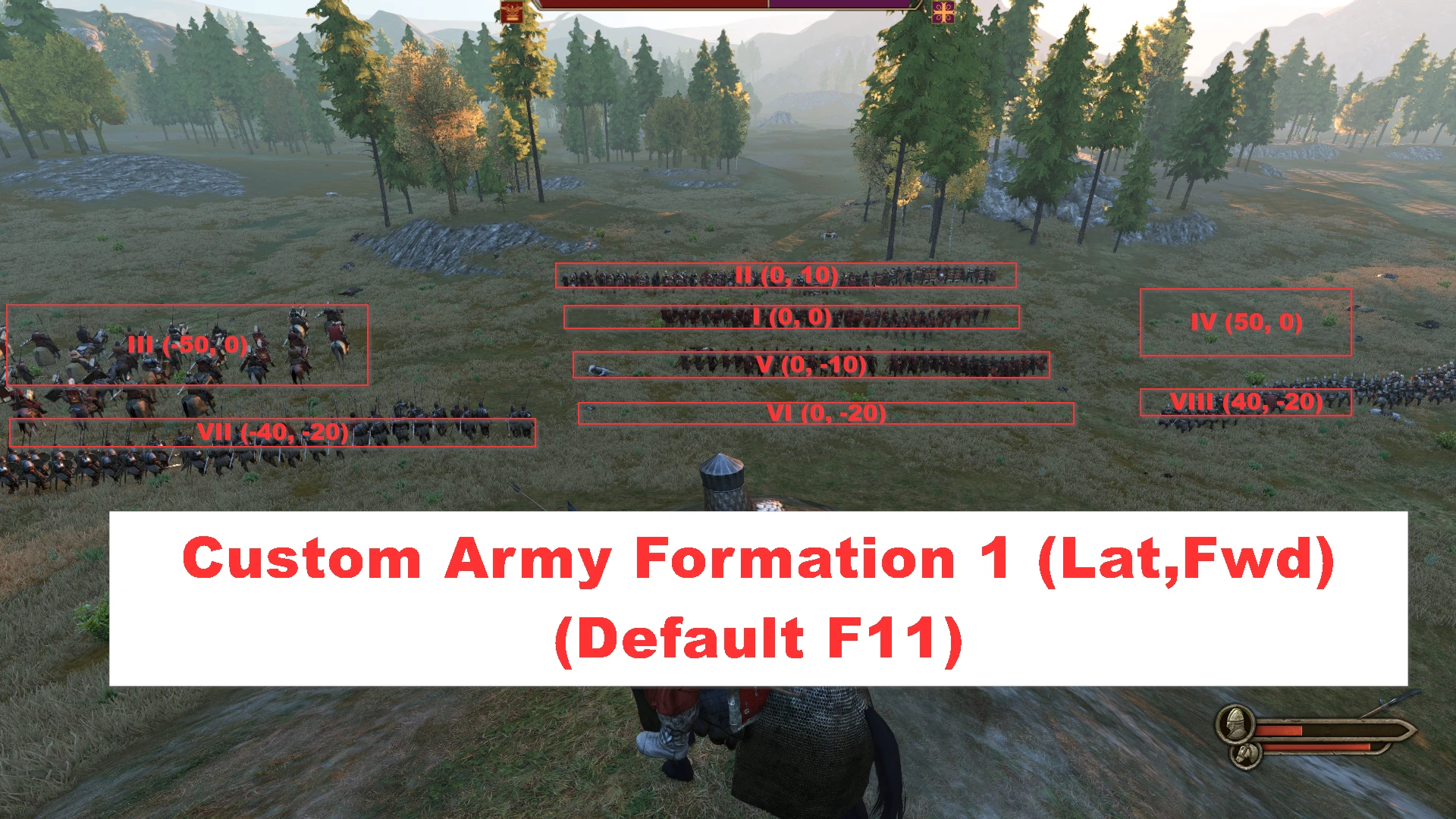

Requirements
This mod requires ModLib to run.
Installation
Important: If you are updating the mod from a previous version, delete the old mod folders first.
Extract the mod folders named:
'ArmyFormationsMadeEasy';
'!CustomImperialTreeCaesarsRome' (optional);
'zCustomImperialTreeCaesarsRome' (optional);
to your modules folder (...\Steam\steamapps\common\Mount & Blade II Bannerlord\Modules). Do not rename these folders or the mod won't function. Activate it in the game launcher's 'Mods' menu.
Mod Options (Configuration)
This mod is fully configurable. Army Formations can be changed or disabled to suit your needs.
Army Formations use Infantry(I) as the origin for the formation. If unavailable, the next available formation group will be used as the origin (II, then III are the last to be used)
To configure the mod's settings, open the 'Mod Options' screen from the game's main menu and select the 'Army Formations Made Easy' item from the list on the left. Once you have changed the settings you want, click the 'Done' button. The game will need to restart to apply the changes. This is due to how the mod changes the base game.
If you do not want to keep the changes you have made to the settings, click the 'Cancel' button and the changes will be reverted to what they were.
Wow! You actually read all of that?
Then I guess you'll go that extra step and CLICK 'ENDORSE' - so others may find this mod!