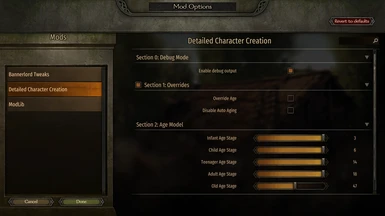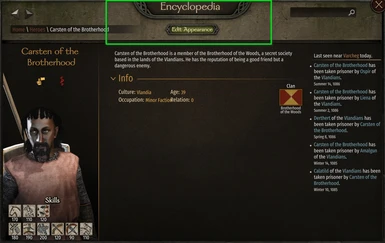File information
Created by
PoPoWanObi - Maintained by Designer225Uploaded by
TravisStewartVirus scan
About this mod
Enables detailed character customization options, such as weight, build, and age and the ability to modify NPC appearances!
- Requirements
- Permissions and credits
-
Translations
- Ukrainian
- Turkish
- Russian
- Mandarin
- Korean
- Italian
- Mirrors
- Changelogs
NOTE: Additional Sliders (v1.5.3.112) is available here and on Steam workshop.
Check GitHub release page for pre-release versions; they are posted there. No betas at the moment.
If you are experiencing any issues with the mod, please read the FAQ first before posting a bug report, or posting in the discussions page!
DESCRIPTION
Players may now adjust their body weight, muscles tones, and age in a lightweight plugin. There is also additional sliders for even more customization options. Safe to install and uninstall with Vortex or a mod manager of your choosing, and will not break your saves.
Features:
Enabled "Debug Values" in character customization:
- Age
- Muscle (Build)
- Weight
- Full body sliders (Additional Sliders addon; use at own risk)
- Rename NPC Wanderer and Noble names
- Override native calls to change the players appearance automatically
Companion and NPC support! Open the Encyclopedia with N while on the campaign map, navigate to Heroes (or Troops, since v1.5.0), take a pick, and at the top of the page, is an Edit Appearance button. Click on that to open FaceGen with any NPC you wish.
QUICK INSTALLATION
- Download Mod Configuration Menu and its dependencies (as of writing, Harmony, ButterLib, and UIExtenderEx).
- Download Detailed Character Creation.
- If you don't use Vortex, extract all mods to Bannerlord's Modules folder. If you do, just install and enable them.
- Launch the game. Move Harmony to the very top, and ButterLib and UIExtenderEx right after them.
- MCM and all of its submodules should follow right after them.
- Move DCC after every single base game modules.
- Actually start the game. And you are done!
Detailed instructions can be found here.
FREQUENTLY ASKED QUESTIONS
For known issues, see here.
Q. How can I use my own skin files?
A. If total replacement, load before Native. If XSLT-based, load anywhere. DCC uses the XSLT method since 1.4.0.10/11.
Q. Does this mod allow heroes to age?
A. Characters will age normally. Please be aware the game does not like the player being under 18 years old. There are multiple issues that will occur if you opt to play a baby-->teen. I will not provide support for it at this time, so do so at your own risk.
Q. How do I change game settings?
A. See here for details.
Q. How do I change my appearance in a existing game?!
A. You can open FaceGen by pressing V on the main campaign map. Alternatively, you can modify any noble or wanderer appearance in the encyclopedia page, under Heroes.
Q. What are the sliders and do I need them?
A. The sliders are optional and add extra customization to your character for making your characters more unique. The sliders may cause NPCs to be slightly deformed than they were normally in the default base game, but utilizing the appearance change option you can make them however you like. Note: since v1.2.4.0 the sliders can be installed as an option in the FOMOD installer that comes with the update.
Q. Is this mod safe to uninstall, and will it corrupt my saves?
A. This mod is super lightweight and will not have any impact negatively on your save files. Every parameter modified is already being saved into the base game, you just never had the option to actually adjust them before!
Q. Does this mod conflict with other mods?
A. Please check mod compatibility section.
Q. Help I can't scroll up to change my weight and build?!
A. This UI element does not have a functioning scrollbar, you must use a mouse (middle mouse wheel) to scroll. It is being investigated for a way to add support for the slider.
Q. I'm getting an index out of bounds exception when editing a character under (an age at most 23)!
A. The skins XML file you are using do not have usable voices or tattoos (apparently no tattoos crash the game now - 12/8) defined for certain character morphs. You will need to copy at least one tattoo (copy the entire "tattoo_materials" section to simplify things) and make sure each character morph has a usable voice type (copy the "voice_types" section of the first (adult male) and second (adult female) mesh and paste them to each male and female age morph, respectively). This should not be a problem for XSLT-based skin-mods unless they somehow replace the entire skin file structure.
Q. Help I can't enable DCC in the launcher!
A. Install Mod Configuration Menu and its dependencies. It's required since v1.1.14. Technically it wasn't required between v1.2.0 and v1.5.5.151, but it is still good to install it nonetheless.
Q. Everyone is/isn't aging!
A. Check your settings and make sure Disable Auto Aging (DisableAutoAging) is set correctly. Disable to allow aging.
Q. Every soldier is a baby!
A. This is usually a sign that skins files have been updated. Updated skin files can cause problems with save games that use previous versions thereof - proceed with caution as there is not much we can do here.
Q. Where can I find the mod settings?
A. If you use MCM (recommended), you should find it in "Mod Options" from the main menu or the pause menu. If you don't use MCM, it should be a file called "CharacterCreation.config.xml" in the game's Modules folder.
Q. Help I am (still) crashing what do I do?!
A. First, make sure you have unblocked your dll (CharacterCreation.dll). You can click here for an example on how to do this. Once that is done and you are still crashing, download Better Exception Window and upload the crash report in the Issues page (preferred). We'll diagnose the issue from here; you may be instructed to perform additional instructions so check the section often until the issue is resolved. No guarantees that DCC causes the crash.
COMPATIBILITY
Skin files: Since v1.4.0.10/11, DCC now uses XSLT to patch skin files in order to minimize conflicts that arise from replacing entire skin files. Load total skin replacements before Native (be aware this may cause issues) or use equivalents that patch skins via XSLT.
Other Mods:
- Faster Come of Age -- Incompatible. Both mods interact with the core game's DefaultAgeModel. It's outdated anyway so don't use it.
- Kaoses Tweaks (Updated) - If using age models, use only one Aging Model from either mod and you are good.
- Character Reload (Fix) -- Fully compatible despite sharing functions. There used to be a patch for it, but it has since been removed once it was deemed it is no longer necessary.
Non-adult Support:
To change mod options, please click on Mod Options in the main menu of Bannerlord.
Currently you are able to enable or disable the game from forcibly changing your appearance when you age or not. If you want to play as a non-adult you can do this:
Set Infant Age 1, Child Age 2, Teen Age 2, Adult Age 3
This will allow you to play as a child->adult, without the game to cause bugs and crashes. Due to a "feature" added by TaleWorlds in e1.3 (see "known issues" article), characters under 16 are immortal; install Designer225's Miscellaneous Patches to "fix" this. You won't get much help asking around here if you need help with playing as a minor; please pester Designer225, and even he might not give a straight answer.
You can manually set your age with console command: dcc.age <age> and other heroes with
dcc.age_hero <heroname> <age>
SUPPORT
I have setup a public repo on GitHub. Anyone interested in working on the project merely needs to start making commits.
Repo: https://github.com/PoPoWanObi/CharacterCreation
My others mods:
Banner Faction Color Enabler