The file config.xml can be found in the following directory:
Mount & Blade II Bannerlord\Modules\PerfectFireArrows
You can edit this file using Notepad or similar software to change the mod's settings.
1. <Blah>Number</Blah> If a tag contains a number, you can change the value to a different number.
2. <Blah>true or false</Blah> If a tag contains true or false, you can switch the value to the opposite (false to true, or true to false).
3. There must be no whitespace, and true and false must be in lowercase.
Examples
<Blah>true</Blah> – ✓ (Correct format)
<Blah>True</Blah> – ✗ (Uses uppercase)
<Blah> true</Blah> – ✗ (Contains whitespace)
<?xml version = "1.0" encoding = "utf-8"?>
<PerfectFireArrows.Settings>
<!-- [1] Situation -->
<Alltimes>false</Alltimes>
<FieldBattle>true</FieldBattle>
<InSiege>true</InSiege>
<Hideout>true</Hideout>
Alltimes > Enables fire arrow effects during battles not only at night but also during the day. (Not recommended)
FieldBattle > Determines whether fire arrow effects are allowed in field battles.
InSiege > Determines whether fire arrow effects are allowed during sieges.
HideOut > Determines whether fire arrow effects are allowed during hideout attacks.
<!-- [2] Allow -->
<Player>true</Player>
<Bow>true</Bow>
<CrossBow>true</CrossBow>
<HorseArcher>true</HorseArcher>
Player > Determines whether fire arrow effects are allowed for the player.
Bow > Determines whether fire arrow effects are allowed for bows.
CrossBow > Determines whether fire arrow effects are allowed for crossbows.
HorseArcher > Determines whether fire arrow effects are allowed for horse archers.
<!-- [3] Level Range Settings -->
<MinLevel>6</MinLevel>
<MaxLevel>99</MaxLevel>
Fire arrow effects will be enabled for soldiers who fall within the level range specified by this setting.
</PerfectFireArrows.Settings>

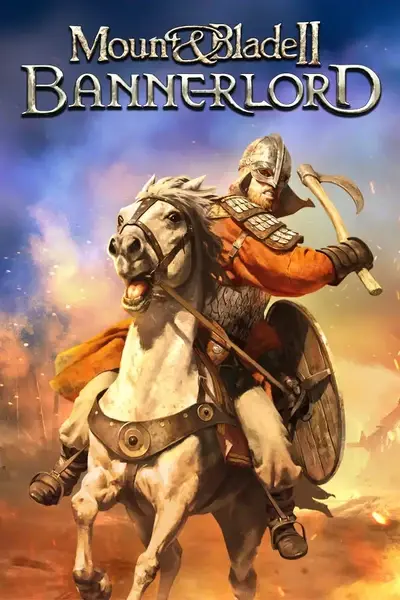








0 comments