If you are experience bugs or crashes, please follow these instructions to make it easier for me to identify the cause.
1. Make sure the game version you are running is the same as the mod version.
2. Install Better Exception Window (With Emergency Save and More) at Mount & Blade II: Bannerlord Nexus - Mods and community (nexusmods.com). This mod will generate a crash report when the game crashes to desktop
3. Click the + button and copy the following sections of the crash report : (Reasons, Inner Exception, Callstacks, Installed Mods)
90%+ of the time. If this mod is the cause of the crash, you will see it either listed under reasons like- Reasons
Source: AgricultureEstate
or listed in the callstack such as- Callstacks
Protip: Use a debugger like dnSpy or Visual studio to trace the source of error, by stepping the program line by line.
Inner exception callstack:
No inner exception was thrown
Outer exception callstack:
at AgricultureEstate.AgricultureEstateBehavior.<>c.b__21_1(MenuCallbackArgs args) in C:\Users\18585\source\repos\AgricultureEstate\AgricultureEstate\AgricultureEstateBehavior.cs:line 355
If you see the name of a different mod listed as source, then that mod is the cause of the crash.
If you see a Taleworlds file listed as source without seeing the name of this mod in the Callstacks, it is highly unlikely this mod is the cause of the crash
Bug Status
(New Issue, Being looked at, Duplicate, Fixed) - pretty self-explanatory
(Not a bug) - You are either using the mod on the wrong version for the game or this mod is not the cause of your crash
(Needs more info) - Please include a crash report and the steps to reproduce the crash

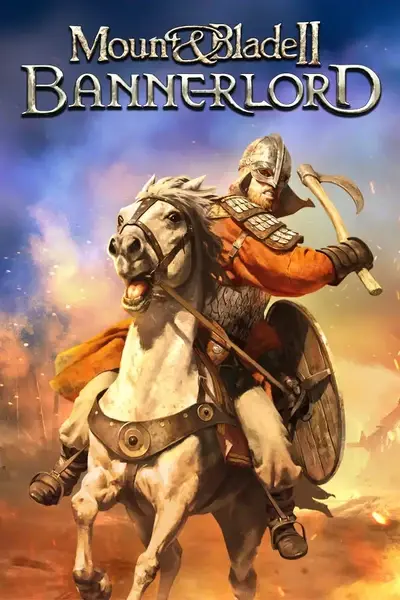








0 comments