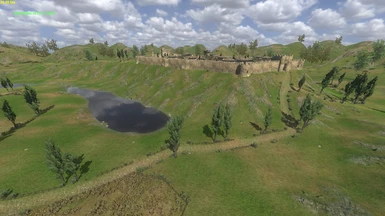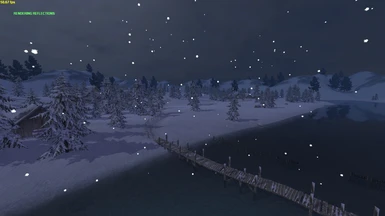- Native Scene Replacement Pack.
- This scene pack emerges as a solution to replace the boring and uncomplete Native town scenes with new, open, immersive and unitary ones. The design of the new scenes allows the player to experience the gameplay on a new level and make the scenes feel alive. The scenes in cause use the maximum terrain size, which allows the placement of full town environments. Currently, the Native module uses completly different scenes for walking around the streets and besieging. I don't really like that, and I intend to gradually replace them with new ones. I hope that this innovation will change your experience. You have to understand that this is a very big and complex project, and it will take a lot of time to complete.
- Features.
- - One single scene for each town. You walk in and besiege the same scene.
- - An immersive and realistic world.
- - The scenes are scaled to the maximum size (2 meter polygons).
- - Fully complatible with Warband's default resources (Native).
- - You don't need to install any graphical/flora mod to use this. It is also not recommended to use any.
- - An artificial simulation of a town's economy with the help of scenery.
- - The released scenes are fully ready to use and contain full AI meshes.
- - You don't spawn under the noses (walls) of your enemy. You and your troops spawn far from the town itself, so you can actually manage them.
- - The atmosphere of the town changes during sieges. For example, you can see boats landed on the beach.
For more information and screenshots, please visit the TaleWorlds Forum thread:
TaleWorlds Forum Thread.
Installation:
1. Open your game directory, and go to Modules/Native (or any other mod);
2. Copy and paste the .scn files I provided on the SceneObj folder. This will replace the existing ones;
3. Open the text files provided in the download;
4. Open the scenes.txt file located in the module folder;
5. Find and replace the necessary lines from the scenes.txt file with the ones provided in my text files. Make sure to backup the old scenes.txt, in case you mess something up.
6. Done. You can now run the game and enjoy the scenes. Everything is save-game compatible, and you don't need to start a new game to see the changes.
If you have any problems, don't hesitate to tell me.