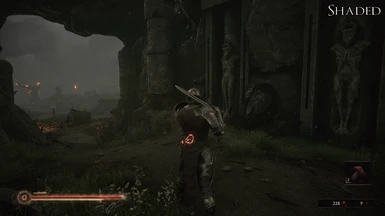About this mod
Decay is a preset for ReShade which provides an alternative (and playable) look for Mortal Shell.
- Permissions and credits
I absolutely love the atmosphere of Mortal Shell. The miasma of despair that permanently hangs over this brutal and unforgiving land feels thick enough to choke. That being the case, I always felt that the colors in the game were a little too vibrant. Decay is a preset for ReShade which attempts to change that by robbing the world of what little life it had left.
Installation
This mod requires the ReShade application. If you already have this installed then you can skip this section. If you don't have ReShade installed for Mortal Shell then all you need to do is visit https://reshade.me/ and download the executable. Run the exe, click the big button to select a game, and navigate to wherever your Mortal Shell exe is installed and select it (for example, my game is installed on the following path: \Epic Games\MortalShell\Dungeonhaven\Binaries\Win64). Note that the game's executable is not called Mortal Shell; it's called Dungeon Haven. Then click on Direct3D 10/11/12 and check all the boxes for shader packages on the next screen.
1. Once ReShade has been installed and you've downloaded this mod, extract the single file in the archive (decay.ini) into the games directory (see above).
2. Run the game. If you've installed ReShade properly, you should see a menu pop up once the game starts running, letting you know it's installed. Go through the tutorial or skip it. Note that the default hotkey to bring up the ReShade menu is Home.
3. On the ReShade window, click on the dropdown at the top. You should see decay.ini in the list of files in the dropdown. Double click it to load the preset, hit the home key to close the ReShade menu, and bing bang boom you're good to go.