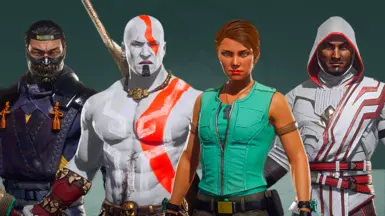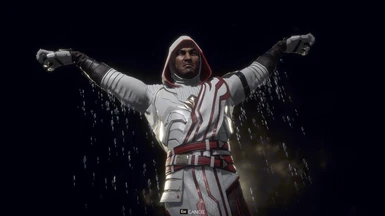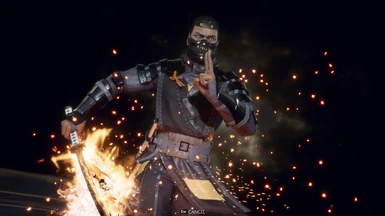About this mod
Video Games Characters Texture skin Mods made by me for Rain(Assassin's Creed), Kotal Kahn(Kratos), Sonya(Lara Croft) and Scorpion(Jin Sakai). These goes to Rain's "Taven's Killer" skin, Kotal Kahn's "Summer Heat" skin, Sonya's "Beat Down" skin and Scorpion's "After Dark" Skin. Special K is needed to install the mods.
- Permissions and credits
These goes to Rain's "Taven's Killer" skin, Kotal Kahn's "Summer Heat" skin, Sonya's "Beat Down" skin and Scorpion's "After Dark" Skin.
HOW TO INSTALL:
1) Only works on DX11 version of the game.
2) Place texture files in : C:\Users\Your-PC\Documents\My Mods\SpecialK\Profiles\Mortal Kombat 11\SK_Res\inject\textures.
3) Use Special K to launch Mortal Kombat 11. (Tutorial on how to use Special K : https://www.mksecrets.net/forums/eng/viewtopic.php?t=47926 ).
4) Best version of Special K to use is the Stable version 21.04.04 . Must download the Installer first (Test version) and then use 21.04.04 to launch MK11 : https://wiki.special-k.info/en/SpecialK/Tools.
5) Must select the needed skin mentioned earlier.
6) Open Special K Menu then click Render Mod Tools, expand the window, and hit Reload All Injected Textures on the top-right hand side.
7) Your textures are loaded.
I extracted the textures via Special K and used Paint.NET to edit the textures.
Programs I used to make this mod: Special K, Paint.NET, Mortal Kombat 11 Extraction Tool.
My Twitter : https://twitter.com/Shaar72537611?s=09