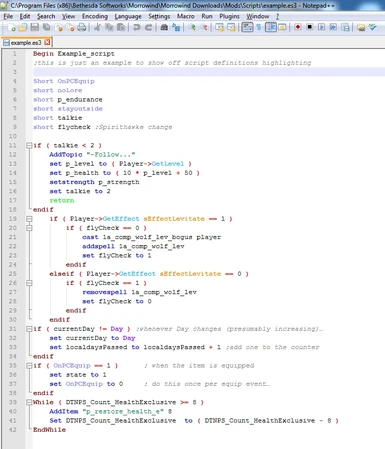About this mod
This tool is simply a script highlighting definitions file for Notepad++ for TES3: Morrowind scripts. I couldn\'t find one, so I made one.
- Permissions and credits
- Mirrors
Morrowind Script Definitions for Notepad++
-------------------------------------------------
by Spirithawke
Created: December 2012
Latest: December 2012
Latest Version: v1.0
-------------------------------------------------
Requirements:
-------------------------------------------------
Notepad++ v6.2.2 or higher
-------------------------------------------------
Description:
-------------------------------------------------
This tool is simply a script highlighting definitions file for Notepad++ for TES3: Morrowind scripts. I couldn't find one, so I made one. The definitions include the following:
-Construction Set v1.6.1820 functions
The syntax highlighting is for Construction Set v1.6.1820 and is as follows:
-command words such as Set are in blue
-functions such as GetItemCount are in light blue
-Begin/End and If/ElseIf/Else/EndIf/While/Endwhile words are in burgundy
-the words Long/Short/Float plus a few specials that need to be declared, like companion, are in light purple
-global variables like Day are in dark purple
-Return is neon green
-sEffect words are in orange
-Comments are in grey
-Numbers are in normal black
-Operators "- ! $ % ( ) * / + = >" are in red
-Text delimited by double quote marks is in green
I have left the comma out of the operators list on purpose. This is so that if one of the keywords do not highlight, it will remind you to get rid of that comma. I did it that way because of recommendations in Morrowind Scripting for Dummies. Also, if a word that should highlight do not, make sure that you spelled it correctly, and that it has spaces on either side of it (note that operators do not need this, so the "fix" -> will allow keywords to highlight correctly)
I have set this up so that you can collapse entire If and/or While blocks. ElseIf and Else do not collapse separately. Due to changes in Notepad++ the idea used by misterMcCoonie of ;snip ;snipend no longer functions the same, you would have to use a different character such as # instead of the ;. Since I am sure someone would forget to take those out before trying to compile the script, better to not have them and not get blamed. Collapsing entire IF blocks serves the same purpose.
**************************
USAGE:
**************************
Select 'Morrowind Script' from the 'Language' menu in Notepad++ to have the highlighting take effect. To have Notepad++ automatically recognize Morrowind scripts, save your scripts with a .es3 extension. You can also configure integration with Windows to open .es3 files with Notepad++ when double clicked. I recommend saving your scripts as scriptname.txt.es3 to make Notepad++ recognize the script type, as well as remind YOU that an .es3 file is just a text format file.
-------------------------------------------------
Installation:
-------------------------------------------------
STANDARD:
*NOTE: Step 1 is different for different operating systems.
(Windows 2000/XP)
1. Unpack the archive and copy userDefineLang.xml to %SystemDrive%\Documents and Settings\%username%\Application Data\Notepad++ (where %SystemDrive% is the drive Windows is installed on, and %username% is the username of the user that is currently logged in)
(Windows Vista/7)
1. Unpack the archive and copy userDefineLang.xml to %SystemDrive%\Users\%username%\AppData\Roaming\Notepad++ (where %SystemDrive% is the drive Windows is installed on, and %username% is the username of the user that is currently logged in)
2. If a userDefineLang.xml already exists, open both with Notepad++ and copy the contents of one file into the other, so that the files are merged (do not overwrite other content)
-------------------------------------------------
Uninstallation:
-------------------------------------------------
STANDARD:
1. Delete the userDefinelang.xml file
**OR**
1. If you merged the file originally, remove the extra data from this file from your userDefineLang.xml file
-------------------------------------------------
Compatibility:
-------------------------------------------------
N/A
-------------------------------------------------
Known Bugs:
-------------------------------------------------
<none><br><br>Please send bugs/problems/issues to me, and I'll do what I can.<br><br>-------------------------------------------------<br>Version History:<br>-------------------------------------------------<br><br>1.0 - Initial release<br><br>-------------------------------------------------<br>Credits / Legal / Use:<br>-------------------------------------------------<br>The creators of Notepad++<br>misterMcCoonie who wrote the Oblivion Script Definitions for Notepad++ that I happened to see by accident and which inspired me to make this.<br>GhanBuriGhan For wrtiting Morrowind Scripting for Dummies, Yacoby and melian for updating it, and all the people who also contributed to it in some way. I think of it as THE script maker's bible. I used version 9 of it to make sure I has as many words for the highlighting as possible.<br><br>You may use all parts of this tool freely, as long as you distribute your mod for free, since this is free. Also, you might let me know when it's done (I might want to try it out :) ). A little citation would be nice, but not required.<br><br>DISCLAIMER: I am not responsible for any damages caused to person or property as a result of this tool.<br><br>/Spirithawke<br>/Morrowind Script Definitions for Notepad++</none>