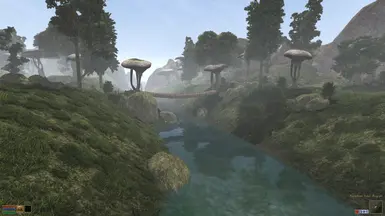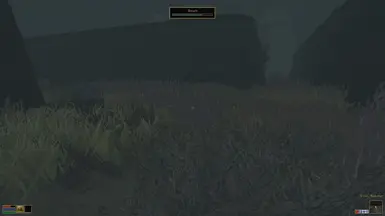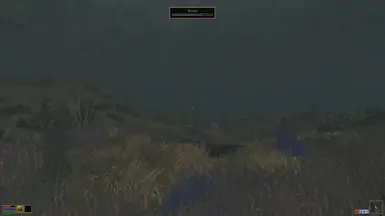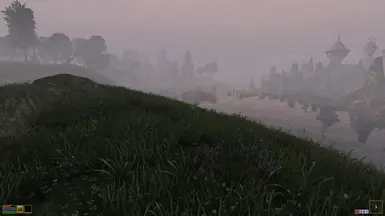About this mod
A groundcover plugin to place grass onto the landscape in Morrowind Rebirth using a choice of Aesthesia Groundcover, Remiro's Groundcover and the optional extra of groundcover in the seas, lakes and rivers. Currently supported versions are 6.9 to 6.7 of Rebirth.
- Requirements
- Permissions and credits
- Changelogs
- Donations
There are 3 options:
1. Aesthesia Groundcover
2. Remiros Groundcover
3. Seas, Lakes and Rivers
Note: install only Aesthesia or Remiros but either can work with Seas, Lakes and Rivers if desired.
As it uses the meshes and textures of the respective groundcover used (Aesthesia or Remiros) please ensure you have them installed for it to work.
For Seas, Lakes and Rivers: Seas and Lakes are separate from Rivers. Per the lush synthesis mod it is recommended to load your esp's in the order of Seas and Lakes, then Rivers and then Grass. Note that this requires the mesh and textures from the Lush Synthesis mod (https://www.nexusmods.com/morrowind/mods/52931). My preference is to use the de-saturated option of the corals as I find this is more realistic.
Remember that grass esp's are not part of the standard load order but must be either generated separately for MGE as distant land or loaded as 'groundcover=' in OpenMW. If more detailed instructions are required let me know and I will write something up but I am assuming everyone is familiar with the grass requirements.
Options - Layering and Mowing
When generating grass it is placed as defined by the MW Mesh Generator. If you want even thicker lush grass you can generate it twice. This looks very effective if you change the length to have a mix of normal (long) grass and short grass to provide a thick layered effect to the grass. I would like to thank user Kratorsis312 who I learnt this layering technique from, he made my favourite grass mod for MR 6.5 which inspired me.
Unfortunately when the grass is generated it may be clipping through objects. The mod Lawnmower for Morrowind by acidzebra can be applied to move grass back from building, walls and other fixed components. Unfortunately the mesh generation and the lawnmover approach are one size fits all which is not realistic. An alternative is to customise the grass mesh manually but this is time intensive and a challenge when there are regular updates.
Recommendation: My compromise and personal recommendation is to use the Normal length grass mowed and the Short grass un-mowed. This allows leveraging the automated tools for version updating and a realistic perspective that grass is always growing back and encroaching on paths and objects but is kept somewhat under control. I also recommend adjusting grass density to personal taste (as detailed furth below).
Therefore for both Aesthesia or Remiros Groundcover I have included 4 files. This is to provide options based on personal taste:
Normal - this is using the standard configuration per the respective groundcover type
Short - this is a version that is roughly half the height of the respective groundcover type (Recommended)
Normal-Mowed - normal length with Lawnmower applied to move back from objects (Recommended)
Short-Mowed - short length with Lawnmower applied to move back from objects.
Warning: only use a maximum of 2 grass esp's when layering otherwise you may experience strange visuals.
Note: If grass is appearing where is shouldn't, adjusting the grass density will largely resolve this issue. A setting of 25% will give good grass coverage and minimise unexpected grass, with residual unexpected grass as pesky weeds that keep coming back. My personal preference is to use a grass density of 50% to keep lushness while accepting some weeds. In OpenMW grass density is adjusted by adding 'density = 0.50' in the Groundcover section of the settings config file.
If you wish to build your own grass esp please refer to the instructions included in the original Aesthesia Groundcover mod by Rytelier. Note if you use the lawnmower you will need to add more exclusions for MR custom objects.
I would like to acknowledge Yacoby and his MW Mesh Generator. The latest version take advantage of modern processors and is very quick and stable.
Enjoy!