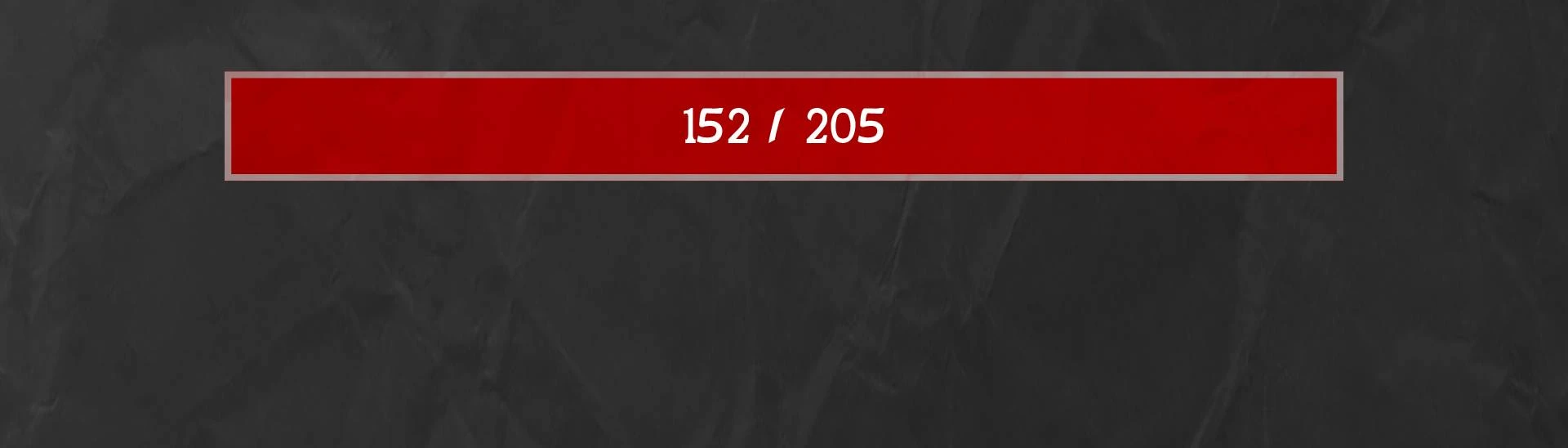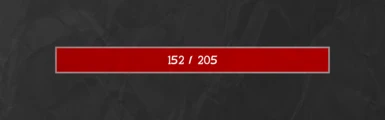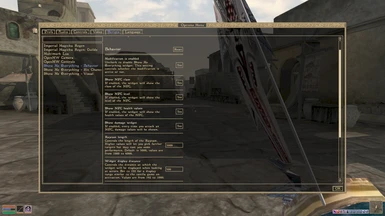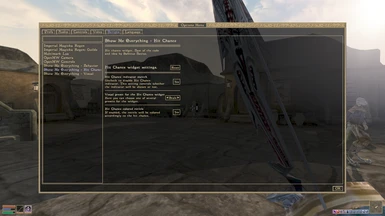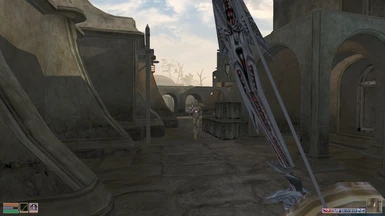About this mod
A robust user interface Lua mod that adds a configurable Actor info, various healthbars and hit chance widgets. For OpenMW 0.49
- Requirements
- Permissions and credits
- Changelogs

After deciding to replay Morrowind for the first time in over 10 years, I found myself missing several modern features present in later TES games and other modern RPG games. One of these features was the Actor widget, which displays a name, a health bar, and some other info. Inspired by modern games and mods like TrueHUD for Skyrim, I decided to improve my programming skills by implementing my own Actor widget for OpenMW 0.49
Show Me Everything is robust modification that adds a couple of widgets that display the following:
- Actor's name
- Actor's class (toggleable)
- Actor's level (toggleable)
- Actor's healthbar
- Actor's current and base health values (toggleable)
- Damage done to this actor (toggleable)
- Chance to hit with melee or ranged weapons in 3 flavours (toggleable)

This modification is feature-rich. I've spent two weeks coding and testing it full-time to the point where I'm happy with it.
- The widget appears when you're close to an actor and focus on them. It smoothly fades out when you look away.
- Adapts its position to underwater combat.
- Has two healthbars like you might have seen in some modern games: one - one instant, one animated with a slight delay for responsiveness.
- You can disable almost everything. Bare bones of this modification are actor name and health bar.
- Widget will be shown when actor is taking damage if they was in your crosshire at least once.
- Widget will be shown for 3 seconds if the target was attacked once or until an actor is not taking a damage anymore.
- Every actor is being tracked separately: if you fight more than one, you can see the damage, animation and everything else when you switch focus between them.
Visibility settings:
In addition to everything else, there are 3 visibility settings that will allow you to furher customize the widget behavior to your preferences.
- Show widget only when you're in combat stance, ie when you see your hands.
- Show widget only when someone is taking damage. Basically a classic Skyrim experience. This settings overrides the previous one.
- Don't show widget when looking at dead actors.

Yep, that's the reason you're here, isn't it?
This mod doesn't just throw in one widget – it drops six different looks for you to pick from! Here they are:
Vanilla-inspired:




Vanilla minimal:


You can pick the style you want anytime in the mod's settings.

Tired of swinging? Now you can just see your chances to hit and decide whether it's even worth it. Based on the work of Safeicus Boxius, this widget is color-coded and has 3 different modes:
- Percents
- Color-coded circle
- Color-coded scale
This widget is only shown when you're in combat stance with a weapon in your hands. Hit Chance for melee weapons will only be shown at a close range while for any marksman weapons you can see if when targeting someone from distance. You can also disable the healthbar widget and use only this one.
Color codes are these:
Purple: 100% and higher
Green: from 75 to 100%
White: from 50% to 75%
Yellow: from 25% to 50%
Red: from 0% to 25%.
You can also enable a colored reticle overlay. You can see how the widget works on the pictures:




Since the combat is not dehardcoded yet by OpenMW team I had to use a workaround. Every frame it casts a raycast with a configurable length and picks every suitable actor. After that, this actor is added to a table and is tracked by the mod. Basically, there are two modes:
1. Primary: when you're in the close proximity (configurable) to an actor, you'll see their widget.
2. Secondary: when the acrot in our table is damaged and you're not focusing on another one, you'll see their widget.
While testing, I've found this approach to be quite efficient.
You can increase or decrease both the Raycast length or the Focusing distance if you want.

Q: I attacked an actor and nothing happened.
A: That's probably because this actor wasn't hit by the raycast. Either they weren't in your reticle or raycast length is not enough if this actor is far away
Q: I want to be able to change the position or the scale of the widget.
A: Probably won't happen because there are 5 different widgets with their own parameters (and every one of them consists of 4 widgets itself) and controlling and adjusting them would be too much work for me.
Q: Magicka and stamina?
A: Unlikely, although I might change my opinion in the future. This modification took a lot of time to make and making magicka/stamina widgets and adjusting them to the widgets that are already there can be a lot of work.

I consider this modification to be feature complete but it can be further improved once the OpenMW combat is dehardcoded. Also, if you want to create a video for this modification, that would be great because I'm very unskilled with video editing.
If you want to say thanks, you can buy me a coffee:

Huge thanks to:
Bethesda Softworks for Morrowind
OpenMW team for this beautiful engine
OpenMW Lua team for the possibilities to create modifications like this
OpenMW Discord channels for helping me
TrueHUD for inspiration
Koveich for Sovngard font that I used in the description