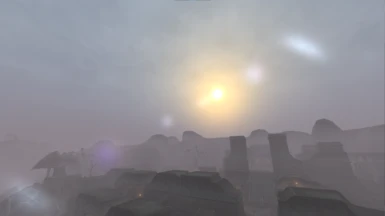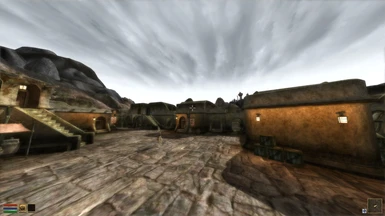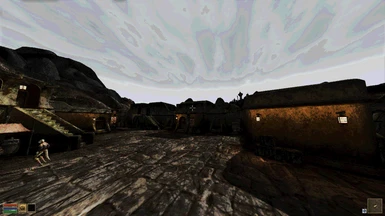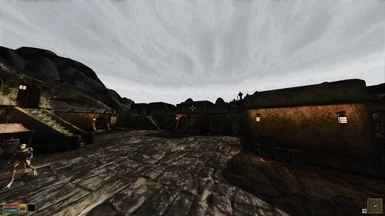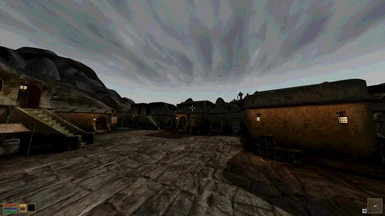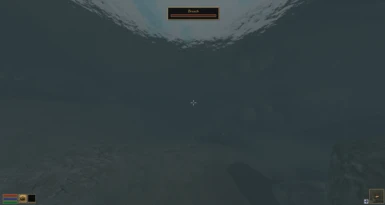Requires OpenMW 0.48+
Some shaders I put together for OpenMW while getting more comfortable with GLSL.
For the most up to date versions, grab them from here, since updating mods on the Nexus is annoying
Included Shaders:
BloomPS2: Bloom shader similar to the PS2 era (Ico, Shadow of the Colossus) or Oblivion. Purposely low res RT so its shimmery and has a glow around the outer edge of the frame. Has settings to change brightness and threshold, and a skybox mask to lower sky brightness, can also be tinted to different colours. May have some issues with the built in fog when adjusting the sky brightness. Based on: https://github.com/Matsilagi/RSJankShaders/blob/main/Shaders/BadBloomPS2.fx
RT resolution is set to 1/8th res to match the PS2, but this causes heavy shimmer in motion, this can be changed by editing the
'width_ratio' and 'height_ratio' of the render targets.
BloomKawase: Modified version of BloomPS2 which uses a Kawase blur instead, also added more customization settings and dither debanding.
Lens-Flare: Port of https://john-chapman-graphics.blogspot.com/2013/02/pseudo-lens-flare.html, Kind of sucks during the day because of the lack of true HDR rendering, but looks decent at night or inside. Also has a 'Disable Sky' variable that allows you to use it in conjunction with Sun-Flare as the sun instead of trying to wrangle image brightness.
Sun-Flare:Modified version of Lens-Flare that only applies to the sun. Use in combination with Lens-Flare's 'Disable Sky' variable to get a sun flare
while keeping interior flares or separate flare settings
ClampColours: Clamps colour depth to assigned value, was using for debugging, probably not useful.
Dither4x4 / Dither8x8: Ordered Bayer dithering using either a 4x4 or 8x8 matrix texture. Clamps colours and then uses the ordered dithering to reconstruct depth. Not really useful, just a novelty.
QuakeUnderwater: Underwater screen distortion similar to Quake's software renderer. Default settings might be a bit intense but with proper settings it can look quite nice. A port of this Shadertoy: https://www.shadertoy.com/view/MsKXzD
ValveDither: Valve's screen space dithering, should theoretically improve colour banding but I could never get it to really work. Has ClampColours built in so you can limit colour depth and have it reconstructed with dither, better results than Dither4x4/8x8, but still just a novelty.
Saturate: Modified the sample shader to just invert the desaturation value, so it saturates colour instead.
Pixelate:Pixelate the screen by rendering to a lower res render target with min/mag set to nearest. Can't expose strength settings since its a render target, but you can change the RT size inside the source if you want more or less pixelation.
SMAA: SMAA Anti Aliasing, port was NOT done by me, it was done by someone else who deleted their shaders without warning, just re-uploading so that people can use it.
XERO-LUT: A basic LUT shader, ported from MGEXE. Uses the LUT texture 'XERO-lut.tga', so if you want to use your own LUT replace this texture. The default LUT is in the DirectX UV format, but OpenMW is OpenGL, so the Y axis is flipped automatically by the shader for using DirectX format textures. I added a uniform to toggle this flipping, so if your LUT looks like a clown vomitted, try switching the flip.
Gaussian/KawaseBlur: Standalone Gaussian/Kawase blurs. Can set the strength to negative to get a sharpen filter. Gaussian is much more expensive than Kawase but produces a nicer looking blur.
WaterFog: Volumetric underwater fog. Based on this paper: https://www.terathon.com/lengyel/Lengyel-UnifiedFog.pdf
Some shaders I put together for OpenMW while getting more comfortable with GLSL.
For the most up to date versions, grab them from here, since updating mods on the Nexus is annoying
Included Shaders:
BloomPS2: Bloom shader similar to the PS2 era (Ico, Shadow of the Colossus) or Oblivion. Purposely low res RT so its shimmery and has a glow around the outer edge of the frame. Has settings to change brightness and threshold, and a skybox mask to lower sky brightness, can also be tinted to different colours. May have some issues with the built in fog when adjusting the sky brightness. Based on: https://github.com/Matsilagi/RSJankShaders/blob/main/Shaders/BadBloomPS2.fx
RT resolution is set to 1/8th res to match the PS2, but this causes heavy shimmer in motion, this can be changed by editing the
'width_ratio' and 'height_ratio' of the render targets.
BloomKawase: Modified version of BloomPS2 which uses a Kawase blur instead, also added more customization settings and dither debanding.
Lens-Flare: Port of https://john-chapman-graphics.blogspot.com/2013/02/pseudo-lens-flare.html, Kind of sucks during the day because of the lack of true HDR rendering, but looks decent at night or inside. Also has a 'Disable Sky' variable that allows you to use it in conjunction with Sun-Flare as the sun instead of trying to wrangle image brightness.
Sun-Flare:Modified version of Lens-Flare that only applies to the sun. Use in combination with Lens-Flare's 'Disable Sky' variable to get a sun flare
while keeping interior flares or separate flare settings
ClampColours: Clamps colour depth to assigned value, was using for debugging, probably not useful.
Dither4x4 / Dither8x8: Ordered Bayer dithering using either a 4x4 or 8x8 matrix texture. Clamps colours and then uses the ordered dithering to reconstruct depth. Not really useful, just a novelty.
QuakeUnderwater: Underwater screen distortion similar to Quake's software renderer. Default settings might be a bit intense but with proper settings it can look quite nice. A port of this Shadertoy: https://www.shadertoy.com/view/MsKXzD
ValveDither: Valve's screen space dithering, should theoretically improve colour banding but I could never get it to really work. Has ClampColours built in so you can limit colour depth and have it reconstructed with dither, better results than Dither4x4/8x8, but still just a novelty.
Saturate: Modified the sample shader to just invert the desaturation value, so it saturates colour instead.
Pixelate:Pixelate the screen by rendering to a lower res render target with min/mag set to nearest. Can't expose strength settings since its a render target, but you can change the RT size inside the source if you want more or less pixelation.
SMAA: SMAA Anti Aliasing, port was NOT done by me, it was done by someone else who deleted their shaders without warning, just re-uploading so that people can use it.
XERO-LUT: A basic LUT shader, ported from MGEXE. Uses the LUT texture 'XERO-lut.tga', so if you want to use your own LUT replace this texture. The default LUT is in the DirectX UV format, but OpenMW is OpenGL, so the Y axis is flipped automatically by the shader for using DirectX format textures. I added a uniform to toggle this flipping, so if your LUT looks like a clown vomitted, try switching the flip.
Gaussian/KawaseBlur: Standalone Gaussian/Kawase blurs. Can set the strength to negative to get a sharpen filter. Gaussian is much more expensive than Kawase but produces a nicer looking blur.
WaterFog: Volumetric underwater fog. Based on this paper: https://www.terathon.com/lengyel/Lengyel-UnifiedFog.pdf