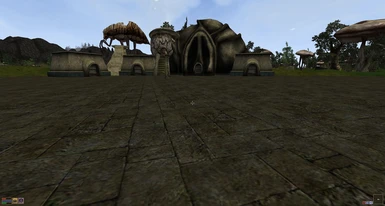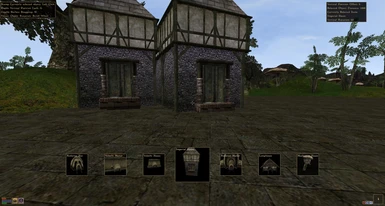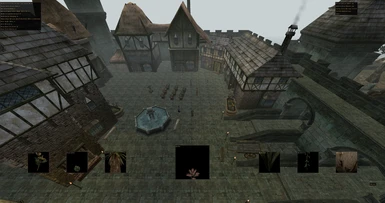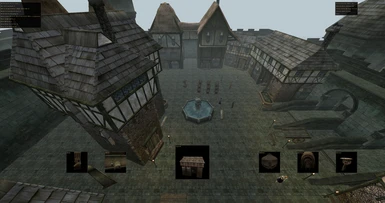About this mod
This mod adds a building system to Morrowind. Allows you to place objects precisely. Compatible with OpenMW only.
- Requirements
- Permissions and credits

Ashlander Architect
Ashlander Architect adds a building system with lua scripting in OpenMW.
It allows you to place objects, and pick up any object.
Please be aware that this mod is in early development. I am still getting it polished, so some settings that I plan to add are not yet added.
The mod is fully functional, but there are not safeguards that prevent you from moving objects or deleting objects that shouldn't be deleted.
The building mode supports Keyboards/Mice, as well as Xbox Controllers. Controllers may be somewhat broken in the current update.
A video demonstration and showcase is available below.
(Early, basic showcase)
If embedded video does not play, click here.
(Later, 1.0 update features)
To load the mod, make sure you have the very latest version of OpenMW from gitlab. There have been some fixes recently, if you can download the version from today(Nov 12), that would be ideal. If your OpenMW version is too old, you can check the settings, you will find a message saying it will not work. Make sure you check the files for both the AshlanderArchitect.OMWScripts and AshlanderArchitect.OmwAddon in the launcher.
There are some mods that this mod can use, if they are installed. They are optional. These are:
Tamriel Data
OAAB Data
Amazing Static Displays - Clothing General Books Crates+Barrels
To enter build mode, with the mod active with the latest version of OpenMW, press the B key, or hold the back button on your controller.
All bindings will be changeable in future releases.
Once you enter build mode, you will be required to start a settlement. You'll need to build this outdoors.
(You can turn off this restriction in the settings)
Once you place the marker, activate it, and name your settlement.
You'll now be able to place items, buildings, and other objects.
By default, scroll will rotate objects. If you hold down Ctrl or Shift, you can adjust an object's distance or height offset.
You can disable collision/"surface snapping" with the G key. V will delete anything you have selected.
There are categories, and then subcategories. Navigate into them with the arrow keys, or the Dpad.
Once you dive into the subcategory, you will see the preview of the object you can place.
You can use an overhead mode to build from an RTS-style view in the outdoor areas.
Once you have a settlement, and build beds, you'll start seeing settlers show up. You can build shops for them to inhabit.
I am sure there are problems, so let me know in the comments here or on YouTube. I will update frequently.
Here are some features I hope to include in a near future update:
Ability to rebind all keys
Settlers who come when you have a bed surplus(Implemented)
Settlers can open shops for clothier, alchemist, trader, spellmaking, guard, and more(Partially implemented)
Buildable, enterable boats(Partially implemented)
More fine tunable settings, such as rotation speed.
Cost for building.(Partially implemented)
Better collision with walls