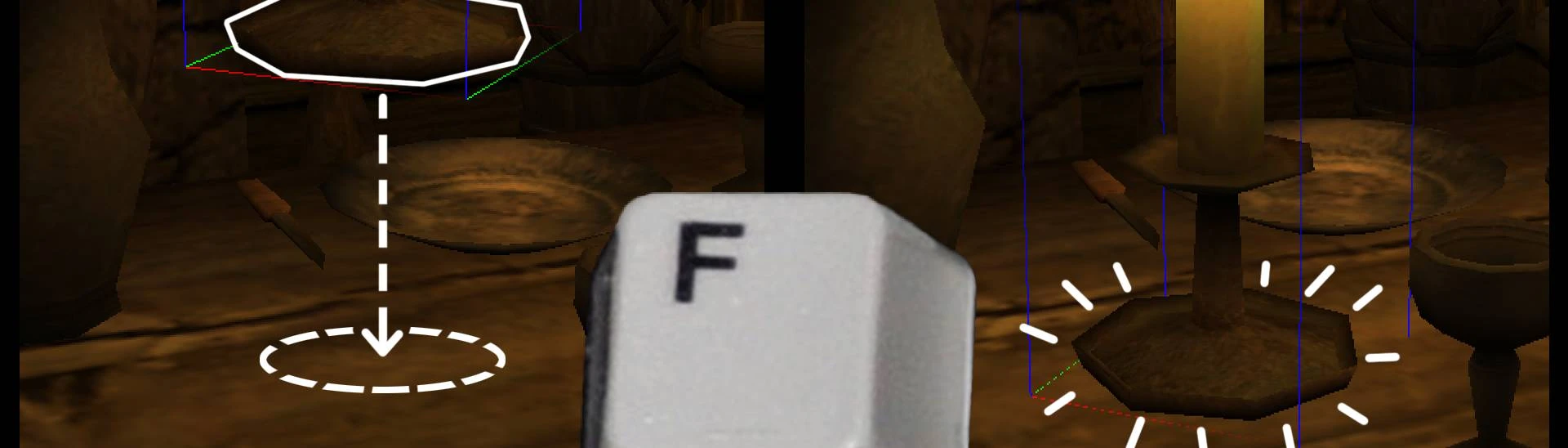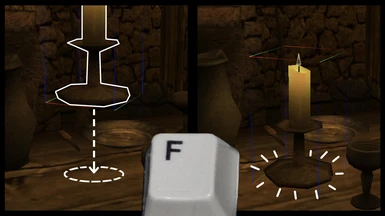About this mod
Edited vanilla meshes for use in the Construction Set. They drop onto surfaces when you press F, and the camera zooms appropriately when you press T or C.
- Requirements
- Permissions and credits
- Changelogs
The quirks which this mod addresses:
1. For most objects, you can press F to make the selected object Fall onto the surface below it, but this doesn't work for many lights.
- It turns out that that happens for any mesh with a particle-based effect, such as candle flames. So this mod's meshes have been stripped of their particle systems, and instead use little flame-shaped wireframes to show the position and color of the original mesh's particles.
2. For most objects, you can press T or C to put the camera on Top of or Centered on them, but for many lights this causes the camera to also zoom out to an extreme distance.
- It turns out that that only happens when a light mesh doesn't have an AttachLight node, so this mod's meshes have that node added at the default (root) position if it was absent in the vanilla mesh. The CS's preview of how the light will affect nearby objects is still accurate with these added nodes; all they do is save you a bunch of time that you would otherwise have to spend zooming back in.
This mod is meant for modmaking, not for normal play. Carryable lights have had their shadow shapes, bone offsets, and all other extraneous nodes removed, so they will look weird in-game.
Because some modders use the same Morrowind install both for TESCS work and for playing the game, I am providing two different ways of installing this mod. See below.
Install options
A. The with-plugin option puts all of this mod's meshes in the folder Data Files/Meshes/hm/l/, so that they won't overwrite your existing meshes, and includes the plugin hm-f-droppable-lights-v0.3.esp, which redefines all of the vanilla and Tamriel_Data light objects to use this mod's meshes instead. You can load that plugin in TESCS (as a non-active plugin) at the same time as your own mod (as the active plugin) in order to "switch" to this mod's meshes, but when you save your work and load your plugin by itself, it will go back to pointing to the normal meshes. (You might need to clean some light records out of your mod using TESAME or a similar tool, depending on what you did in the CS while this mod was loaded.)
B. The pluginless option is a straightforward mesh replacer. If you have a separate Morrowind install which you only use for modmaking, or if you use a mod organizer to manage your TESCS install, then this version is more convenient.