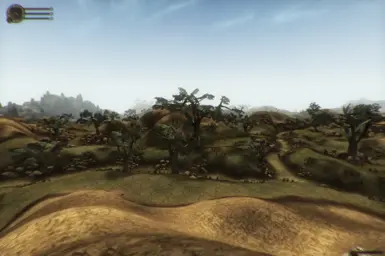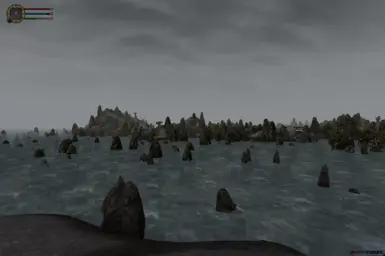If you do not like the blur effect, disable Chromatic Aberration, the reshade will still look great without it.
Installation Instructions (For OpenMW) *If you do not use OpenMW rather then choosing openmw.exe select the regular morrowind.exe and rather then using OpenGl, I believe vanilla Morrowind uses directx.*
Download ReShade 4.9.1 or later. Home (reshade.me)
Launch "ReShade_Setup_4.9.1"
Click select a game or manage ReShade installation
Click "browse" then find openmw.exe in which ever folder your openmw installation is and hit "open".
When ReShade asks for rendering API, hit "OpenGL"
On the list of effect packages, standard will be automatically enabled. I think SweetFX will be selected as well, but it is not needed for this preset.
Hit "Uncheck all" and then click on "Color effects by prod80", and press "Ok" once the effects have been selected
Hit "Uncheck all" when ReShade asks you which color effects to install, and select: Bloom.fx, Cinetools_LUT.fx and Chromatic_Aberration.fx
Hit "Ok" once the effects install, and then close out of ReShade.
If you have done everything correctly, a message on the top left will say that ReShade has been installed successfully.
Drag and drop the "SimpleMorrowindPreset" into the OpenMW folder.
Press the "home" button on the keyboard and the ReShade menu should appear, hit the dropdown menu and select "SimpleMorrowindPreset" and the effects should activate.
TL;DR for Installation
Download ReShade, install Prod80's effects(included in ReShade installation), drag and drop SimpleMorrowindPreset to game directory, once in game select the preset in the ReShade dropdown menu.
Uninstallation: Run Reshade again, and find the openmw.exe or morrowind.exe and click uninstall. Then delete the preset.
I use True Lights and Darkness, and True Nights and Darkness so this preset is compatible with those mods, and may effect the lighting in the screenshots.