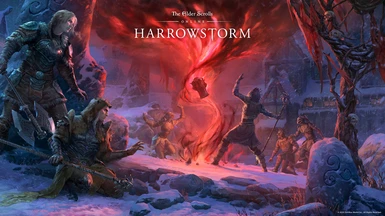File information
Created by
Bestesda and EinBlonderTraumUploaded by
EinBlonderTraumVirus scan
About this mod
Currently there are 242 16:9 ratio splash screens from Morrowind taken from Elder Scrolls online images
- Permissions and credits
1. Upsize x2 in Topaz Gigaixel (20 for noise reduction, 80 for sharpening), save as 16bit (48 bit colour). Gigapixel tends to reduce jpeg compression artifacts
2. Improve local contrast using "Contrast Master" photoshop plugin (similar to highpass sharpening but with more options and possibilities)
3. Sharpening (I use the "Focal Blade" plugin with an emphasis on surface sharpening)
4. Suble luma noise addition using the Imagenomic "Realgrain" plugin (generally you think of noise as something pernicioius that needs to be purged, but small amounts of noise can make a image look more detailed, particularly the flatter parts). Adding noise normally has an overly strong efefct of deep shadows and bright highly, but Realgrain has sliders to prevent this from happening.
5. Vibrance effect in Photoshop (a restrained +30, +1)
6. Downsize to the required resolution (Photoshop "Preserve Details" algorithm), 1024 pixels high for splash screens
7. Gently sharpening using "Focal Blade" again (resizing tends to degrade detail, so sharpening is needed)
8. Expanding the canvas width to 2048 pixels (I didn't want to strech the images)
8. Convert back to 8 bit colour and save (working in 16 bit colour reduces rounding errors)
Variations of the above workflow also work well for upscaling low res Morrowind textures, for creating images suitable for printing out, and for creating wallpapers that fit the native resolution of high res monitors.
As a bonus I am uploading 2560x1440 resolution wallpaper versions of the load screens I have made available as Splash screens. I created these from unmodified 2x Gigpixel upscales, and not from the final splash screen, so they will look better if you have a 4k or 1440p monitor.
Thanks to Bethesda for creating the TESO resources, and to the developers of the tools I use to manipulate images.
16th November Update: I have added another batch of splash screen and 2560x1440 wallpapers from various sources (TESO promotional art, fan art, TESO screenshots, and others). They have been manipulated using the above procedure, but some needed individual attention. This included removing textual overlays using Photoshop content aware Fill tool and cloning Stamp, and trimming some of the top and/or bottonmost pixels from 16:10 aspect ratio images.
18th November Update: Today I added non-Bethesda images (mostly Morrowind, but a few from other places in Tamriel, from other franchises or generic fantasy). Some of them needed to be edited one at a time to fix issues (as opposed to just running a Photoshop Automation process). Portrait orientation images were combined to fit a the wide landscape orientation format (2:1). Sometimes text or watermarks were removed using Photoshop's nifty Content Aware Fill tool.
25th Novemeber Update: Mod is now completed to my satisfaction, though I may recompile the images so there are fewer files to download if you want everything. I have today added edits of a lot of fan art in both landscape and portrait orientation. Some files were individually modified after being 'Gigapixelized' (eg text removal, zapping banding artifacts, noise reduction, contrast tweaks...).