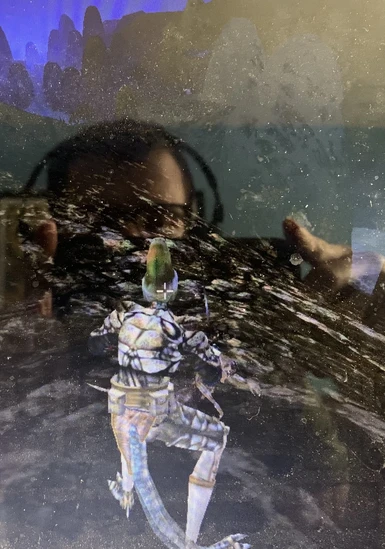About this mod
Makes the crosshair visible in 3rd-person. To be used with shoulder-cam features (MCP or MGE XE). A MWSE-Lua mod.
- Requirements
- Permissions and credits
This mod makes the crosshair visible while in 3rd person, namely by adding a more permanent version in the correct spot for your shifted camera (it does go away with menus, but is not affected by the game option). That's it, that's the whole mod.
NOTE: Any and all crosshair replacers work with this mod, without any work required. I will warn you, however, that the code is designed to work with the 32x32 vanilla crosshair texture. If your texture is of a different size, and you don't like how it looks, please go into main.lua, find the two consecutive lines ending in 0.65, and just fiddle with those numbers (1.00 is a good starting point).
Here is an explanation of the MCM options:
-enable mod: if this is off, my crosshair never appears, overriding all other options.
-turn cursor off in first person: with this option enabled, the cursor only shows in third person. However, when switching persons you need to open and then close a menu to change it properly. Sorry, I couldn't get the automatic stuff to work for some reason.
-x offset and z offset refer to the values in the 3rd-Person Camera Shift area of MGEXE. The sliders can only take natural numbers (afaik), so just put in the absolute values and use the toggles for their signs.
-UI Scaling mode does what it says. If you use MGEXE's UI Scaling, this is recommended because my cursor scales with the UI, and this mode ensures the cursor is always visible and in the right place. Like with hiding the cursor in 1st-person, if you use this mode you need to open and then close a menu to shift the cursor when changing POV.
CREDITS
Thanks to Hrnchamd for UI Inspector, which helped me figured out how to place the cursor correctly, and is generally a very helpful mod.
Thanks to Arcon2825 for making the enhanced version.