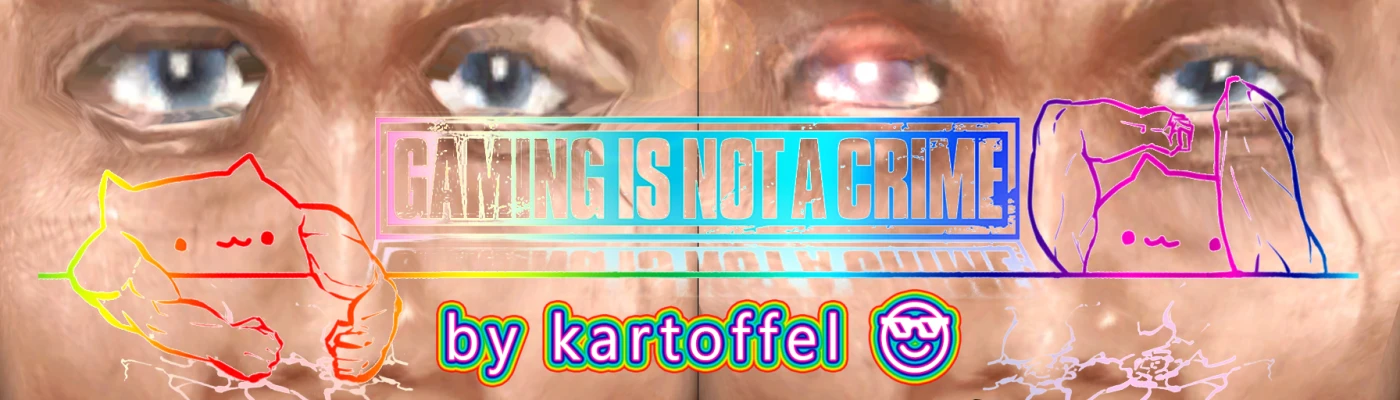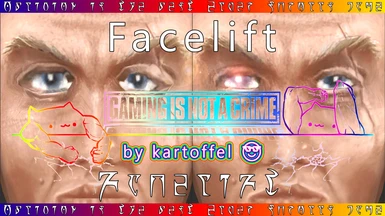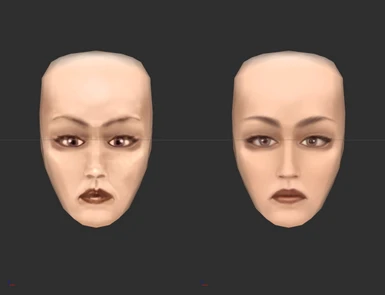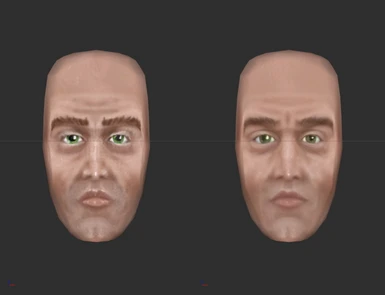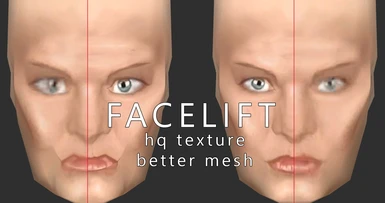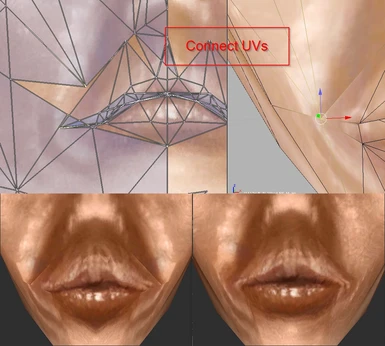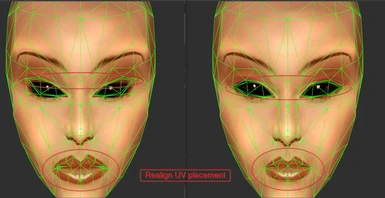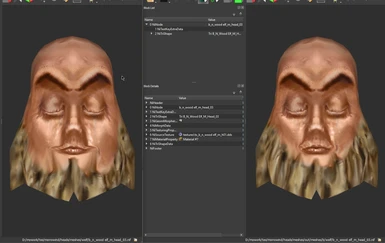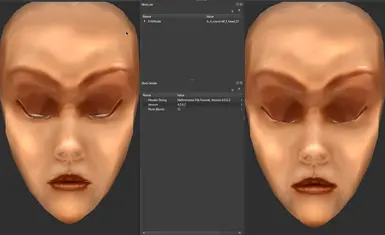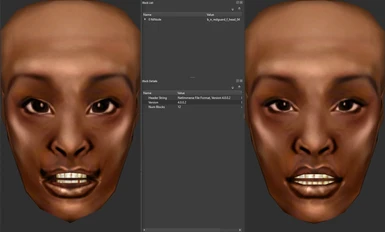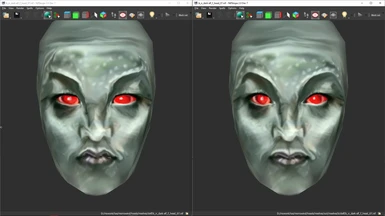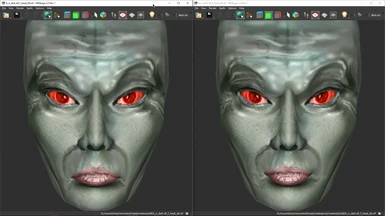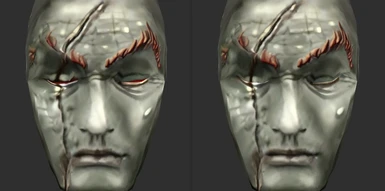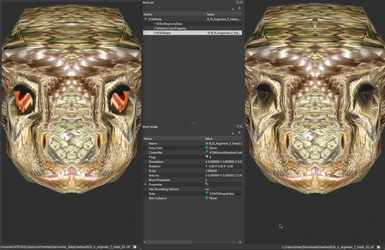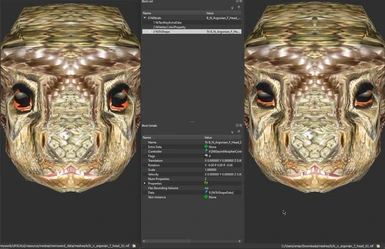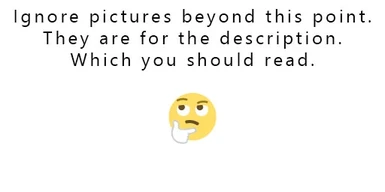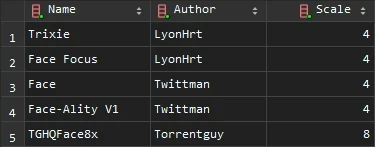About this mod
Some people have desired a simple enhancement of vanilla faces and hairs, so here you go.
- Permissions and credits
- Changelogs
I want to work on updating the textures using stable diffusion, I have finished the bretons for now. You can see the improvements via this imgur link. The previews are actually on Caleb's heads, because I think those are the better choice now. However I also fixed some eye-closing issues with facelift meshes, just because.
Further I recommend the face textures from MET. If you don't want to completely install MET I will include the textures here.
05/01/24
SD upscales of some TR_DATA faces <-- new improvements wow
I noticed some people have still been using my Facelift - TR but this is deprecated entirely by the increased resolution of the new TR_DATA. If you want some 'improvements' on the new TR_DATA faces I have it at this page linked above. I would recommend not installing the "FACELIFT - TR" module here.
You can see why you don't want to use my old files from "FACELIFT - TR"

08/08/21
Familiar Faces by Caleb
Recommend you install this instead.
Some people have desired a simple enhancement of vanilla faces and hair, so here you go.
Facelift
Contents:
Frequent Questions
Process
Progress
Modules
Resources
Permissions
Credits
FREQUENT QUESTIONS
Q: Is this compatible with Intelligent Textures?
A: It will overwrite those textures, because I upscaled these myself.
Q: Is this better than Intelligent Textures faces?
A: If it was worse I wouldn't upload it. Some of it is up to personal preference, but for majority, I think this is better because I
PROCESS
Texture:
- Upscale original uncompressed textures -> Use various models and interpolations of them.
- Clean distortions -> Mirror select elements such as eyes, mouth, and/or nostrils when necessary. Remove the back of the head UV residue.
- Correct skin/eye discolorations -> Remove incorrect color placements by model.
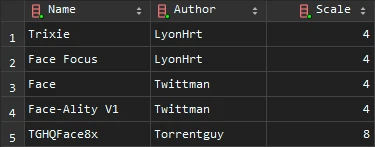
Interpolated Models:
Face Focus & Fatality Faces @ 0.2, 0.5, and 0.8
- Repair damage to faces -> Remove doubled vertices, and connect disconnected UVs.
- Enhance UV mapping -> Realign to more accurately reflect the texture.
- Modify the head -> Fix issues arising from the UV realignment. Correct mouth opening. Change eye blinking. Make the head more accurately reflect the texture.
- In select cases the result of matching the texture might change the overall appearance too much, so I used discretion.

You can see that the result is very different from the original. However...

When compared to other heads from the same race, it matches better. This is how I determine what is an acceptable level of modification for elf races. For the man races I can just match to the image, usually.
MODULES
- Default: Contains textures and meshes for heads and hairs.
RESOURCES
- images_selected: My selection of images from the upscaling. This is before some manual work. It is PNG.