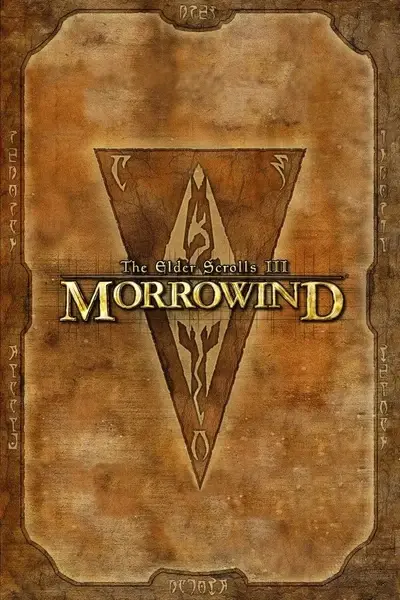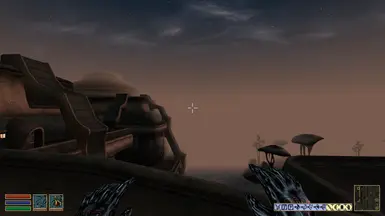About this mod
A small edit of Marbred's compass mod to take advantage of OpenMW's UI settings.
- Requirements
- Permissions and credits
- Changelogs
1. PLUGIN DESCRIPTION
*****************************************************************
This new compass arrow is a small circle, with an arrow head that
spins around the circle when you turn.
I've always felt the default compass arrow was too big and
ugly. I like HUD displays to be noticable only when you want
to see them, and the default arrow just seemed to always be there
in the corner of my eye, spinning around, screaming "Look at me!".
So I made a simple replacement for it. It's small, but not too small.
It's not bright, but not too dark. You can easly see it when you
need it. I've been using it for a few months now, and I dread the
day when I have to go back (if that ever happens).
*****************************************************************
2. COMPATIBILITY
*****************************************************************
Completely compatible with everything, unless you already have
a compass arrow replacement.
*****************************************************************
3. INSTALLATION
*****************************************************************
Installation: OpenMW
To install, just place the "Compass.DDS" file
into your Data Files/Textures folder, and ... thats it.
If asked to replace the old file with this new one, say yes.
To adjust the UI minimap's zoom to compensate in OpenMW
add the following settings to your settings.cfg file (Tinker with these settings to your liking)
[Gui]
scaling factor = 2
[Map]
local map hud widget size = 128 #64 will zoom it out twice as much, 256 for default zoom
local map resolution = 512 #higher resolution map: optional
Installation: Vanilla
To install, just rename "compass-old size.dds" to "compass.dds" and
place the "Compass.DDS" file
into your Data Files/Textures folder, and ... thats it.
If asked to replace the old file with this new one, say yes.
To UnInstall:
Just delete (or move) the "Compass.DDS" file.
The game will revert back to the original texture automagiclly.
*****************************************************************
4. Notes
*****************************************************************
Making compass arrows is actually sort of fun. Things to
know if you're to try it: The arrow design can't fill up the
whole mini-map display, it's just not big enough. It's very hard
to recenter the arrow after you screwed up. No matter how detailed
your filler design is, it will always become a blurry mess ingame.
(the arrows color I used is actually the slash background design,
but you'd never know it.)
*****************************************************************
5. VERSION
*****************************************************************
-V 1.0: First Version. 03/28/07
-V 1.1: Sdzen's Version. 06/22/19
*****************************************************************
6. CREDITS / CONTACT
*****************************************************************
Bethesda - Ofcourse, for Morrowind.
FunkyOne - His custom targets inspired me to mess with the compass.
Any questions/comments about this texture replacer can be directed to
"Marbred" at TES forums, or emailed to [email protected]
If you like this, you may also like my Magic Icon Border replacer,
which tries to simplify the swirl design on enchanted items in the menu.
On sale now at most fine Morrowind databases near you!
Edited by sdzen to include optional smaller compass for OpenMW users and instructions