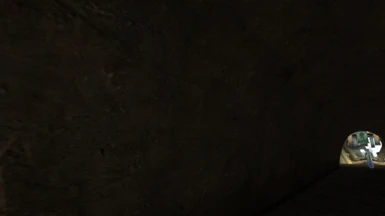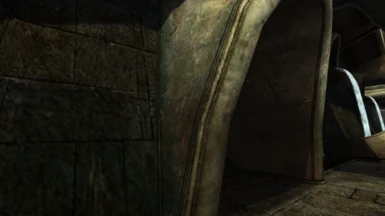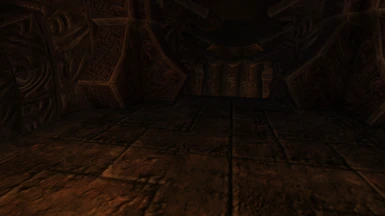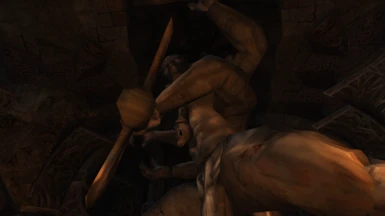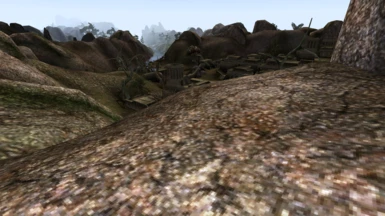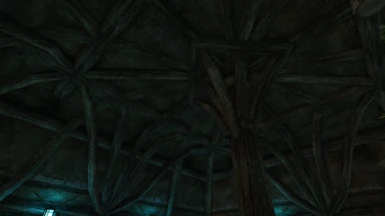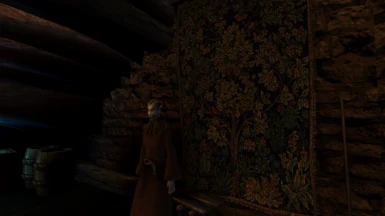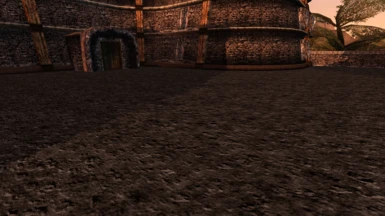About this mod
This mod is kind of an ugly hack to force the Vanilla Engine to display the Morrowind textures in their original pixel form, without the filtering that is present during a default installation, also includes Tribunal and Bloodmoon textures which have been somewhat cleaned up of DXT artifacts.
- Requirements
- Permissions and credits
- Changelogs
Essentially this mod takes the uncompressed textures that are available for the vanilla game, as well as the DDS files for Tribunal, Bloodmoon, and the official plugins, and upscales them to 4x their original size while keeping the pixellated nature of the texture due to using nearest neighbor upscaling. The vanilla textures are of a higher quality than the textures located within the Morrowind.bsa file, as those textures have been compressed using the DXT texture compression for the DDS file format. This compression has a tendency to cause dithering and other visual artifacts on the vanilla textures, due to their low resolution and hand painted aesthetic which includes a lot of gradients. Unfortunately the expansions do not have uncompressed textures available so they have to use the dds files that were contained within the BSAs, or more specifically, the textures included within the GOG installation of the game. These textures though have been run through a neural network which has been trained to try to reduce DXT compression artifacts. They are not perfect, but they do have a noticeable improvement, and this is the best workaround that I could come up with.
Because these textures have been upscaled, they are larger than the vanilla textures by a good margin, coming in at around 410 MB compressed and 2.1 GB uncompressed. They have been compressed with DXT compression, which as I noted above does cause artifacts, so the amount of upscaling is to workaround this fact, as DXT compression works in cells of 4x4 pixels and does various techniques to get the pixels contained within to be as small as possible. The 4x upscaling means that each pixel takes up the entire 4x4 pixel block, so there isn't the dithering and other noise that is present when trying to compress the group of pixels, as they are all the same color. There is some slight color differences, as it does reduce the information contained in the color channels, but it is largely imperceptible. This has the end result of also forcing the vanilla engine to display the textures mostly as is, as the blocks of color are 4x4 pixels each, it can't blend them together in a useful way, so it just ends up with the lines between pixels being a bit softer than normal.
I don't expect this to appeal to everybody, as the pixel aesthetic definitely takes some getting used to. But if this sounds interesting to you, and the included screenshots pique your interest, then feel free to download them and try them out. Let me know if there are any issues, I'll try to fix any texture problems that are encountered, I have gone through some testing using the vanilla engine but it hasn't been exhaustive by any stretch of the imagination. Also these textures are compatible with OpenMW, but I will probably upload another file later that has the textures in an uncompressed form that can get the same effect by changing the 3 settings explained above. Well, this description has been long enough, and I do hope you all enjoy.