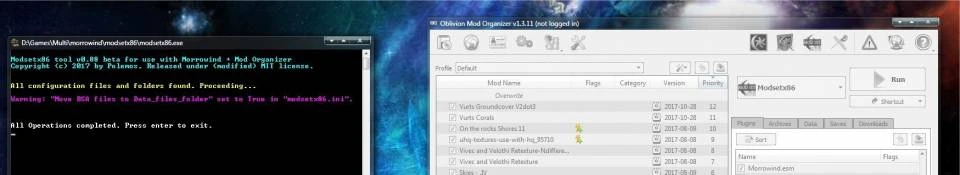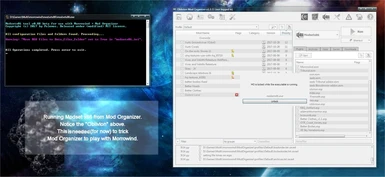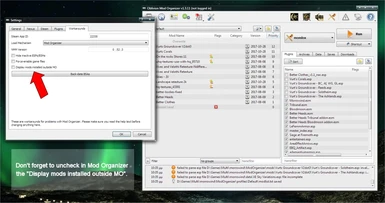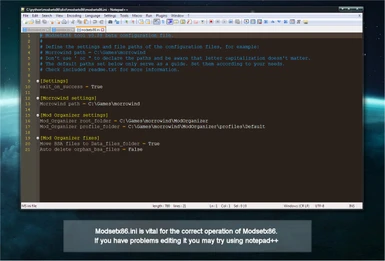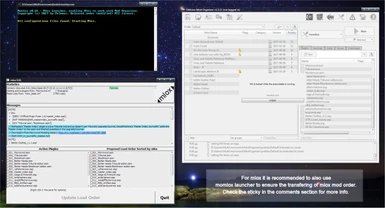About this mod
modsetx86 enables Morrowind to work with Mod Organizer.
-tested and working with MGE XE.
- It transfer all mods into Morrowind, and time stamps them.
-It transfer all BSAs into Morrowind, and time stamps them, effectively nullifying the need to use any BSA registration
utility.
- Permissions and credits
- Changelogs
Go and get Mod Organizer Support Plugin by Schilduin instead.
Description
Modsetx86 is a tool designed with the goal of enabling Morrowind to work with Mod Organizer.
1) It is tested and working with mlox by using "Momlox - mlox launcher" (in the files section).
2) It is tested and working with MGE XE.
3) It transfer all mods into Morrowind, and time stamps them.
4) It transfers all BSAs into Morrowind, and time stamps them, effectively nullifying the need to use any BSA registration utility.
Usage
-Inside Mod Organizer in Settings => "Workarounds" uncheck "Display mods installed outside MO".
-Add Modsetx86 (and any other tools you need) in Mod Organizer,
-Run Modsetx86 every time you make any changes in your mods (only your mods on the right pane, not needed for changes in the left pane).
NOTICE: This tool makes Mod Organizer able to work with your mod installation. To make Mod Organizer identify Morrowind is a different story. A guide for that is in the comments section.
Installation
Manual Install:
-Copy the "modsetx86" folder from inside the extracted folder into where you put your utilities for Morrowind.
=> Configure the modsetx86.ini inside the folder you have installed Modsetx86 tool.<=
-Create a shortcut for the tool and you are done.
Update:
-Backup your "modsetx86.ini"-delete everything inside modsetx86 folder.-run the new modsetx86 to get a default modsetx86.ini-compare your old modsetx86.ini with the new and copy your entries.
Uninstallation:
-Set "Move BSA files to Data_files_folder = False" in "Modsetx86.ini",
-Run Modsetx86,
-Delete the modsetx86 folder.
Modsetx86.ini configuration
2. Don't use ' or " to declare the paths and be aware that letter capitalization doesn't matter.3. The paths set below only serve as a guide. Set them according to your needs.
4. The information below can be found in the Nexus page, where it is much easier to read...
5. I suggest using an editor with syntax highlighting like notepad++. It will make your life much easier.
[Settings]
-If set to "True", the program will exit after a successful operation, WITHOUT asking for confirmation.
exit_on_success = True
[Morrowind settings]
-Set the path of Morrowind's installation folder.
Morrowind path = C:\Games\morrowind
[Mod Organizer settings]
-Set here the folder where Mod Organizer executable resides.
Mod_Organizer root_folder = C:\Games\morrowind\ModOrganizer
-Set here the folder path of your active Mod Organizer profile.
Mod_Organizer profile_folder = C:\Games\morrowind\ModOrganizer\profiles\Default
[Mod Organizer fixes]
-If set to True, Modsetx86 will scan Mod Organizer's active mod list, copy their equivalent BSAs (if any) into Morrowind's "Data files" folder and finally rename the original BSAs in Mod Organizer's mod folder with the extension ".modsetbck".This is a needed fix check the readme section for more info. Default is set to True.
Move BSA files to Data_files_folder = True
-If set to True, Modsetx86 will scan "Data files" folder and delete any orphan BSAs found in "Data files" directory. This is not the default behaviour and by default is set to False.
Auto delete orphan_bsa_files = False
FAQ
1. When modsetx86 tool runs, does it make any backups of my configuration files?
-modsetx86 tool automatically makes one "latest" backup of any configuration file it manipulates with an extension of .bck (same folder as the manipulated file).
-modsetx86 tool also automatically creates a backup for every manipulated configuration file, with a time stamp and an extension of .bck inside a folder named "confbck" in modsetx86 tool folder.
2. When I run modsetx86 tool it throws some messages and closes. Why?
-Every time modsetx86 tool runs it creates a "log.txt" file. It contains any warning, errors or general messages you might have missed.
-Set "exit_on_success = False" in modsetx86.ini and modsetx86 tool will wait for input to exit.
3. Will this mess my Morrowind folder?
-No, but it will mess with Morrowind.ini. It does make backups though.
4. Modsetx86 tool always runs and then closes, how do I know if it worked or not?
-See 2 above. Plus if any errors are encountered, modsetx86 will pause for you to see them.
5. I see some warnings on "log.txt" and/or when I run modsetx86 tool, wtf?
-That's ok, mostly. In most circumstances it is only to notify you about your decisions in modsetx86.ini and things you might have missed, 99,9% of the time, warnings are just informational.
6. I am getting crazy with your modsetx86.ini...
-I will build a wizard if I see that you need one. Just ask.
Extended Introduction:
When Modsetx86 runs from inside Mod Organizer it will do the following:
b) Modsetx86 sets timestamps on ESPs, ESMs and BSAs according to Wrye Mash and tes3cmd logic (thanks Mlox).
c) It will scan all your BSA files in Mod Organizer and Morrowind's "Data files" directory and do the following:
- Autoarrange (if found) Morrowind.bsa, Tribunal.bsa and Bloodmoon.bsa first (in the order mentioned), with correct timestamps and add them (if not already set) into "Morrowind.ini".
- It will add the rest of the BSAs detected in Mod Organizer's active mod list and Morrowind's "Data files" directory into "Morrowind.ini", effectivelly nullifing the need to use any BSA registration utility.
- If set in "Modsetx86.ini" (default set to True), it will scan Mod Organizer's active mod list, copy their equivalent BSAs (if any) into Morrowind's "Data files" and finally rename the original BSAs in Mod Organizer's mod folder with the extension ".modsetbck" .
- It will cross reference Mod Organizer's active mod folder's with Morrowind "Data files" directory and notify you for any orphan BSAs found in "Data files" directory.
- If set in "Modsetx86.ini" (default set to False), it will delete any orphan BSAs found in "Data files" directory. Again, let's emphasize the fact that this is not the default behaviour and it has to be set in "Modsetx86.ini".
- If set in "Modsetx86.ini" (default set to False), it will not cross reference Mod Organizer's active mod folder's with Morrowind "Data files" directory for orphan BSAs and will undo all changes in Mod Organizer's mod folder.
Links
Mod Organizer: https://www.nexusmods.com/skyrim/mods/1334/?
Modset tool - for OpenMW: https://www.nexusmods.com/morrowind/mods/45232?