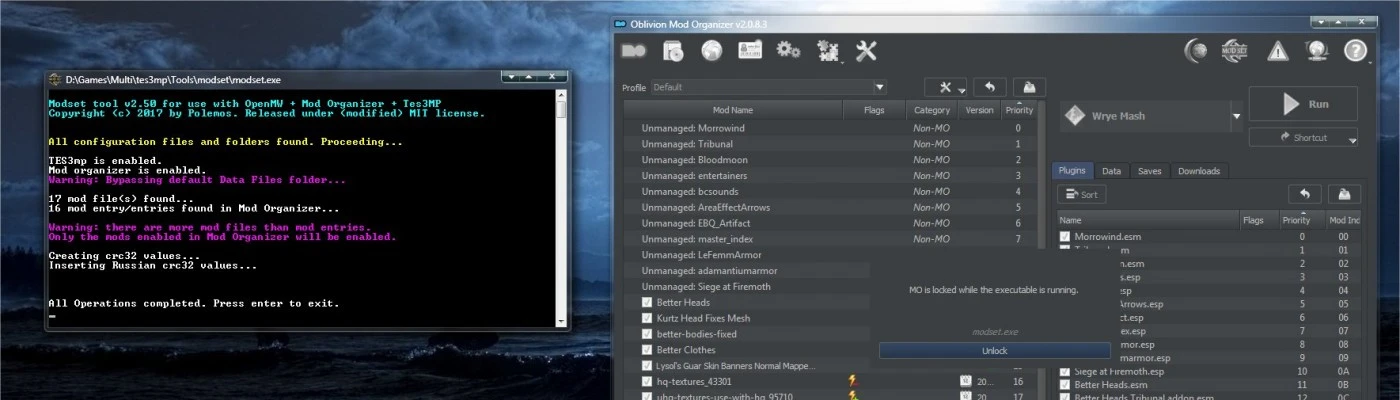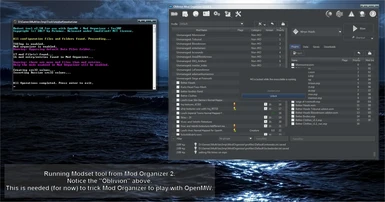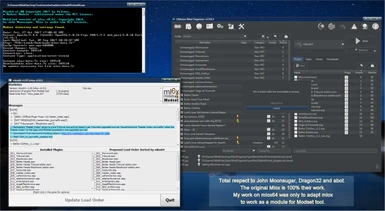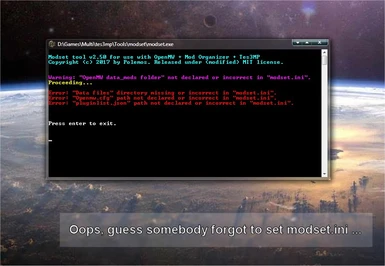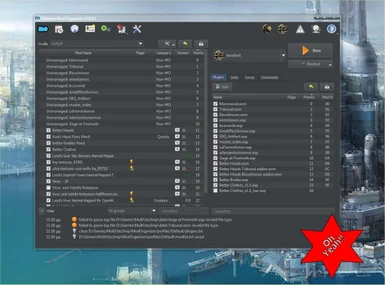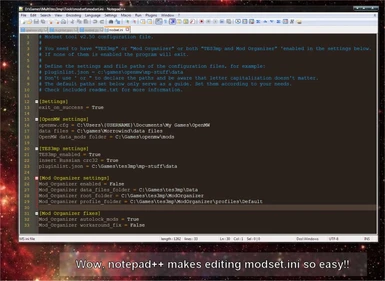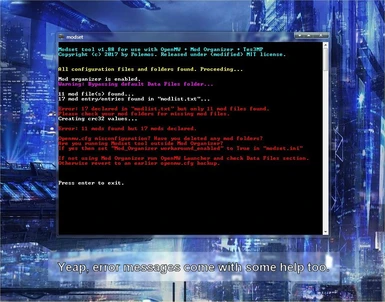About this mod
Modset transfers your mod order from OpenMW into Tes3mp, and/or allows you to use Mod Organizer 2 to safely arrange your mods. Also... mlox support.
- Requirements
- Permissions and credits
- Changelogs
Modset does the following:
- it transfers your mod order from OpenMW into TES3mp,
- and/or allows you to use Mod Organizer 2 with OpenMW and/or TES3mp.
It is fire and forget. Forget copying paths, running/closing to get crc32s, going up and down in configs etc.
With mlox support (using the mlox64 module in the downloads section). More info below.
NOTES:
- Modset is only for 64bit versions of OpenMW.
- You need Mod Organizer for Modset to work.
Usage
1. With OpenMW and TES3mp.
======================
a) Install your mods as you usually do in OpenMW.
b) Run OpenMW launcher and arrange your mods as usual.
c) You run Modset , all mod entries will be automatically inserted to TES3mp.
d) You are ready to play.
2. With Mod Organizer and OpenMW (No Tes3mp).
====================================
a) Install and arrange your mods as you usually do in Mod Organizer.
b) Run Modset inside Mod Organizer, all mod entries will be automatically inserted into OpenMW.
c) You are ready to play.
3. With Mod Organizer, OpenMW and Tes3mp.
=================================
a) Install and arrange your mods as you usually do in Mod Organizer.
b) Run Modset inside Mod Organizer, all mod entries will be automatically inserted into OpenMW and Tes3mp.
c) You are ready to play.
Depending on what of the above combinations you are using, you will be able (after you install/order your mods in OpenMW or MO) to just run Modset once (you have to run it only when you install a new mod) and get ready to play.
NOTICE: This tool makes Mod Organizer able to work with your mod installation. To make Mod Organizer identify OpenMW is a different story. A guide for that is in the comments section.
Installation
Manual Install:
-Copy the "modset" folder from inside the extracted folder.
-Paste it to where you put your utilities for OpenMW/TES3mp.
=> Configure the modset.ini inside the folder you have installed Modset tool. <=
-Create a shortcut for the tool and you are done.
Update:
-Backup your "modset.ini"
-delete everything inside modset folder with the only exception being "addons" folder.
-run the new modset to get a default modset.ini
-compare your old modset.ini with the new and copy your entries.
Mlox64:
-To use mlox you need to download the mlox64 module from the files section.
-You do not need to download the original mlox.
-After you download it extract the folder "mlox64" from inside it and place the folder inside the "addons" folder which you may find inside the folder you installed modset.
-For general usage refer to mlox64 readme.
Uninstallation:
-Just delete the modset folder.
Modset.ini configuration
- You need to have "TES3mp" or "Mod Organizer" or both "TES3mp and Mod Organizer" enabled in modset.ini.
- If none of them is enabled the program will exit.
- Don't use ' or " to declare the paths and be aware that letter capitalization doesn't matter.
- The paths set below only serve as a guide. Set them according to your needs.
- Using an editor with syntax highlighting (like notepad++) will make your life much easier.
[Settings]
-If set to "True", the program will exit after a successful operation, WITHOUT asking for confirmation.
exit_on_success = True
[OpenMW settings]
-Set the path of "Openmw.cfg", WITH YOUR USERNAME, for example in windows 7 it is defined like below:
openmw.cfg = C:\Users\{USERNAME}\Documents\My Games\OpenMW
-Set the path of the folder where morrowind default data files reside.
data files = C:\games\Morrowind\data files
[TES3mp settings]
-If you are using TES3mp you need to set this to True.
TES3mp_enabled = True
-For compability with Russian version of Morrowind set to True.
insert Russian crc32 = True
-Set the path of "pluginlist.json". The file resides inside TES3mp folder in ".\mp-stuff\data\"
pluginlist.json = C:\Games\tes3mp\mp-stuff\data
[Mod Organizer settings]
-If you are using Mod Organizer to arrange your mod structure you need to set this to True.
Mod_Organizer enabled = True
-If you are using Mod Organizer you must have made a symbolic link pointing to your "data files" folder. Set the path here.
Mod_Organizer data_files_folder = C:\Games\tes3mp\Data
-Set here the folder where Mod Organizer executable resides.
Mod_Organizer root_folder = C:\Games\tes3mp\ModOrganizer
-Set here the folder path of your active Mod Organizer profile.
Mod_Organizer profile_folder = C:\Games\tes3mp\ModOrganizer\profiles\Default
[Mod Organizer fixes]
-Mod Organizer may be messing the mod order whenever you execute a program from it. This is set to True by default to avoid that. In future Mod Organizer versions you may consider disabling it.
Mod_Organizer autolock_mods = True
-If you have problems running Modset tool from inside Mod Organizer set this to True.
-WARNING: When you use set this to True you have to uninstall any mods you disable.
-WARNING: When you run Modset tool, you must have Mod Organizer closed if you have this enabled.
Mod_Organizer workaround_fix = False
FAQ
1. When Modset runs, does it make any backups of my configuration files?
-Modset automatically makes one "latest" backup of any configuration files it manipulates with an extension of .bck (same folder as the manipulated file).
-Modset also automatically creates a backup for every manipulated configuration file, with a timestamp and a .bck extension in a folder named "confbck" were Modset resides.
2. When I run Modset it throws some messages and closes. Why?
-Every time Modset runs it creates a "log.txt" file. It contains any warning, errors or general messages you might have missed.
-Set "exit_on_success = False" in modset.ini and Modset tool will wait for input to exit.
3. Will this mess my Morrowind/TES3mp/OpenMW folder?
-No, but it will mess with your configuration files. It does make backups of those files though.
4. Modset always runs and then closes, how do I know if it worked or not?
-See 2 above. Plus if any errors are encountered, Modset will pause for you to see them.
5. I see some warnings on "log.txt" and/or when I run Modset.
-That's OK, mostly. In most circumstances it is only to notify you about your decisions in modset.ini and things you might have missed. For example it might be Bypassing default Data Files folder, because of your choices in modset.ini, it will warn you, but that's OK. 99,9% of the time, warnings are just informational.
6. What's this about Russian crc32 values in modset.ini?
-If you are hosting a server you need this to allow people with the Russian version of Morrowind to participate. Enable it so they can join your server.
7. Why it takes so long for Modset to run?
-You propably have an old PC. For now Modset tool automatically creates crc32 values for TES3mp. In the future I will add an option to bypass this (crc32s are not needed if you play with people you trust).
8. I am having problem to run Modset within Mod Organizer, wtf?
-I tested Modset with Mod Organizer 2 and it is working perfectly. I have implemented a way to bypass running Modset inside Mod Organizer just in case though, so maybe you are in luck. Just set in modset.ini Mod_Organizer "Mod_Organizer workaround_fix = True" and follow the instructions in modset.ini section in this guide.
-You need to have Mod Organizer closed for this workaround to work.
9. Who made mlox? You?
-NO. Mlox is the work mainly of John Moonsugar and then Dragon32 and abot. Mlox is 100% their work. My work was only to adapt mlox to work as a module (mlox64) for Modset tool.
10. Are you allowed to fork mlox?
-Yes, according to the MIT license of mlox (included in mlox64 and elsewhere, many copies). I have notified the author in his page in Nexus. Nevertheless mlox64 does not work with the regular Morrowind (unlike mlox) but only with modset and OpenMW. It is a fork not a copy.
11. Do I have to download the original mlox with your mlox64 module?
-No. You only need mlox64 for modset.
12. Can I use mlox64 with the original Morrowind?
-No, for the original Morrowind you need to use the original mlox.
Links
Mod Organizer 2: https://www.nexusmods.com/skyrimspecialedition/mods/6194/?
OpenMW: https://openmw.org/en/
TES3mp: https://steamcommunity.com/groups/mwmulti