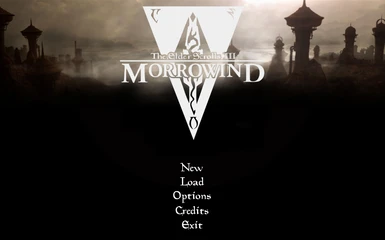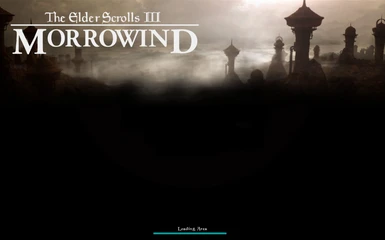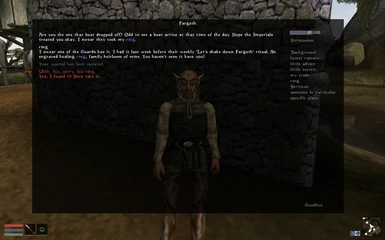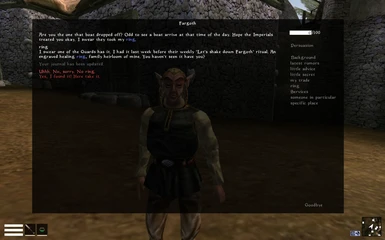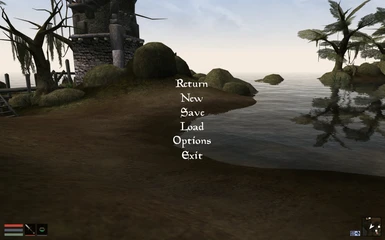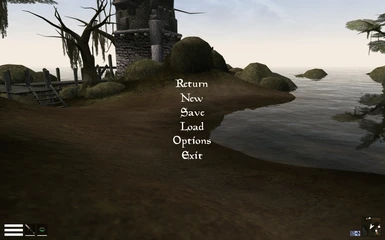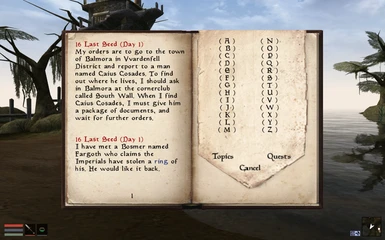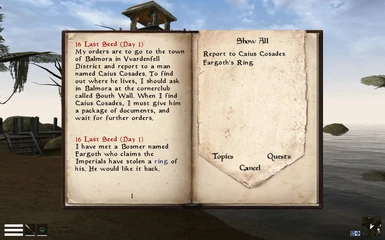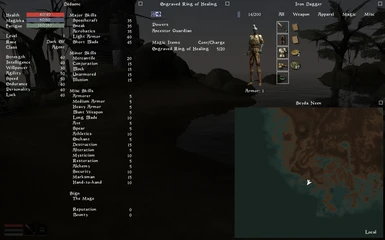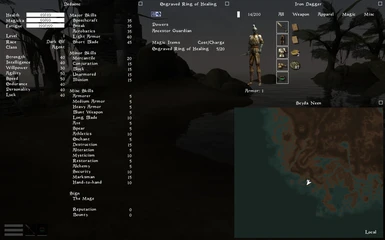About this mod
Minimal flat white-on-black user interface overhaul.
- Permissions and credits
- Changelogs

by Dedaenc
Features
- Minimal flat white design for all interactive elements (menu items etc).
- Includes two sets of ini tweaks: the first all-white (fully monochrome) with white stat bars, and the second (less monochrome version) where all stat bars retain low-saturated versions of their vanilla look (based on darkened vanilla colours in destruction, restoration and illusion spell icons).
- All headers, borders, and other lines are removed.
- Compass logo redone in the style of a modern navigation symbol in black-bordered white.
- Crosshair replaced with a (low-res) black-bordered white dot.
- Cursor variants redone as simple black-bordered white arrows.
- All map markers are filled.
- All enchantment icons are removed.
- All equipped icon borders in flat white.
- Barter icon borders in flat red.
- New main menu based on Bethesda's Morrowind webpage image.
- New splash screen based on the same image.
- Default splash and main menu in vanilla resolutions (1024x1024 and 1024x512, respectively).
- 2048x1536 (4:3), 2048x1280 (16:10) and 2048x1152 (16:9) resolutions are also available in the optional directory.
- New Journal buttons in black, with blue hover, and lighter blue press (matching the standard links).
- Includes recoloured Journal and Scroll backgrounds to match the monochrome theme.
- Includes blank .bik files in order to bypass the Bethesda and main menu videos.
Installation
Original engine
- Unpack compressed file.
- Merge monochrome-user-interface with your Data Files folder.
- Replace the relevant information in your Morrowind.ini file with those in the README.md.
- Optional: ignore original splash screens. E.g. mv Splash_Bonelord.tga #Splash_Bonelord.tga
- Optional: if you require a different resolution main menu and splash, remove the resolution tags from the filenames and move them to the main textures and splash directories. E.g. mv optional/textures/menu_morrowind_4x3.dds textures/menu_morrowind.dds
OpenMW
- Unpack compressed file to your mods directory.
- Add data=/path/to/mods/directory/monochrome-user-interface to your openmw.cfg.
- Replace the relevant information in your Morrowind.ini file with those in README.md and re-run the OpenMW settings importer.
- Optional: ignore original Splash directory. E.g. mv Splash #Splash
- Optional: if you require a different resolution main menu and splash, remove the resolution tags from the filenames and move them to the main textures and splash directories. E.g. mv optional/textures/menu_morrowind_4x3.dds textures/menu_morrowind.dds
- Optional: enable a wide screen main menu by adding the following to to your settings.cfg file.
stretch menu background = true
Credits
- Uses the same Bethesda background as Main Menu Replacer, by Androl.
- Uses logos from here and here for main menu screen and splash screen, respectively.
- Magic Cards font used to make new menu buttons etc designed by Neale Davidson and taken from here.
- TESIV: Oblivion Journal and Scroll Backgrounds taken from Journal and Scroll BG replacement, by Concentre, with pages slightly brightened, cover darkened and both desaturated slightly.
- Screenshots taken with the addition of Better Dialogue Font, by Hrnchamd.
- Uses the blank .bik files from no video, by yacoby.
Alternatives
- Modern User Interface, by PeterBitt - OpenMW compatible UI update that sticks closer to the Vanilla feel.
- Skyrim UI Overhaul, by MikeAndDike - OpenMW compatible blend between Skyrim and Morrowind interface.
Permissions
These files may be freely distributed, edited and redistributed without my permission. Credit is appreciated, but not required.