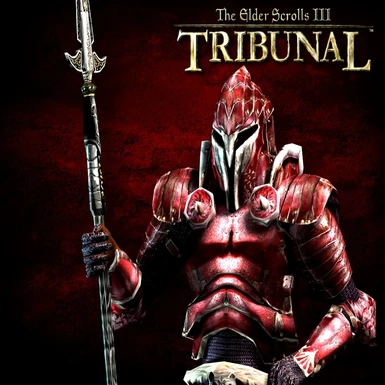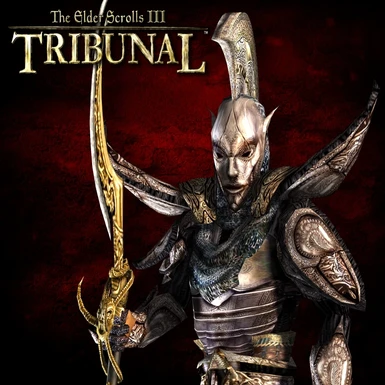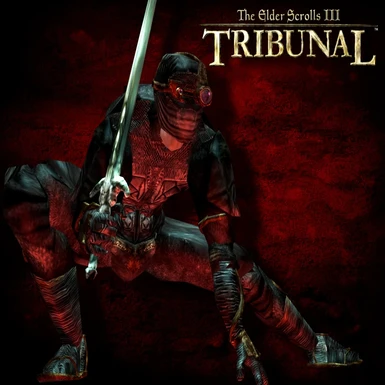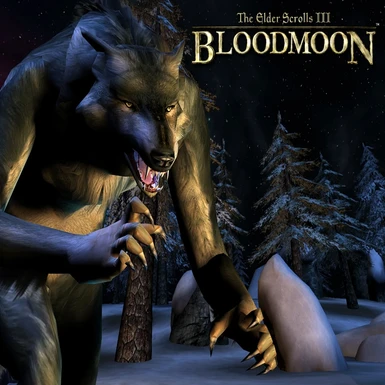About this mod
Increasing the amount of Morrowind's loading screens using wallpapers made by Bethesda.
- Permissions and credits
- Mirrors
- Changelogs
THE ELDER SCROLLS III
MORROWIND
LOADING SCREENS EXTENDED
v2.1
By AlyMar1994
==============================================================================================================================
INDEX:
==========
1. Description
2. Installation
3. F.A.Q.
4. Compatibility
5. Requirements
****************************************************************
1.
DESCRIPTION
*****************************************************************
Morrowind Loading Screens Extended (MLSE) extends the number of loading screens in Morrowind by adding official, promotional wallpapers made by Bethesda as loading screens. The original files can be found on the Unofficial Elder Scrolls Pages Project found here.
MLSE adds splashes of three different styles: one resembling vanilla's design, and the other two styles resembling that of the expansions:
- Morrowind-styled (MLSE_Splash_Morrowind_) - Default-styled tan parchment with a monster render; titled "THE ELDER SCROLLS III: MORROWIND."
- Tribunal-styled (MLSE_Splash_Tribunal_) - Red background with a Tribunal character/monster render; titled "THE ELDER SCROLLS III: TRIBUNAL."
- BloodMoon-styled (MLSE_Splash_BloodMoon_) - Snowy backgrounds with a character/monster render; titled "THE ELDER SCROLLS III: BLOODMOON."
If you don't want to use a certain splash/style, the mod's files are easily sorted. Just delete the style/splash you don't want (e.g if you're going to delete Bloodmoon's splashes, delete the files starting with "MLSE_Splash_Bloodmoon_" The same goes for Tribunal or Morrowind).
This mod is my very first one, and I'm sure it's obvious by how simple it is. I'd appreciate your endorsement!
2.
INSTALLATION
*****************************************************************
RECOMMENDED:
---------------
1). Download Mod Organizer 2, an open-source community-managed mod manager (DO NOT USE VORTEX), at https://github.com/ModOrganizer2/modorganizer/releases
1.1). Install the tool, configure it with Morrowind, and go through the tutorial.
2). Download the archive manually, click the disc at the top left, and select the mod's .7z file.
2.1). Alternatively, link your Nexus with MO2 and associate the "Mod Manager Download" button with MO2.
3). Enable the listing, which will already load the content into the game on launch.
UNSUPPORTED:
-------------
1). Enter your Morrowind directory, and enter your "Data Files" folder. This is usually located in the following:
1.2). (32-bit PC) C:\Program Files\Steam\steamapps\common\Morrowind\Data Files
1.3). (64-bit PC) C:\Program Files (x86)\Steam\steamapps\common\Morrowind\Data Files
2). Enter your "Splash" folder.
3). Copy all the TGA files from the downloaded mod archive, and paste them into Morrowind's Splash folder.
You're finished. Play Morrowind and see some of the new screens!
3.
F.A.Q.
*****************************************************************
Q 1: Why is the mod not working?!!?!??!?!
A 1: You most likely didn't follow the instructions, and didn't install it properly.
Q 2: How will I know this will work? I haven't seen the loading screens in-game...
A 2: The splashes in-game are selected randomly by the game from the "Splash" folder. If you haven't seen one of the new splashes, it's probably just rotten luck.
The game loads very fast on modern computers, so it might not get a chance to display a new splash instantly. Generally, it'll only display one-to-three splashes every time you play (one or two when you launch and enter, one when you exit).
Q 3: Why are the images in the previews stretched so vertically?
A 3: Morrowind was designed for computers in 4:3 resolution (not widescreen) since widescreen monitors weren't really a thing at the time of its release (2002). They were generally squares, not rectangles. What the original Bethesda employees did was stretch their original splashes from 1280x720 to 1024x1024 so it re-scales properly in-game, which is exactly what I did for this mod.
Don't worry! if you're using a widescreen resolution, the game will just stretch it to that widescreen like it did with 4:3 monitors, only horizontally instead of vertically. I still recommend a monitor that can use 4:3 resolutions, though (1920x1200, 2560x1600, blah).
4.
COMPATIBILITY
*****************************************************************
Unless some mod uses the exact name as the TGA screens as in this mod (e.g: MLSE_Splash_Tribunal_FabricantDragon.TGA), this mod should be compatible with any other splash mod. This mod is also compatible with OpenMW: you install it the same way as you would manually, or use OpenMW's separate data folder functionality.
5.
REQUIREMENTS
*****************************************************************
Nothing is required to use this mod. While I do suggest you use the official expansions (and the official plugins, say from Pikachuno's Patched Official Plugins), nothing other than the base game is required to use this mod.
If there is a mod that, somehow, requires this mod to run, I am not aware of that mod existing.
==============================================================================================================================
Enjoy!