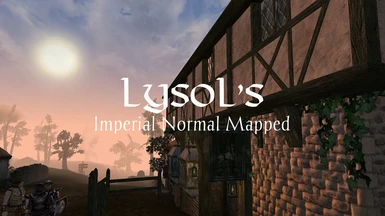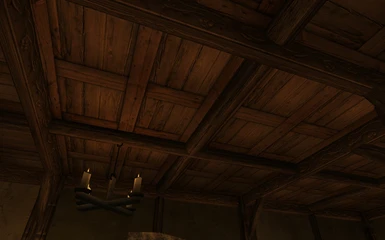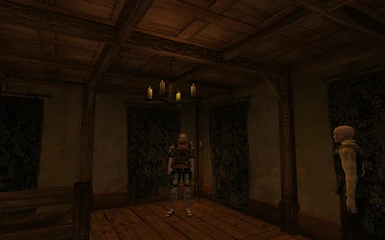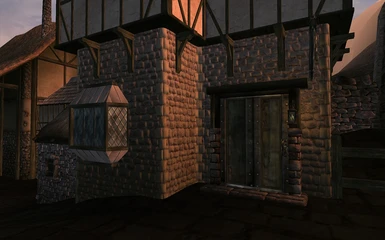About this mod
A high resolution retexture of the Imperial town architechture with normal maps and parallax maps. The texture pack aims to stay true to the original color palette. Works only with OpenMW 0.40 and newer.
- Requirements
- Permissions and credits
- Changelogs
Velothi/Vivec Normal mapped
Hlaalu Normal mapped
Guar Skin Banners
Features:
Hi!
This is a vanilla friendly high resolution texture pack of Imperial town architechture, featuring normal maps, parallax maps and specular maps.
It replaces most textures in the imperial town buildings. It does not replace the forts. I might add those in a later update. You are required to use OpenMW and add a few lines in the settings.cfg file to use the normal, parallax and specular maps.
Also, while the Vivec pack featured banners in Vivec, this pack will not feature any of the signs in the Imperial towns. At least not yet.
To use this as intended, you need OpenMW, at least version 0.40.0, which is, at the time of writing, the latest version. I think it will theoretically work with the new PBR version of MGE, but you'd need to edit some things with the textures for it to work. Feel free to make a MGE version of this mod if you want to. If you know how to do the necessary changes to make it work with MGE, please tell me and I might do a version for that too.
Changelog v. 1.1
- New texture for the stone wall texture (tx_wall_stone_01) and the related textures (including tx_wall_stuccostone, etc).
- Recolored various textures to better match the vanilla style. Some textures look more worn and dirty now because of this
Changelog v. 1.0
- First version
Known issues
Bethesda did a really bad job when unwrapping some of the meshes in Morrowind. This creates seams. These seams are a lot more visible when using high resolution textures, and the normal and parallax maps enhance those seams even more. This can only be fixed in the model files.
To install (good, OpenMW multi data folders-style):
This guide explains the process in detail. Check it out if you haven't done this before.
- To install the mod, create a data folder for the mod and add its path to openmw.cfg
- To uninstall the mod, simply remove the folder from openmw.cfg
- Find your "settings.cfg" file. Should be here:
- Linux: $HOME/.config/openmw
- Windows: C:\Users\Username\Documents\my games\openmw (username, harddrive and language may vary)
- Mac: $HOME/Library/Preferences/openmw
- 4. Add these rows to settings.cfg (except for the QUOTE):
[Shaders]
auto use object normal maps = true
auto use object specular maps = true - Not needed, but recommended, also add these:
force shaders = true
force per pixel lighting = true
clamp lighting = false - 5. You're done! Launch the game and everything should work as expected.
Didn't understand a thing in the first two steps? Again, look at the official OpenMW wiki guide.
Still don't understand? Ah well. Do it the old way then. Follow the instructions below. But it's gonna suck when you have to uninstall or reinstall the mod because you will have to remove every single texture manually.
To install (bad, old school way):
- Put the "textures" folder in your Data Files folder in the main Morrowind directory. Overwrite when/if asked.
- Find your "settings.cfg" file. Should be here:
- Linux: $HOME/.config/openmw
- Windows: C:\Users\Username\Documents\my games\openmw (username, harddrive and language may vary)
- Mac: $HOME/Library/Preferences/openmw
- Add these rows to settings.cfg (except for the QUOTE):
[Shaders]
auto use object normal maps = true
auto use object specular maps = true - Not needed, but recommended, also add these:
force shaders = true
force per pixel lighting = true
clamp lighting = false - You're done! Launch the game and everything should work as expected.
----
If you want to read more about the shader settings in OpenMW, check this page:
https://wiki.openmw.org/index.php?title=TextureModding
Enjoy!
Joakim / Lysol