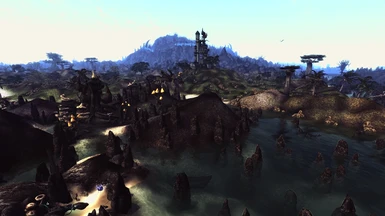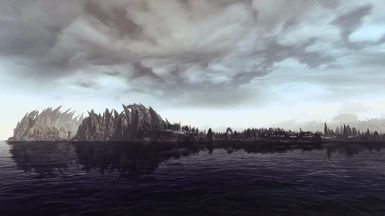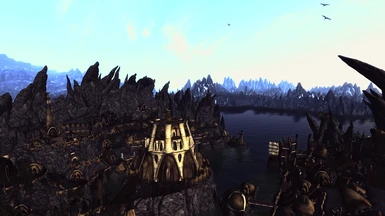About this mod
My home made Shader Palette to be used with phal's ENBPalette.fx MGE XE shader.
I have tried many palettes and this one is the BESTEST!
- Requirements
- Permissions and credits
You need the ENBPalette.fx by phal shader installed into MGE XE and then install the PURPLE HAZE Palette into your TEXTURE folder. All known working MGE XE shaders are available at (read entire thread):
http://forums.bethsoft.com/topic/1586358-mge-xe-shaders-library-and-development-2/#entry25037082
Instructions and advanced settings are included in the archive. All credit goes to the participants of the MGE XE shaders and library and development thread over at the official forums. Thank you all for the fun shaders. You're all awesome!
I have collected a few working palettes over the past few years and I have made a bunch of my own. Here is my first bundle!
Daemonjax palette by Daemonjax
Dahrk's Brown palette by Melchior Dahrk
Purple Haze and Orange Crush palettes by Psijonica
Palette #1 unknown (if it is by you or you know the author then please PM me and I'll credit them.)
If you want your Palette removed then PM me.
***More Experimental Palettes coming soon. Check them out over here--> <(O_~)>
Information sent to me from ktbu (Kate the Bionic Uterus) from the official forums:
The general rule of thumb is to keep your active shader list to 6 - 8 but try as many as you can get working together.
Here's my active shader list that you should copy to achieve similar results:
Adaptive HDR 3 (this can also go after SSAO or after bloom but I like it here as was recommended)
SSAO Fast
Sunshafts
Undedrwater Effects
Bloom Soft Sky (any)
ENBPalette
If you are missing any shaders in my list then go get them here-->
http://forums.bethsoft.com/topic/1462188-mge-xe-shaders-library-and-development/
Some shaders come already in a .fx file and you just drop it into your data files\shaders folder and when you open your mgeXE.gui the new shader will appear in the available shader list on top.
If the shader comes in code then--> Just paste the text into notepad or notepad++ and save as a .fx file. Or go into the shader setup in mgeXE, then click editor on the top right, and paste whatever code into there. You can then save as an fx file right into MGE XE's shader folder and it'll appear in the list of shaders you can use.
*Either way you will have to close and restart mgexe.gui to see the new shaders in the list of active shaders... so don't freak :) heheehe*
_________________________________________________________________________________________________
FOR SOME ADVANCE INSTRUCTIONS and a second link for the ENBPalette.fx shader from Daemonjax:
https://forums.nexusmods.com/index.php?/topic/3050884-a-better-enbpalettefx-shader-for-mge-xe/
https://dl.dropboxusercontent.com/u/32777109/Mods/Morrowind/shaders/enbpalette.zip
//#define USE_ENB_PALELETTE_STRENGTH 0.75 // (optional) [0, 1.0] ; decreases strength of the palette shift. 1.0 would be full strength, while 0 would effectively disable this shader.
#define ENB_PALETTE_MINIMUM_CONTRAST 0.10 //[.05, .15] This intentionally has very little effect when USE_CURVE is enabled
#define RED_WEIGHT 0.2126 // 1.0/3.0 or 0.299 or 0.2126 are sane values (as long as the sum of the three channels equal 1.0)
#define GREEN_WEIGHT 0.7152 // 1.0/3.0 or 0.587 or 0.7152 are sane values (as long as the sum of the three channels equal 1.0)
#define BLUE_WEIGHT 0.0722 // 1.0/3.0 or 0.114 or 0.0722 are sane values (as long as the sum of the three channels equal 1.0)
#define USE_CURVE // default is enabled
#define CURVE_DARK_CONTRAST 0.20 // higher values darken the image and reduce contrast
#define CURVE_LIGHT_POWER 2 // [1.2, 5] -- higher values increase the contrast of mid and bright tones (you may need to reduce the strength of your bloom shader)
RECOMMENDED:
for interiors:
#define CURVE_DARK_CONTRAST 0.20
#define CURVE_LIGHT_POWER 2
for exteriors:
#define CURVE_DARK_CONTRAST 0.10
#define CURVE_LIGHT_POWER 1.2
___________________________________________________________
And the recommended shader order instructions by Hrnchamd:
A. Worldspace shaders. Stuff that projects onto existing world objects, or air/water effects. (e.g. SSAO, sunshafts, underwater effects)
B. Image quality. Anti-aliasing, sharpening or other effects intended to fix edges. Must go before any blurring effects. (e.g. FXAA, LumaSharpen)
C. Lens effects. Any kind of eye or lens simulation. (e.g. DoF, distortions, aberration)
D. Sensor effects. Any kind of retinal or film simulation. (e.g. bloom, HDR, film grain)
E. Artistic effects. Photographic methods used for creative effect (e.g. saturation, color grading)
Projected onto actual shaders:
A10 SSAO Fast
A20 Sunshafts
A30 Underwater Interior Effects
A40 Underwater Effects
B10 FXAA
C10 Depth of Field
D10 Bloom Fine
D20 Eye Adaptation (HDR)
E10 LumaSharpen
E20 desaturate
_______________________________________________________________________
*Other working shader configurations included in the archive plus other advanced settings with instructions!*
Always thank you:
Nessa, Kate the Bionic Uterus, Ryan Geiss, TheAfterKing, WeyardReturns, Melchior Dahrk, WH-Reaper