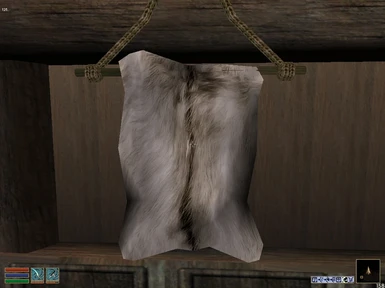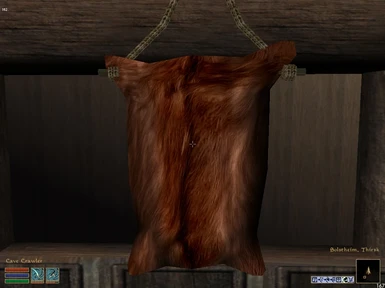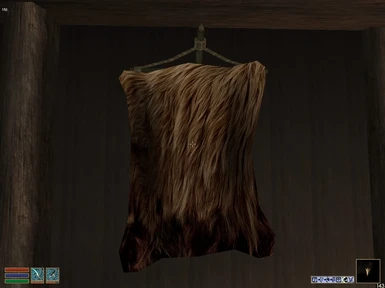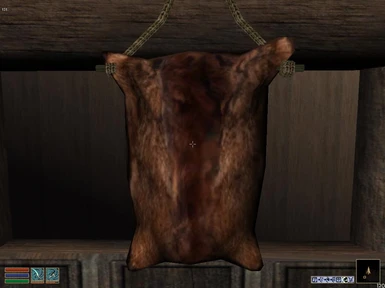About this mod
Replaces the three decorative pelts found in the Bloodmoon expansion with realistic, higher resolution fur textures.
- Permissions and credits
Version: 2.0
Date: 12/28/2008
Category: Models and Textures
Author: Alaisiagae
Forum Thread: http://www.bethsoft.com/bgsforums/index.php?showtopic=873938
Description
===========
Replaces the three decorative pelts found in the Bloodmoon expansion with realistic, higher resolution fur textures.
Details
=======
This mod replaces the bear pelt, white wolf pelt, and red wolf pelt textures found in various buildings on Solstheim with a more realistic fur texture. Textures are 512x512, in .dds format. The texture is from a free texture site (see the "Credits" section of this readme).
+ This mod requires Bloodmoon; if you don't have Bloodmoon, these textures won't do anything, nor show up in your game.
+ The wolf textures use the same base fur texture, the only difference is the coloring. The pelt meshes have not been altered.
+ RELATED MODS: Realistic Pelts by Heremod production at this url -> http://planetelderscrolls.gamespy.com/View.php?view=Mods.Detail&id=1723
+ RELATED MODS: my Bloodmoon Hide Replacer, which can be found here -> http://www.tesnexus.com/downloads/file.php?id=21725
Install
=======
1. Extract the files to a temporary location.
2. Examine the folder structure and make corrections where necessary.
3a. Copy "Textures" folder to (install folder)\Morrowind\Data Files\. If asked whether to overwrite the Textures folder, click "OK."
3b. If you are not comfortable with the above method, you may instead copy the three .dds textures directly to your Morrowind\Data Files\Textures folder (if it already exists). See the "Uninstall" section to see what the correct path files should look like.
!!!NOTE: you do not need to install the "BPR Screenshots" folder. This folder contains screenshots of the mod, should the site hosting this mod not have any screenshots for you to see what the new textures look like (and compare them with screenshots of the old textures). You may safely delete the "BPR Screenshots" folder and its contents.
Uninstall
=========
1. Delete the files associated with the mod.
Morrowind\Data Files\Textures\tx_bearskin_rug.dds
Morrowind\Data Files\Textures\tx_redwolf_rug.dds
Morrowind\Data Files\Textures\tx_wolfskin_rug_white.dds
There is no effect on saved games and cannot corrupt any saves.
Upgrade
=======
1. Remove the previous version's textures.
2. Add the new version's textures.
3. Start Morrowind and play. There is no effect on saved games and cannot corrupt any saves.
Incompatibility
===============
I'm not aware of any texture replacers that replace these exact same textures. If there is a mod that replaces the textures, then you must choose which textures you want in your game.
Known Issues or Bugs
====================
There shouldn't be any. This is a simple texture replacer and does not require any .esps. I doubt there will be any effect on the game's performance.
You may preview these textures with such free programs as Irfan View ( http://www.irfanview.com/), Windows Texture Viewer ( http://developer.nvidia.com/object/windows_texture_viewer.html ) or another dds viewing program (use google to search). Such a program will let you view the textures without having to start up your game.
History
=======
2.0, 2009/1/05 - made a note with the url to my new Bloodmoon Hide Replacer mod as a Related Mod.
2.0, 2008/12/28 - Updated with improved textures for all three pelts.
1.0, 2008/8/28 - Initial release.
Contact
=======
You can find me on the official Elder Scrolls forums as 'Alaisiagae'
You can find me on TESNexus as 'Alaisiagae'
Credits
=======
Thanks to Bethesda for creating Morrowind.
Thanks to TESNexus.com for the a one-stop-shop resource for authors and players.
Thanks to Planet Elder Scrolls for hosting so many magnificent mods.
Thanks to the folks on the Bethesda forums for their support and feedback.
Thanks to Bluehair for creating the DDS Converter (freeware).
Thanks to Adobe for creating Photoshop.
Thanks to the folks who created Irfan View (http://www.irfanview.com/).
Thanks to CGTextures for an astonishing array of marvelous free textures ( http://www.cgtextures.com/ ).
Thanks to Archive Textures for making so many textures available for free. ( http://archivetextures.net/ )
Thanks to LHammonds for the Readme Generator this file was based on.
Tools Used
==========
DDS Converter - http://www.tesnexus.com/downloads/file.php?id=8698
Adobe Photoshop CS2 - http://www.adobe.com/products/photoshop/
Readme Generator - http://lhammonds.game-host.org/obmm/tools_readme_generator1.asp
Licensing/Legal
===============
You can do whatever you want with this mod but all I ask in return is that you give me credit if you distribute any part of this mod.