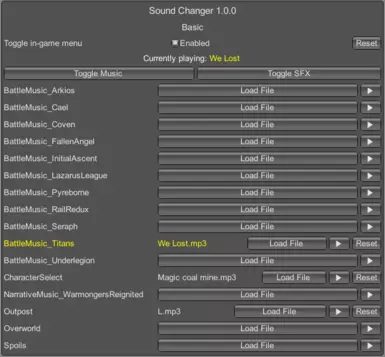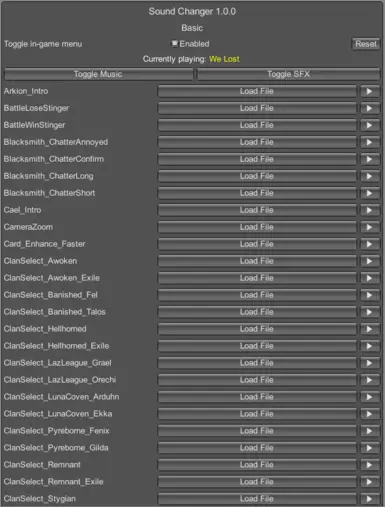About this mod
Allows you to change any music or SFX in game.
- Requirements
- Permissions and credits
- Donations
- Install BepInEx 5.4 (or you can use preconfigured)
- Extract the mod into BepInEx/plugins folder
- (OPTIONAL) Install BepInEx Configuration Manager to configure the settings if you disabled the in-game UI settings
How to use (in-game menu):
- Open the Pause menu
- There's a new button called Sound Changer
- On the Sound Changer menu, there's 2 tab, Music and SFX
- A currently playing music will be highlighted in yellow so its easier to know which music is currently playing
- Press ▶ to play the music/sfx
- Press Load File to replace the game music/sfx with your own
- Press Reset to revert into vanilla music/sfx (if the sfx is still playing, it will still play custom sfx, however when the next time they are played it will use the vanilla sfx)
How to use (BepInEx Configuration Manager):
- Press F1 to open the configuration menu
- There's an option to Toggle in-game Menu (you can disable this if you don't like the mod cluttering the game UI or a future game update is breaking the mod)
- Press Toggle Music/SFX to show the respective section
- Mostly the same options as using in-game menu
How to use (editing the .cfg as-is):
- Run the game at least onces with the mod installed
- Go to BepInEx/cfg
- Open Patty_SoundChanger_MOD.cfg with any text editor
- Change any of the music you wish to replace to the absolute path of your custom music/sfx
- For example:
BattleMusic_Titans = C:\Users\user\Music\Ender Magnolia\Hearts Stay Unchanged.mp3
Tested formats:
- .WAV
- .MP3
- .OGG
It should work playing, replacing, reset any of the music/sfx anywhere, including in battle, in menu and so on. You can also use it to play other music of the game without even replacing it at all. Or play an sfx you've never heard of.
Pressing Load File wiill open a file dialog that prompts you to select a file to load. I've only tested with .mp3, .wav and .ogg, while you can try to load other format, it will likely doesn't work. I've only tested the file dialog on Windows operating system, if your operating system cannot open the file dialog then I'm afraid your best bet is to change the .cfg as-is. I did my best to try to use the file dialog brought by the game, but no matter what i did, it will freeze the game after loading a file so this is the best alternative i can think of.
If you want to take a look at how this mod is made or you want to use it as references. I uploaded it on GitHub.
Sound Changer GitHub