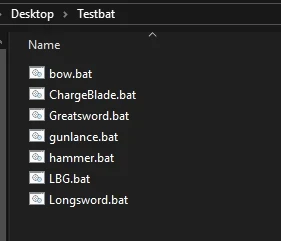About this mod
This takes whichever weapon 001 file and creates the rest of the weapons with the same structure.
- Permissions and credits
1. Go to the github and fine whichever weapon is 001, so for GS it is Kushala, for LS it is Workshop etc.
2. Make a new folder for textures and have the mrl3 point to that new folder. Look at any of my recent weapon mods for the structure. I literally have a folder next to swo001 that is "scythe". This allows you to simply rename the mod3 and the mrl3 file without having to hex edit a single thing. I don't know why people don't do this.
3. Create the full folder structure for the 001 weapon, so for Kushala GS, it is Kushala\nativePC\wp\two\two001\mod\[mod3 and mrl3]
You can tell what the folder name must be by opening the bat file with notepad, or by looking at my mods.
4. Put the Kushala folder next to the bat file for the weapon and run it. It will create folders for all other model types.
5. Upload individually so people can actually choose what they want it over. I'll include my dummies for emblems and parts as well.
Note: This is only for Bow, Charge Blade, Great Sword, Gun Lance, Hammer, Light Bow Gun, and Long Sword. That's because that's what I've done most recently and haven't gotten around to the rest. If you make your own based on this structure, I would appreciate you sending me the bat file over discord so I can upload it as well. Will credit and all that.