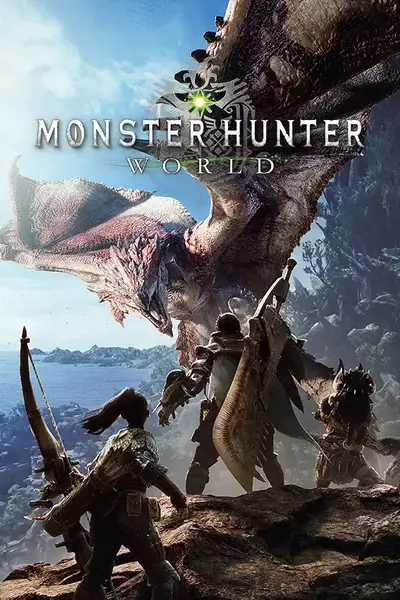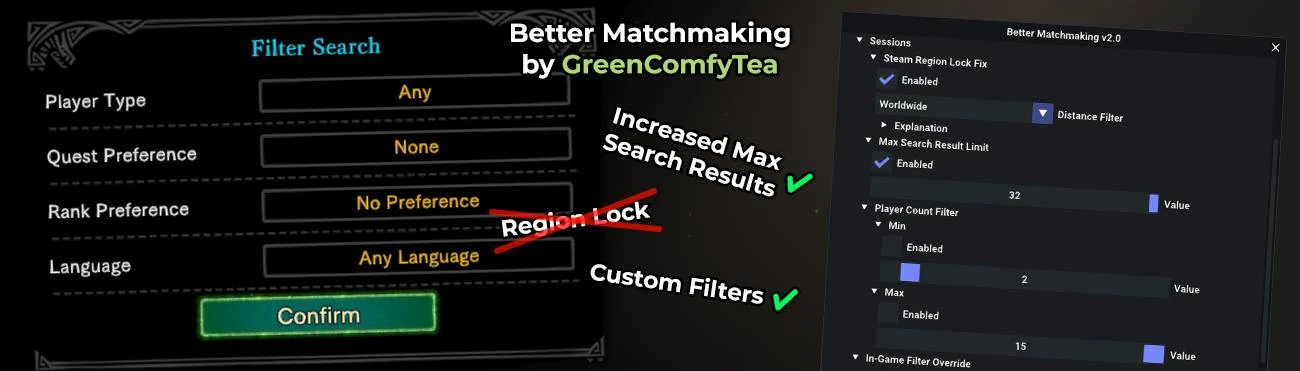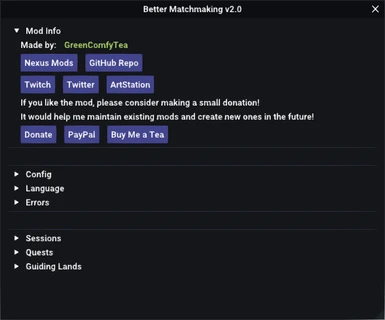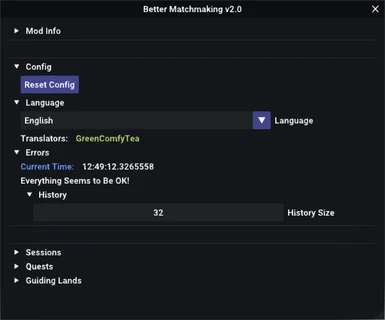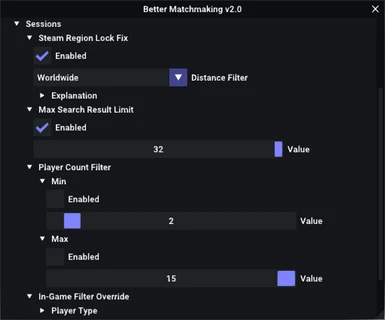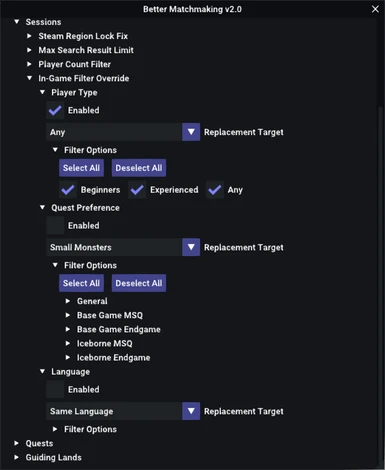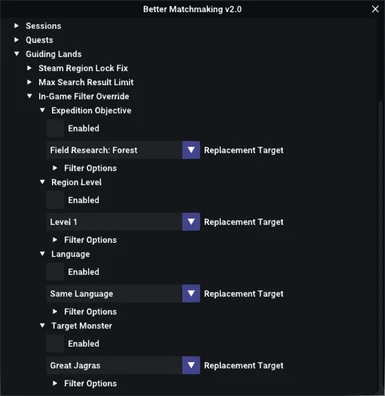About this mod
A plugin for SharpPluginLoader. Disables Steam Region Lock, increases Max Search Result Count, provides Improved Search Filters.
- Requirements
- Permissions and credits
- Mirrors
- Changelogs
- Donations
1) Steam Region Lock Fix;
2) Increased Max Search Result Count (from 20 to 32);
3) Custom Session Player Count Filter;
4) Improved In-Game Search Filters (overrides one of the existing options and allows to search by several options at the same time).
If you like my mods, please consider making a small donation. It would help me maintain existing mods and create new ones in the future!
Links:
GitHub
Nightly Builds
Donate
PayPal
Buy Me a Tea
Requirements:
- Stracker's Loader v3.0.1+;
- .Net 8.0;
- SharpPluginLoader v0.0.7.1 (Other versions are not guaranteed to work).
Important: Update your GPU drivers. We know that Nvidia driver v537.13 (released in Aug 2023) doesn't work, v551.76 does.
Use "Join Game" through Steam to join friend sessions.
For SPL to successfully hook into the game, MonsterHunterWorld.exe must not be in admin mode!
How to Install:
- Install Stracker's Loader v3.0.1+;
- Install .Net 8.0 (Get the .NET Desktop Runtime 8.0.x 64-bit);
- Install SharpPluginLoader v0.0.7.1;
- Download the mod;
- Extract the mod from the archive and place it in /Monster Hunter World/ root folder.
How to Use:
- Open SharpPluginLoader menu by pressing F9 key (can be changed in loader-config.json);
- Press "Better Matchmaking" button;
- Configure according to your needs.
For Mod Organizer 2 Users (by KELVIN):
- Open MO2 executables menu;
- Select Monster Hunter: World;
- Configure Libraries;
- Add Row;
- Click on the left side "..." and select MonsterHunterWorld.exe;
- Click on the right side "..." and select winmm.dll;
- Click on the checkbox on the left to enable it;
- Click OK and apply.
For Translators:
The mod has support for localizations. If you wish to translate the mod, follow these steps:
- Verify that the localization doesn't exist already on GitHub;
- Go to \Monster Hunter World\nativePC\plugins\CSharp\BetterMatchmaking\data\localizations\ folder. There should be en-us.json file. If not, launch the game once, the file will be regenerated;
- Copy-paste the file and give it a new name. Any format is supported but I expect it to be ISO language code for uniformity reasons;
- Open the file with any text editor and translate the strings. Most of them are supposed to be 1 to 1 match with in-game text;
- Make an issue/pull request on GitHub, or dm me on Twitter, to submit your localization. I will check it and include it in the next release.
Each localization must provide unicode glyph ranges to load. You can take the ranges here and here.
Put the font you want to use in \Monster Hunter World\nativePC\plugins\CSharp\BetterMatchmaking\data\fonts\ folder. The font must be static. Only .OTF and .TTF fonts are supported.
SharpPluginLoader doesn't support font hot-reload. So adding/changing a font will require game restart. This applies to both localization file changes (font name, glyph ranges) and config changes (font size, oversample).
Credits:
Fexty12573 - Creator of SharpPluginLoader. Implemented an interface for Steam Matchmaking API. Provided invaluable help on figuring out how matchmaking works.
elappale - Japanese translator.
Alpha-Cyg - Traditional Chinese translator.
Narugakuruga - Simplified and Traditional Chinese translator.
BlacklightsC - Korean translator.