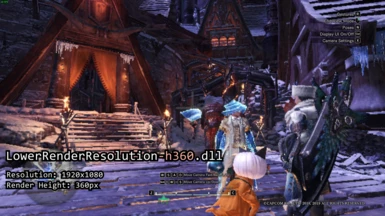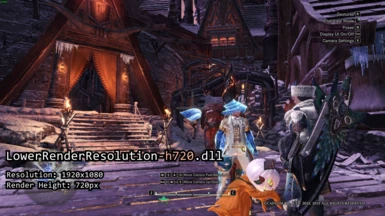About this mod
Force scale the world rendering resolution of the game to a lower resolution than what's possible. No more blurry text for low-end hunters!
- Requirements
- Permissions and credits
How to install
- Open the zip folder and copy the contents.
- Go to your MHW installation folder.
- Paste the nativePC folder alongside the MonsterHunterWorld.exe file
Notes:
- Requires Stracker's Loader
- Make sure that "FidelityFX CAS + Upscaling" option is turned off.
- It's recommended to set the Image Quality settings to "Low" (from the Advanced Graphics Settings).
- Some UI's may still be laggy when you switch to a higher display resolution. In that case, try to lower it until it's manageable. (I have it on 1366x768)
- This may not work for all devices as I've only tested this on my computer.
- Only tested with the Iceborne DLC.
Do I need this plugin?
I made this mod because my device can't run the game in 30fps in 1280x720 resolution (running on 3rd gen Intel i3 without dedicated GPU), so I had to run it in lower res (640x480), but it results to very unreadable text in the game. You might benefit with this mod if:
- Running at the Lowest graphics settings possible still doesn't let you run at 30fps.
- You've been playing the game at very low resolution but want to be able to see the text better.
- Weapon attacks seems to be sluggish because the game can't run at 30fps
Changing the resolution
You can change the resolution by prefixing the .dll file inside the extracted folder. Navigate to "nativePC/plugins" folder from your game directory. By default, the plugin will be named "LowerRenderResolution.dll". Adding a "-h###" prefix to the filename will make the game render in the specified height.
LowerRenderResolution.dll - default option. Renders 853x480 for 16:9 resolution
LowerRenderResolution-h144.dll - renders 256x144 for 16:9 resolution
LowerRenderResolution-h360.dll - renders 640x360
LowerRenderResolution-h720.dll - renders 1280x720
LowerRenderResolution-h1080.dll - renders 1920x1080
The option is not limited to these numbers (use -h200, -h600, or even -h80 if you dare), as long as the value is lower than the resolution settings height from your in-game settings.
Please make sure that there are no duplicate files of this mod inside of the nativePC/plugins folder!
Removing the plugin
Simply delete the dll file from the nativePC/plugins folder
Updating the plugin
First make sure that you remove the dll file from the nativePC/plugins folder first before pasting the new version. Don't forget to add the old prefix if you added one.
In the sample images, there are pictures showing what it looks like in -h144, -h360, no prefix, and -h720. You might have to hide the image grid view of the website when you click on the images as the file name might be covered by it.