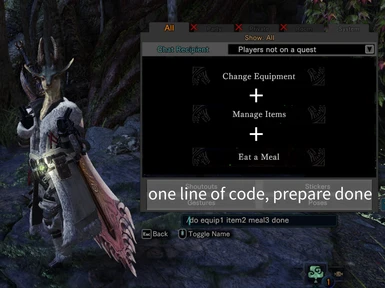About this mod
This MOD supports chat window input code to perform the function of changing equipment, managing item pouch, and eating a meal(Supports custom Meal).
- Requirements
- Permissions and credits
0. Updata info
- version 1.0.2
- The Last subcommand updates a new syntax: /last ,it equal to /do last done.
- Added the Quest subcommand, which can post the last quest you posted.Each time you start the game, you must first post a quest before you can use the Quest subcommand.The Quest subcommand cannot post investigation quest.The Quest subcommand can appear with aliases in the Do command.
/do quest done
/set aaa equip1 done /do aaa quest done
1.Mod introduction:
This MOD supports chat window input code to perform the function of changing equipment, managing item pouch, and eating a meal(Supports custom Meal).
2. Install :
Extract the downloaded file and copy “nativePC” folde to the "game root directory\".
P.S. This Mod support for MHWI-specific MOD manager installation.
3. Uninstall :
2.1 Delete “ConsoleQuickOperation.dll” in the "game root directory\nativePC\plugins\";
2.2 Delete “quick_operation_config.txt” in the "game root directory\";
4. Matters need attention :
3.1 This MOD relies on the “Stracker's Loader” Mod;
3.2 It is strongly recommended to back up the archive before using this MOD;
3.3 If you find problems with this MOD in the game, please exit the game directly from steam and do not save;
5. How to Use :
First, open the chat window in the game. Then, enter the special code and wait for the command to execute. In most cases, the input field is cleared after execution.
6. Code introduction :
6.1 Do command : change character equipment, change item pouch, eat a meal.
/do equip[N] item[N] meal[N] done
/do equipn[N] itemn[N] meal-[alias] done
6.1.1 SubCommand "equip[N]" : change equipment and layout armor to equipment Loadout N.
6.1.2 SubCommand "equipn[N]" : change equipment and not change layout armor to equipment Loadout N.
6.1.3 SubCommand "item[N]" : change item pouch and radial menu to item Loadout N.
6.1.4 SubCommand "itemn[N]" : change item pouch and not change radial menu to item Loadout N.
6.1.5 SubCommand "meal[N]": execute eat a meal, meal1 always stands for Custom Platter Next Platter.When you are in the gthering hub during the celebration, meal0 stands for Holiday Joy Platter.It is important to note that you must have a premium meal voucher to use this subcommand.
6.1.6 SubCommand "meal-[Alias]" : execute user-defined meal see detail in Set Command.It is important to note that you must have a premium meal voucher to use this subcommand.
6.1.7 Code example :
- Different order of subcommands does not affect the execution result.The following three commands have the same result.
- One or more subcommands can be executed at a time.
- When a subcommand with the same name exists, the program executes only the first one. The following two Do commands are executed with the same result.
6.2 Set command:the Set command is an auxiliary command used to execute the Do command more easily.
/set [alias] [subCommandList] done
/set meal-[alias] [AttackUp] [DefenseUp] [ElementalResUp] [skill1] [skill2] [skill3] done
6.2.1 The first feature of the Set command is to replace the subcommand sequence in the Do command with an alias . The two Do commands in the second line below execute the same result.
/set aaa equip1 item2 meal3 done
/do aaa done /do equip1 item2 meal3 done
- You can use more than one alias in a single Do command.The two Do commands in the second line below execute the same result.
/do eq1 it2 ml3 done/do equip1 item2 meal3 done
- The alias cannot be the same as the command name and subcommand name.The following code will not execute.
- Nested aliases are not allowed. The following Do command cannot be executed.
/set bbb aaa done
/do bbb done
- Same name alias overlay . "aaa" stands for ”equip2“. This rule applies to 6.2.2
/set aaa equip2 done
6.2.2 The second feature of the Set command is that the user can specify skills and buffs to create meal.But You can't create a meal that isn't possible in the game.
6.2.2.1 AttackUp DefenseUp ElementalResUp = 0, no buff; =1, S buff; =2, M buff; =3, L buff;
6.2.2.2 skills code:
/-- Courage --/
Felyne Polisher - 0 | Felyne Rider - 1 | Felyne Slugger - 29
/-- Resilience --/
Felyne Acrobat - 36 | Felyne Feet - 40 | Felyne Moxie - 32
/-- Vigor --/
Felyne Riser(Hi) - 20 | Felyne Black Belt - 6 | Felyne Heroics - 2
/-- Acumen --/
Felyne Groomer - 22 | Gelyne Medic - 5 | Felyne Specialist - 8
/-- Artillery --/
Felyne Sharpshooter - 12 | Felyne Bombardier - 31 | Felyne Pyro - 7
/-- Perception --/
Felyne Iron Carver - 25 | Felyne Exchanger - 19 | Felyne Carver(Hi) - 3
/-- Fortune --/
Felyne Harvester - 11 | Felyne Fat Cat - 30 | Lucky Cat - 13
/-- Preparation --/
Felyne Cleats - 48 | Felyne Tailor - 49 | Felyne Sageguard - 50
/-- Trailblazer --/
Felyne Garder - 51 | Felyne Scavenger - 52 | Felyne Zoomaster - 53
/-- daily skills --/
Felyne Carver(Lo) - 4 | Felyne Defender(Hi) - 9 | Felyne Defender(Lo) - 10
Felyne Deflector - 14 | Felyne Escape Artist - 15 | Felyne Sprinter - 16
Felynebacker - 17 | Felyne Weakener - 18 | Felyne Riser(Lo) - 21
Felyne Temper - 22 | Felyne Cliffhanger - 23 | Felyne Gripper - 24
Felyne Lander - 26 | Felyne Bulldozer - 27 | Felyne Foodie - 28
Felyne Dungmaster - 33 | Felyne Fur Coating - 35 | Felyne Trainer - 38
Felyne Booster - 39 | Felyne Fisher - 41 | Cool Cat - 42
Felyne Insurance - 43 | Felyne Provoker - 44 | Felyne parting Gift - 45
Felyne Researcher - 46 | Felyne Weathercat - 47 | Felyne Biologist 54
Felyne Macrozoologist - 55 | Felyne Microzoologist - 56
- The following code will create a meal with attackup(L) buff and Felyne Insurance skills and Felyne Moxie skills and Felyne Booster skills.
- You can use numbers or letters as aliases, but the alias prfix “meal-” cannot be changed. The following two lines of code are equivalent.
/set meal-a1 3 0 0 2 39 43 done
- “meal-" can be executed either directly or, as a special case, nested inside an alias.The meal result of the two Do commands in the third line is the same.
/set aaa equip1 item1 meal-1 done
/do aaa done /do meal-1 done
6.3 Show Command : The Show command displays the contents of the Set command.
- Displays the content of all aliases in the user's chat window.
- The content of the alias is displayed in the input box of the chat window.
/show meal-[alias] done
6.4 Del Command : The Del command is used to delete content of Set command.
- Delete all aliases.
- Deletes an alias specified.
/del meal-[alias] done
6.5 Last subCommand : The Last subCommand is used to execute the last command.
- If you execute the same task consecutively, you can use the "do last".The following two lines of code execute the same result.
/do last done
- If you want to confirm what you did earlier, use the "show last".The Showcommand will display "do equip1 item3 meal3" in the chat window input field
/show last done
6.6 Code specification
- All commands consist of ”/[command]“ prefixes and "done" suffixes. Incomplete commands are not executed.
- Between commands, and between commands and subcommands use a space to separate.
- If the content of the input field of the chat window does not disappear or change after the command is entered, it indicates that the input content cannot be executed.
0.更新日志:
- 1.0.2版本:
- 更新了last子命令的一种新语法:/last 它等同于 /do last done。
- 添加了quest子命令,它可以承接你上一次承接的任务。每次启动游戏你必须承接过一次任务才可以使用quest子命令。quest子命令不支持承接调查任务。quest子命令支持和别名一起在do命令中使用。
/do quest done
/set aaa equip1 done /do aaa quest done
1. MOD功能介绍:通过在游戏的聊天窗口输入框中输入特定的命令,自动执行切换装备、切换道具袋、吃猫饭(支持自定义猫饭)的功能。只建议ldx使用。
2. 安装与卸载:
2.1 支持授技盒子安装和卸载;
2.2 手动安装解压后将"nativePC"文件夹粘贴到游戏根目录,选择合并;
2.3 手动卸载将”游戏根目录\nativePC\plugins“文件夹下的"ConsoleQuickOperation.dll"文件删除,并删除"游戏根目录\"下的"quick_operation_config.txt"文件。
3. 注意事项:
3.1 需要装最新的前置;
3.2 由于本MOD涉及修改内存,强烈建议使用前备份存档;
3.3 如果在游戏中发现使用MOD出现问题,建议直接从steam点击停止退掉游戏并不要保存存档,以免影响存档。
4. 怎么使用该MOD:
你需要先进入游戏,然后打开聊天窗口,输入特定代码,等待执行结果。执行结束会清除输入框或改变输入框,你可以用这个变化来判断是否成功执行。
5. 命令介绍:
5.1 do 命令:do命令是真正负责修改内存并且实现改装备、道具、猫饭功能的命令。Do命令有三种子命令。
- equip子命令代表切换装备和外观装备,它的另一个形式是equipn,代表只切换装备,不切换外观。
- item子命令代表切换道具袋和快捷键,它的另一个形式是itemn,代表只切换道具,不切换快捷键。
- meal子命令代表吃猫饭,它的另一个形式是meal-,代表吃用户自定义的猫饭。meal和meal-只有在你有高级餐券的时候才可以执行。meal1总是代表选择食材的下一个套餐。以毕业号为例,meal1代表推荐套餐,meal2代表肉套餐,依次类推,大毅力在meal6,生命保险在meal12,自定义组合1在meal15等等。如果游戏在搞活动,你又在集会区域,那么meal0会代表活动定食,其他情况下meal0是没有意义的。
- meal-的介绍详见下面的set命令。
/do equipn[预设号] itemn[预设号] meal-[自定义套餐别名] done
- do命令常见语法
/do equip1 done 只执行一部分子命令的do命令
/do item2 meal3 equip1 done 顺序打乱,结果不变
/do equip1 item2 meal3 equip2 done 相当于equip1 item2 meal3,equip2不执行
5.2 set命令:set命令是一个辅助命令,通过给子命令序列起别名的方式,让do命令的输入更加简洁;set命令还支持设定自定义猫饭。
/set [别名] [命令内容] done
/set meal-[自定义套餐别名] [攻击BUFF] [防御BUFF] [属耐BUFF] [技能1] [技能2] [技能3] done
- 别名常见语法
/do aaa done 可以在do种直接使用别名
/set bbb aaa done 不支持别名套别名,这样做程序无法将bbb解析到equip1 item2 meal3
/do bbb done 程序不执行
/set equip equip1 done 程序错误,别名不能起和命令相关的名字,比如equip,item,meal等
/set eq1 equip1 done
/set it1 item1 done
/do eq1 it1 meal1 done 一条do可以用多个别名,相当于 equip1 item1 meal1
/set aaa euqip1 done
/set aaa equip2 done 同名别称,后面的覆盖前面的,aaa相当于equip2
- 自定义猫饭需要玩家手动设定三个buff和三个技能
- 对于buff,0代表没有,1代表小,2代表种,3代表大
- 对于技能,详见列表:
--- 忍耐 猫的受身术 36 猫的坚定不移术 40 猫的大毅力 32
--- 热血 猫的起身术【大】 20 猫的体术 6 猫的火场怪力 2
--- 智囊 猫的理毛好手 34 猫的医疗术 5 猫的特殊攻击术 8
--- 烟火师猫的射击术 12 猫的炮击术 31 猫的火药术 7
--- 眼力 猫的解体铁人 25 猫的换算术 19 猫的解体术【大】 3
--- 运气 猫的收获祭 11 招财猫的财运 30 招财猫的幸运 13
--- 旅行准备 猫的防滑鞋 48 猫的裁缝术 49 猫的生命保险 50
--- 开拓者 猫的园艺术 51 猫的残余术 52 猫的生物博士 53
--- 每日猫饭
猫的解体术【小】 4 猫的防御术【大】 9 猫的防御术【小】10
猫的弹武好手 14 猫的逃走术 15 猫的宅配术 16
猫的搬运铁人 17 猫的弱小招来 18 猫的起身术【小】 21
猫的粗暴射击 22 猫的攀爬藤蔓达人 23 猫的抓紧不放铁人 24
猫的着地术 26 猫的蛮干术 27 猫的赠品术28
猫的异臭球达人 33 猫的长靴术 35 猫的随从指导术 38
猫的短期催眠术 39 猫的钓鱼好手 41 猫的休息术 42
猫的报酬金保险 43 猫的吸引仇恨好手 44 猫的后面交给你们了 45
猫的探索好天气 46 猫的天气预报 47 猫的生物学者 54
猫的大型吸引 55 猫的小型吸引 56
- 自定义猫饭的设定规则是游戏内吃不出来的猫饭,你也无法自定义出来。
- 自定义猫饭的别称可以用数字,也可以字母混数字,同名的后面覆盖前面
/do meal-dayili done 自定义猫饭可以在do命令中直接执行
/set aaa equip1 item2 meal-dayili done 自定义猫饭比较特殊,可以嵌套在set别名中
/do aaa done 这样就把自定义猫饭和装备道具一起执行了
/set meal-1 1 2 3 50 43 32 done 这条命令不会执行,你可以思考下为什么
5.3 show命令:用于展示set的内容,可以展示一条,也可以展示全部。要注意的是,如果展示一条,那么结果会出现在聊天窗口的输入框(别人看不到,只有你能看到),你可以通过按空格来清空这个展示,多人联机时不要按回车,回车会把这条内容打出去;如果展示的是全部,那么会将结果一条一条的输出到聊天窗口的聊天记录上,多人联机时不建议这么做。
/show set done 展示set的所有别名以及别名代表的内容到聊天记录上
/show [别名] done 展示一条别名对应的内容到聊天窗口的输入栏
/show meal-[别名] done 展示自定义猫饭对应的参数
5.4 del命令:用于删除set的内容,可以删除指定别称和对应的内容,也可以删除整个set
/del set done 删除所有别称和对应的内容
/del [别称] done 删除别称和别称指定的内容
/del meal-[别称] done 删除自定义猫饭
5.5 last子命令:这个命令是相当于是上一次成功执行的命令的别称;只有set和do会记录在last中,show和del是没有记录的。last比较适合的用法是重复执行一个任务时,第二次开始就可以用do last
/do equip1 done
/show last done 会在聊天窗口输入栏显示 do euiqp1
/do last done 相当于 /do equip1 done
/set aaa equip1 done
/show last done 会在聊天窗口输入栏显示 set aaa equip1
/set last done 会重复执行刚才的set,但是没有意义
/do equip1 done
/set last done 无法执行,因为last是do不是set
/set aaa equip1 done
/do last done 无法执行,因为last是set不是do
5.6 命令输入规范:
- 所有命令都由"/[命令名称]"前缀和"done"后缀组成,前后缀输入不完整会导致命令无法执行;
- 命令和命令之间,命令和子命令之间使用一个空格隔开;
- 如果你输入完成后输入栏既没有变化也没有清空,你可以执行一个简单命令判断MOD在不在运行如”/do equip1 done“,如果简单命令能运行,就说明你之前输入的命令有误。