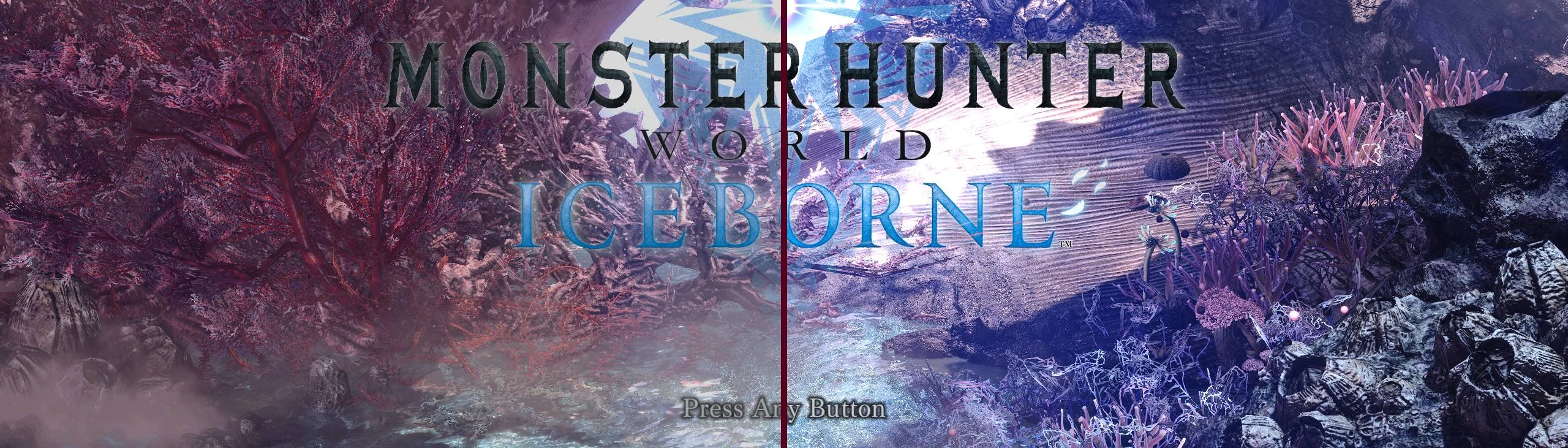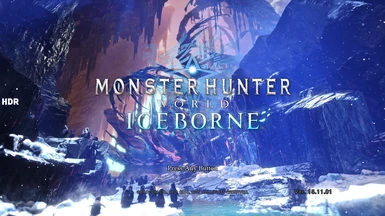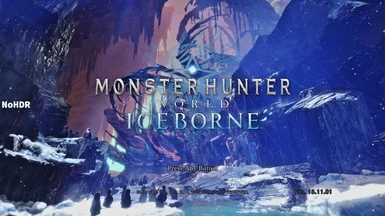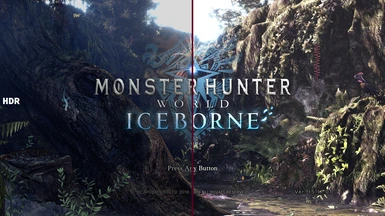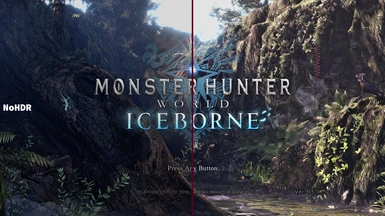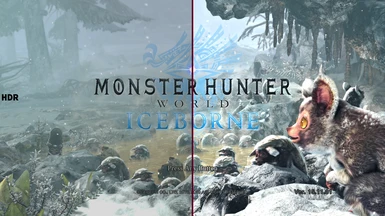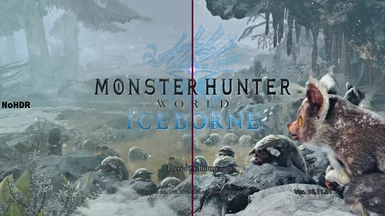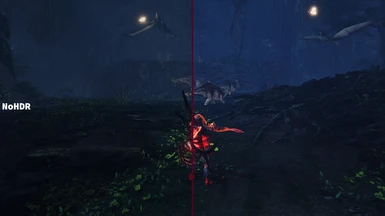About this mod
3 RESHADE PRESETS.
Aims to enhance the visual presentation of the game without introducing drastic changes. Includes HDR, HDR Lite, and non-HDR variants.
- Requirements
- Permissions and credits
Three profiles are included:
- HDR - Contains all the listed effects. Offers the most contrast and vibrance, but comes at a heavy performance cost.
- No HDR - Contains all the other effects, except FakeHDR. Less performance loss, but still a good effect.
- HDR Lite - In my experience, this is the least performance-heavy variant, while it still boosts the visuals significantly. You will lose the extra sharpening+CMAA, but retain improved brightness and color vividness without messing too much with the original palette.
I recommend trying HDR Lite if you want the best performance.
ReShade FX/shaders used in these profiles:
- AMD FidelityFX Contrast Adaptive Sharpening [CAS.fx]
- CMAA_2 [CMAA_2.fx]
- DPX [DPX.fx]
- Clarity [Clarity.fx]
- HDR [FakeHDR.fx]
Shader packs used when installing ReShade:
- Shaders
- AstrayFX
- InsaneShaders
(I recommend installing everything that is available during the ReShade installation, as it will give you more options to play with if you want to experiment. Otherwise, you need to select the packs mentioned above)
INSTALLATION:
- Download MHW - ReShade Injector Helper and place it into the main directory of the game. This is required for DX12 users.
- Download the latest ReShade version and install it onto the game through the executable.
- Place the Subtle Enhancement.ini file into the game's main directory (exact location doesn't matter, you will need to select the file in ReShade).
- Launch the game (if using DX12 you need to launch it using the MHW - Reshade Injector Helper.exe file).
- Toggle the Reshade console and load the Subtle Enhancement.ini profile file.
- Extract the latest ReShade files (v5.x) into the game's main directory (replace older files if asked) if your ReShade version is still old (v4.x) when launching with the Injector Helper .exe. You can extract the latest Reshade executable as an archive, and overwrite the .dll files in your main game folder.
ADDITIONAL INFO:
- Disable Anti-aliasing from the game's settings.
- You may want to try using DLSS or FidelityFX options from the Game's settings in order to gain some FPS and experiment with the HDR profile. It will degrade the quality of textures, but the profiles will still improve the visuals and sharpen them a bit.
- For the absolute least performance hit, try using the HDR Lite preset, or the No HDR profile. HDR Lite contains only one effect and is the most fps-friendly profile, I recommend it if you don't want to sacrifice performance.
- If you want to tweak any of the effects - disable Performance mode in ReShade's menu and sliders will appear for active effects. Re-enable it after you are done with the changes. Every change is automatically written into the profile and saved.