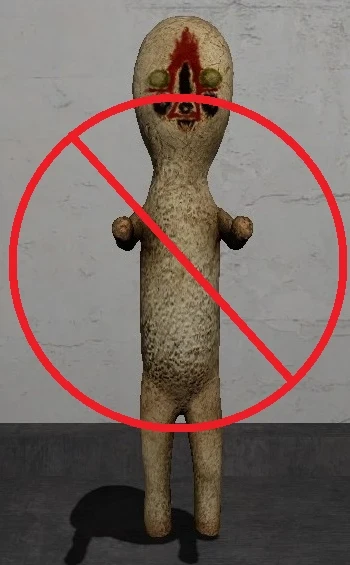About this mod
When you choose a scoutfly target and exit the map, the camera will SNAP YOUR NECK to show you the direction. This mod removes the necksnapping and only the necksnapping.
- Permissions and credits
It is only necessary to edit the file "nativePC/common/guide_insect/gi_param.gip". If you already changed this file by another mod, here is what you need to do to remove necksnapping:
1. Quit MHW. The changes won't work unless the game starts afresh (different than with equipment models)
2. Open the file it with a hex editor (HxD is what I use, google it) and look for the adress "0172" or "00000172". In HxD, you can do the following to find this adress:
2a. In the toolbar, the first dropdown menu lets you choose "8". Now you should only see 16 digits per row (16 and not 8, just roll with it).
2b. Scroll down until you find the row which has the "Offset (h)" of "00000170".
2c. The digits in this row should be "00 00 00 40 CD CC CC 3D" (with or without spaces). Select the "40" if you are using HxD. There are multiple rows with the same or similar digits, you need to be in the correct one!
3. Overwrite the "40" with "00". If you get the message that the file size changed, you did something wrong - you're supposed to overwrite the bits, not delete
them!
4. Save. If you are using HxD, it will create a backup file in the same folder. If you want your neck snapped again, delete the gi_param.gip file or change the "00" back to "40" (need to do it at the right spot!)
Here are some other great mods which helped me figure out how to remove the necksnap. If you want to use any of these, you'll have to make the changes I described yourself!
No Scoutflies by MHVuze - pretty much completely removes the scoutflies for more immersion and less hand-holding. Also helps you learn the map!
Subtle Scoutflies by watafuzz - less bright version of the scoutflies. watafuzz also describes in the comments how to change the colors to whatever you want!
And here is a newer mod (executable) which allows you to pick your scoutfly colors: Scoutfly color editor by Wractian. If you want to use both, just download the gi_param.gip from this mod, then edit it with the color editor!