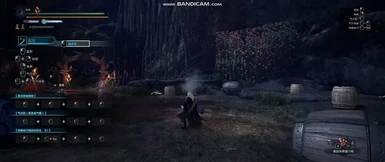About this mod
Here is an extremely reconstructed MHRise longsword mod.
Better fight experience and multiplayer experience.
- Requirements
- Permissions and credits
- Mirrors
This mod is based on the previous mod.
https://www.nexusmods.com/monsterhunterworld/mods/5051
This mod will change the action values, visual effects and using buttons in the game. But in general, it's an relative balanced mod.
This mod is not advised to using in multiplayer's play. But you can enjoy it with you friends.
Permissions:
Do not use anything from this mod without permission from the author oooMu.
中文下方
How to use it?
- Install Stracker's Loader at your installation folder "Steam\steamapps\common\Monster Hunter World"
- Install the performance Booster at your installation folder "Steam\steamapps\common\Monster Hunter World"
- Once you download the mod, drag and drop the “nativepc” folder in your install location usually at: “Steam\steamapps\common\Monster Hunter World”.
Tips : Try to change the plugin names to English if you can not launch the game.
Content:
V1.84
Too much update , and now support to the latest version.
The change of the mod and the latest introduction will be shown below as Chinese.
Translate it if you want.
Bug:(by FlameLord7)
I has tested and changed every weapon in the training room on the same game without game crash.
But i tested loading screens with every weapon, and i found the problem is
the insect glaive, if you have any insect glaive equiped, and you go to
your room, or Training area (make any loading screen),then you try to
change your weapon the game instantly crash. If you game has saved
progress with any Insect Glaive equiped and get back, the game still
crash soon as you try to change to any weapon, you have to disable both
.dll files to can change from a Insect Glaive to any weapon.
- Conclusion: If you play Long Sword and also Insect Glaive and you kill a monster with Insect Glaive, when you'll back to Seliana or Astera, you'll have to close the game and disable both dll files, open the game and then change weapon, otherwise you will stuck on game crash soon as you try to change from Insect Glaive to any weapon.
V1.6 UPdate
1.Fix the bug of soar kick in XBOX-mod . Sometimes it doesn't work.
2. Add more animation in Serene Pose.
3. The EFX has been replaced by a new one.
4. Add Spirit Reckoning Combo in a new version(Test version/ bugs).
V1.5 UPdate
1. Reconstruct the wire evade, now you can move a bit with same direction of you controller when you are hitted.
2.Fix several bugs of soaring kick ( LT), now you have more time to press the key for helmbreaker. And you can also use the kick when you are extremely close to the monster.
3.Serene Pose reconstruction. Now you should waste 2 wire-bugs for it. The powerful damage is depend on your gauge level.(zero gauge:35 (motion value);white 35+80 yellow:35+100+40 red: 35+120+40).
4. The motion value of lai spirit slash and helmbreaker has been changed.
lai spirit slash 1 +40
lai spirit slash 2 +40
helmbreaker white +5
helmbreaker yellow +10
helmbreaker red+15
5. We have UI for wire bugs now . But it can be only used for the set without DX12 API.
So i will not upload it at present.

V1.1 UPdate
1.Fixed the bug caused by the too fast raised gauge level.
2.Decreased the delay hurt of SSL. Now it's close to the original one in iceborne.
3.Now you can refresh the gauge duration by successfully useing SSL.
4.Increase the connect time(0.2s-0.3s) from SL to Special Sheathe and Spirit Blade 3.
5. For Xbox player.
Fixed the bug with annoying notification of wirebugs. And change the key for Soarkick from LB+RT to LT.
6. Fixed the bug from SL to spirit blade 2(get stuck sometimes).
7. New video for V1.1.
For keyboard player:
A. Extra buttons for fight.( In fight maps)
1. Double kick F5 to check how many wirebugs do you have.
Soarkick will cost 1 wirebug.
Wirebug recover CD 15 seconds.
2. Button "V"( The crucial button)
I. When you raise you weapon.
This button is for soarkick. Which means when you kick this button, you will move to the air( The position will be a little bit higher and in front of you), and then you will kick to the monster in front (long distance) of you.
If you do not kick anything, you will land and use spirit blade 1 automatically.
If you kick the monster without doing anything, it connects to a Plunging Thrust. Hitting this Plunging Thrust fills your Spirit Gauge automatically for certain period of time (15 seconds).
If you press the spirit attack button(normally "ctrl") when you hit the monster, you can also perform a Spirit Helm Breaker after the jump kick by spending one level of Spirit Gauge.
Tips: You can not use it after Serene Pose and Spirit Roundslash.
II. When you put you weapon away.
On the ground, this button is for wirebug move. (The position above the diagonal)
In the air, this button is for wirebug move. (The position in front of you)
3. Button "B"
On the ground, this button is for wirebug move. (The position in front of you)
In the air, this button is for wirebug move. (The position below the diagonal)
4. Button "Z"
On the ground, this button is for wirebug move. (The direction is same to the aiming)
5. Button "X"
In the air or being knocked in the air, this button is for wirebug evade. (The direction of your side)
Tips : All the directions are the visual directions , not the player facing directions.
B. Extra actions.
1. Serene Pose.
The command buttons are "crtl"+"Left button of mouse". Which is same to the old action spirit thrust.
Gauge Consumption : 1 gauge level.
The pose continues to 3 second, you can defense most of the attack during this pose. And you can use spirit blade 3 after the counter attack if you have enough spirit.
2. Special Sheathe.
You can follow up with Special Sheathe from almost any of other moves. By using this, you sheathe your blade to perform 2 types of Iai slashes.
Lai Slash---spirit blade 2.
Lai Spirit Slash
if success, connect to spirit blade 3 with "ctrl" or connect to Special Sheathe again.
if fail, connect to put you weapon away action with a cool pose.( Button "ctrl").
Tips: you will not lose you gauge level by using Lai spirit slash.
you will get +1 gauge level with successfully evade the attack of the monster bu using LSS.
C. Soften value
Claws and soften values are kept to ensure the online mode.
D. DATA (action value)
E. For Xbox handle player.
You can use LB+RT for soarkick.(Pressing LB, then click RT)
And the other functions are not recommend to use.
F. Bug can not be solved.
When softening, using a stone to launch will be a bug of Serene Pose special effect.
But it's actually just a special effect of Serene Pose.
The soften action will be normal with other projectiles.
With the help from
Alcedo: https://github.com/HalcyonAlcedo
南风焓: https://space.bilibili.com/17074108
唯:https://space.bilibili.com/109103841
中文说明
该Mod基于Alcedo A佬,作为MHWI mod区内存注入型mod的顶梁柱,提供的基址平台制作,五体投地跪谢帮助和指导。
欢迎大家关注他的mod,并积极参与到新的lua平台里面 https://www.caimogu.net/post/19658.html。
该Mod完成离不开 采蘑菇mod制作群里各位大佬的帮助,非常感谢南风大佬,唯佬,云雾敛大佬 在mod制作过程中提供的帮助和指导。
非常感谢唯佬,南瓜和毛师傅的测试!
Mod正式内容:
基于之前钩爪版本的B版(https://www.caimogu.net/post/18831.html)
使用方法:
卸载干净之前用的翔虫太刀mod后
确认安装
Stracker's Loader 和 performance Booster 后
将本mod解压放入 Steam\steamapps\common\Monster Hunter World
B版的工作主要是重做翔虫体系来达到更好的战斗体验以及联机体验。(主要面向键鼠玩家)
1.84
1. 随前置更新,已经可以正常使用
2. 关于骑乘bug, 骑乘时请在戳1-2下迅速挪动身位派生终结技以避免bug.
1.83
1.多次测试应该是解决了骑乘bug
2.修复拔刀二连动作衔接过快
3.修复飞翔踢打点仅为身体部位
4.增加翔虫特效(见GIF飞翔踢,其他动作同样加入特效)
5. XBOX受身由LB+A---变为 LT+A
6. 加入纳刀无后撤步至本体mod1.825
1.添加了拔刀2连
2. 多次测试应该是解决了居合偶尔升刃出错的bug
3.水月伤害二次增强
4. 修复拔刀二连动作过快
额外添加了纳刀无后撤步的附件,需要请覆盖在源文件下。
1.81
修复了一个连续按键特殊纳刀(XBOX重点)会自动翻滚的bug
1.8
1. 优化翔虫踢动作,放慢拉远。
在此基础上,翔虫踢现在是基于人物面向的动作。如果不推摇杆或不按方向键,会自动对齐视角方向使用翔虫踢。如果轻推摇杆人物会朝摇杆方向转向并在该方向翔虫踢。
2. 优化水月动作
现在水月具有360°的防御状态,可以用爆桶开眠。
现在水月在释放开始时可以通过摇杆来进行方向调整。
3.现在大居合只有命中的情况下才能成功派生及升刃。
4.重做受身
现在受身变得更远
不推方向键会自动朝瞄准方向受身移动
后(左右)推摇杆(方向键)会朝瞄准方向后(左右)移动
5.疾翔变向
跟受身动作一致,可以在空中使用来进行变向。并且不再会穿墙
6. 添加特殊纳刀后可翻滚
7.稍微修正了骑乘终结无法击倒的bug
8.重置翔虫恢复CD
B版的工作主要是重做翔虫体系来达到更好的战斗体验以及联机体验。(主要面向键鼠玩家)
使用说明(游玩前请务必浏览一遍)
战斗地图中
双击F5可查询当前翔虫数目(Xbox 为LB按键)
如果装载UI可以实时显示翔虫图标
初始为上限3点,通过疾翔和水月消耗后每10秒回复一点,通过登龙消耗后每20秒回复一点。
持刀状态下(包括跑动,空中落地后,以及各种招式后)
V键派生 登龙踢(XBOX键位为持刀下的LT)
具体内容为人物会斜向上放移动,然后空中飞踢,如果无操作将会继续派生小登龙。
如果在翔虫踢命中的同时(及后续0.x秒)按下气刃攻击键,可派生大登龙。
小登龙无气刃消耗有15秒回气,大登龙有气刃消耗。
该招式均会消耗1点翔虫
该招式可派生在任意招式(除大回旋 水月)后。
翔虫踢TIPs:
1. 无论远近翔虫踢均可在恰当的操作下命中,除非特别小型的怪物刚好钻过了空挡。
2. 翔虫踢现在为朝人物面向释放的招式。
但是在XBOX手柄和键鼠的情况下略有不同。
键鼠情况下,未按住任何方向键会在当前人物的面向派生翔虫踢,在按V之前按住某方向键会朝该方向派生翔虫踢
手柄情况下,未推摇杆会在人物当前面向派生翔虫踢,在按LT之前按住某方向键会朝该方向(略偏移)派生翔虫踢。
并且手柄因为键位冲突的关系会强制转动人物视角,同样的原因手柄的派生需要按住LT略微久一点(0.5S以上)
3. 在翔虫踢腾空的状态下就可以快速连按RT来保证不会因为失误丢失登龙的机会(熟练后可以找准时机)
纳刀状态下
地面状态下
V键(LB+RT)派生 疾翔(斜上方)后可派生跳跃(气刃)斩(该动作实际为向正前方进行一个跳)
Z键派生(LT+RT) 疾翔(准心方向)后可派生跳跃(气刃)斩(该动作实际为像准心方向连续瞬移)
B键派生(LB+Y) 疾翔(正前方)(该动作实际为虫棍空中回避的地面状态)
空中状态下
V键派生 (LB+RT)疾翔(正前方)后可派生跳跃(气刃)斩(该动作实际为虫棍空中回避,但是可以在空中通过调整准心位置来进行变向)
B键派生 (LB+Y)疾翔(斜下方)后可派生跳跃(气刃)斩(实际为加速下落,可变向)
X键派生(LB+A) 疾翔(受身)侧方移动 (见下方受身)
击飞状态下
X键派生(LB+A) 疾翔(闪避)大幅度空中移动规避后续伤害
在部分弱击飞状态下,或击倒状态下可以使用
无按键或者摇杆操作,人物会朝准心方向进行受身移动
向后按方向键或摇杆,人物会朝准心反方向进行受身移动
左右方向及摇杆,人物会朝左右方进行受身移动。
多按键或者摇杆共同触发的情况下可能会触发其中一种情况
Tips
1.受身过程中处于无敌状态,但是非受身状态是可能会受到伤害的。
2. 受身及疾翔可同时使用准心和方向键/摇杆来调整人物方向。
3.所有的受身疾翔操作均消耗1点翔虫,但是翔虫回复速率不受影响。
2. 居合相关招式派生
纳刀状态的踏步斩变为拔刀二连--气刃2(气刃键)
大居合成功并且命中--气刃3(气刃键+有气)
大居合成功并且命中--特殊纳刀(纳刀组合键)
大居合失败--快速收刀(Y/左键)
小居合--气刃2(气刃键+有气)
特殊纳刀--前后左右+翻滚键 可取消纳刀态翻滚
大居合失败不掉刃,但是居合成功的升刃并不能刷新气刃的持续时间
无论是升刃还是掉刃,气刃槽都会保留
特殊纳刀后 需要同时按下翻滚键和某一方向键(摇杆)才可派生翻滚
TIPs
1.现在无论什么情况下的居合失败都不会掉刃了
2.只有命中怪物才算居合成功
3. 小爆桶居合开眠
4.拔刀2连仅在出刀时短暂的时间内具有霸体
3. 水月
键位为原本的气刃突刺键位(Y+RT)。
水月需要消耗2点翔虫及1级气刃等级。
水月现在可以在释放的开始小段时间调整面向来派生后续的气刃3大回旋。
水月现在具有360°的防御。
水月无法抵挡捕食(可能还有其他强攻击)。
TIPs
1.水月具有极高的动作值和骑乘值。
2.翔虫数量小于2时,使用水月会弹刀。
5.动作值
尽量还原rise动作值
软化攻击做了调整,只有3段伤害。
6.骑乘值(快速骑乘终结)
因为能力有限做不了操龙,所以在招式中保留了骑乘值来进行补偿。
骑乘值分散在所有空中招式中,但是登龙及水月具有更多的骑乘值。
骑乘值打满后,额外的攻击会派生骑乘
骑乘后可直接通过Y/左键派生骑乘终结,如果发现在戳戳戳,可以改变龙背位置后派生骑乘终结
骑乘终结具有很高的动作值
Tips
1. 如果发现骑乘终结后无法立马下车,可以改变龙背位置后进行2次终结。
如果持续bug即使倒地也无法下车,可手动跳下。
2. 骑乘落下空中可以钩爪派生软化
Bug 提示
软化撞墙使用石头进行全弹发射会无效,使用其他的投射物就会正常了。
Bug 提示
软化时使用石头进行全弹发射会无效并出现水月特效的bug。
原理上来说是因为石头的强化射击特效被改了,所以导致软化的全弹发射也会出现类似的特效。
但实际上只是水月的特效。
软化的全弹发射使用其他的投射物就会正常了。