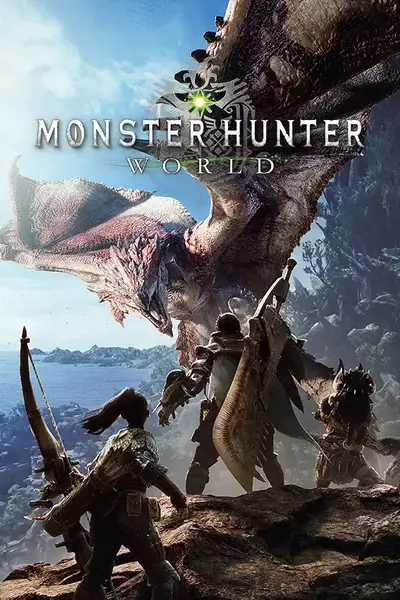About this mod
Gives one a sense of bravado, or stupidity, bravado not included, it also comes from the moon fairies whom may have questionable motives and desires. We recommend you avoid becoming Captivated by this blade as that likely means you'll take a dragon to the face.
- Requirements
- Permissions and credits
- Donations
80 red Wyvern Blade 'Pale' swo023
81 cyan Demonlord Halberdswo025
82 dark blue Guild Palace swo031
83 white Reverent Elusarca bs_swo012
84 pink Dark Claw "Demise" swo027
85 orange Lightbreak Edge swo029
86 yellow Black Tornariaswo016
87 purpleDaito Wolfswo021
88 light blue Ravenbite swo032

- Unzip the file
- Navigate to your MHW installation folder (where the .exe is located. This is usually in "C:\Program Files (x86)\Steam\steamapps\common\Monster Hunter World")
- Paste the nativePC in there
- Reload the Longswords from the list above to see the changes
- Copy any extra efx that you want after installing the main files (optional optimized brightness for day or night for some efx or return dirt to normal)
- Navigate to nativePC\nativePC\wp and delete or rename "textures_c_falchion" (contains textures and efx)
- nativePC\wp\swo and delete or rename "epv"
- nativePC\wp\swo and delete or rename "sound"
- nativePC\wp\swo\ and delete the "swo0XX" folder for each model where XX is the model ID listed above

I used 104, 110 and 101 for the 3 levels of the spirit gauge
setting indexes is up to the efx file
I set mine to the following:
1galaxy model
2black model
4cloud model
8particles 1 (new style)
16particles 2 (old style)
32aura
64light
If you wanted to edit what is selected you would add the numbers up
104 is particles 1 (new style), aura and light(8 + 32 + 64)
Use the epv editor here
Statyk for making the custom model
AsteriskAmpersand for the EPV Editor and Mod3 Importer
JodoZT for the NoChunk and A better MHW Texture Converter tools
Daveurrr for the CC Studio tool
Stylish#0069 for the commission
If you use this in any video please credit Statyk, Crimson and Sylish
THIS MODEL WAS CREATED BY STATYK. PLEASE DO NOT REDISTRIBUTE, THANKS!