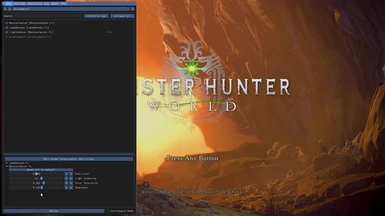About this mod
A simple Reshade preset and custom shaders pack for Monster Hunter World (MHW)
This shading makes MHW become a bit darker but with better shading, details and lighting effects.
- Permissions and credits
- Donations
CAPCOM (for created this great game)
Timothy Lottes (EPIC)
Reshade Team (Crosire, CeeJay, Marty McFly, Thalixte, Ganossa/Hawk, Bacondither, Ioxa, Otis, Jose Negrete, et al. ~ https://reshade.me)
What is this?
A simple Reshade preset and custom shaders pack for Monster Hunter World (MHW)
This shading makes MHW become a bit darker but with better shading, details and lighting effects.



NOTE:
- It's based on Reshade 4.7.x (It will NOT compatible with Reshade 4.4, 3.x and 2.x), tested and work well with both DX11 and DX12 API.
- all screenshots were taken without "HD textures pack" since I don't have enough space remain in my tiny and old SSD drive (this game already taken 50GB without HD textures pack). You may try this with your HD textures pack DLC, I believe the image results would be much better.
How to install:
- Clean-up your previous Reshade files (if you already installed it) from MHW folder before install this mod
- Extract these files into the same folder where your game executable (MonsterHunterWorld.exe) resides.
- Run the game!
Command Keys:
- DEL : Toggle Effects ON/OFF (default: ON)
- END : Show up Reshade UI, so you can adjust Color Saturation, Light Intensity, Dark Level and Sharpness to fit your monitor/your liking.
I hope you like this!
Happy gaming and stay safe at home.
Cheers,
Chris Rubino
http://kupang.org
Become my Patron:
https://www.patreon.com/crubino
Visit my YouTube channel:
https://goo.gl/J6Qib3