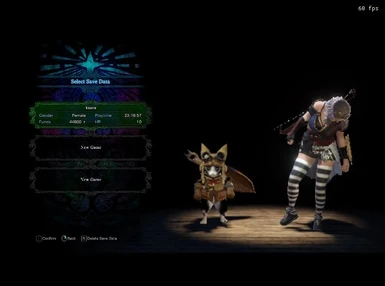File information
Created by
koaraUploaded by
koaranamakemonoVirus scan
About this mod
This is a mod for potato PCs like mine. This mod will allow you to play Monster Hunter: World at a stable 30 fps, as long as you have a graphics card with the same power as or more powerful than Intel UHD 620. TESTED AT A RESOLUTION OF 800x600, LOWEST SETTINGS.
- Requirements
- Permissions and credits
As you all know, Intel GPUs are awful. But I've found a way to make it work with MHW. I've made playing Monster Hunter: World possible for anybody with a graphics card the same as or better than Intel UHD 620!
My PC specs are 8gb RAM, i5 (1.6mhz), Intel UHD 620 graphics
I've looked everywhere for a potato graphics mod but as far as I can see, nobody has posted or made one. As a result, I made one myself.
To make this mod, I edited all the problematic and large mod3 files and decimated them to greatly reduce the number of vertices, making them much less intensive to render as a result.
MAJOR CREDIT TO THE NO EFX MOD FOR HELPING ME OUT WITH REMOVING CERTAIN EFX BUT KEEPING OTHERS!!! Give their mod an endorsement here: https://www.nexusmods.com/monsterhunterworld/mods/2549
UPDATE 1.10: Thanks to LyraVeil's advice, I removed corrupted lmt files altogether, and I went through the monster files and used the method she told me to only upload the lowest detail mesh of the mod3 file. This makes it better looking, with less vertices to render too. If you still want to use the meme mod with the decimated models, then you can download it in optional files. I also removed tex and other unnecessary files from nativePC, as the game will draw it from the chunks regardless, so it saves space.
I would also recommend using the NO EFX mod (just google it) if you want higher FPS. If you aren't into getting rid of all the effects, do your research and find what files are the efx you want to keep, then simply delete them from the NativePC folder.
The categories of assets I edited or removed were the following:
- Most enemy mod3's (large and small, edited)
- Graphically intensive and needlessly high res textures (edited or deleted)
- Astera assets (edited)
- Other stage assets to boost stage performance (edited)
Iceborne optimization sucks but this mod is now compatible with occasional freezes (pun really not intended).
WARNING:
This mod is not for everybody, some models look extremely ugly and low poly. All the assets have not been fully tested, though I used the same method of editing for every file. As for every other mod, using this may override other texture or mod3 mods you use or interfere with them. This is a releasable WIP, and is not currently 100% finished.
INSTALLATION:
Extract the nativePC folder (and everything that is in it) into the base if your Monster Hunter World folder. If you have already created a nativePC folder, then extract the contents of the .zip file into the already existing nativePC folder. THIS MOD REQUIRES STRACKER’S LOADER IN ORDER TO RUN.
This mod is primarily for AMD and Intel Graphics users, because they don't have LOD bias adjusters, whereas Nvidia does. Though this is true, this mod should work perfectly for all graphics cards since it was only the models and textures that were edited. If this mod does not work for you, try deleting your game's profile (if one exists) in your graphics control panel and restarting.
Please message me if you want me to decimate more mod3's or models, and I will do my best to get back to you.
Just a fair warning, I am unsure of how this affects actual dedicated VRAM because I made and tested this mod on integrated graphics, which tends to draw from the system RAM.
Don't comment being like "it's bad" and stuff cuz IT'S SUPPOSED TO BE BAD. Also, frame rate is not guaranteed, as everybody's computer is different and with different configurations and power plans.
Bug: The eyes of some monsters move separate from the body. This is due to an issue of uneven weighting in the head, and is not an easy fix. It would require going through 50+ enemy files and reweighting them, which is both a complicated and tedious task. I don't see it as a big issue, and this is a potato mod so it's not perfect. But if you especially care about not having floating eyes in your monsters, then feel free to fix it yourself.