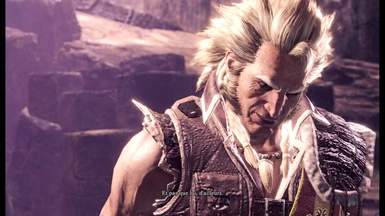About this mod
My custom preset for MH:W, I do not really like to play a game with faded colors, and too clear without realism. So I decided to create my own preset, increasing the color and the realism by retouching the contrasts of shadows and lights.
- Requirements
- Permissions and credits
I Like to get some realism even in High fantasy game as monster hunter, by playing Skyrim through many years I've decided to make one Reshade preset for MHW too. So with this preset all your colors will be slightly augmented, your dark place like cave will be dark, and illuminated area will be clear.
My spec :
CPU: Intel Core I7 - 5820K
Ram : 16 GO
GPU : SLI Nvidia GeForce GTX 970
Installation :
Extract the preset into the Monster Hunter World folder (Default : C:\Program Files (x86)\Steam\steamapps\common\Monster Hunter World\)
Download and install reshade from Reshade.me
When asked choose direct3D 10+ and when reshade ask you if you want to download somme effect/shadder, select Yes
In the list uncheck all and select only - ( FPS Cost )
Clarity - 0
Colorfulness - 0
HDR ( FakeHDR ) - ~ 5 to 10 FPS
Levels - 0
MXAO - 5 - 10 FPS
and ReflectiveBumpmapping - 10 - 30 FPS ( only recommended for high spec PC )
Open MHW and once opened press Shift+F2 to open up the Reshade menu
From the drop down menu select Zephi's Preset
Uninstall:
Deleted the Zephi's preset.ini, dxgi.dll, dxgi.ini files in your game folder.
Delete the reshade-shaders folder