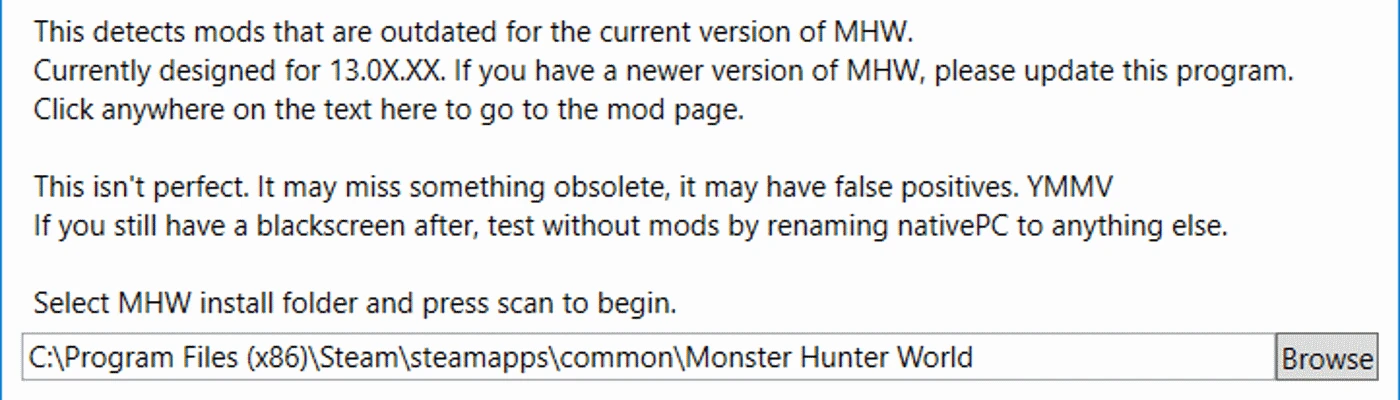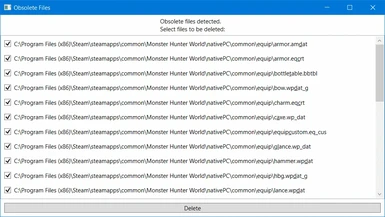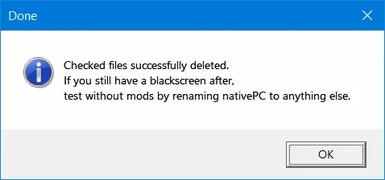About this mod
Detects old/obsolete modded files that aren't compatible with the current MHW patch.
- Requirements
- Permissions and credits
- Changelogs
- Donations
This detects modded files that are outdated for the current version of MHW.
Currently designed for 15.2X.XX.
When a new MHW title update comes out, just be patient. I'll usually update this within a couple of hours.
This isn't perfect. It may miss something obsolete, it may have false positives. YMMV
If you still have a blackscreen after, test without mods by renaming nativePC to anything else.
Instructions:
- Open program.
- Use browse button to select MonsterHunterWorld.exe, or manually past the MHW root folder into the text box.
- Press 'Scan' and wait.
- You'll get a list of all obsolete files found (if there are any at all).
- Files checked are marked for deletion.
- Everything's checked by default.
- Un-check the files you want to keep, but keeping old files can result in a blackscreen problem.
- Press 'Delete' or 'Rename'.
- Delete removes the file permanently.
- Rename adds '.old' to the filename. This disabled loading of the file, but preserves it if wanted.
- Confirmation box will tell you if it was able to delete the files.
This works by checking the date of the files, compared to the date the chunks were released.
It has map of which chunk has the latest copy of that file, and checks if the modification date is older than the release date of that chunk.
It won't catch newer modded files made with outdated data and so on.