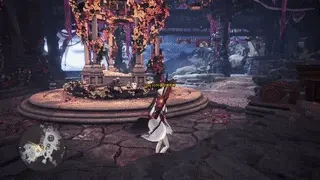传送插件
* 版本 1.13 *
喀普康 我日你仙人
* 版本 1.12 *
修复传送魔物至地图标时显示为坐标的错误
* 版本 1.11 *
-
* 版本 1.10 *
-
* 版本 1.9 *
加入了龙珠的传送音效
以及相关控制台命令,删除相关文件也可以关闭
* 版本 1.8.1 *
打包错了控制台插件
* 版本 1.8 *
虚黑城特别版:
传送点预设:
0. 营地
1. 石块
2. 大炮平台
3. 掩体
4. 拘束弹1
5. 拘束弹2
6. 闸门中央
7. 地图另一端
* 版本 1.7 *
妈的卡普空
现在可使用控制台完成对魔物和人物的同时操作
以键盘启用的魔物传送会同时关闭人物传送,而通过控制台启用的魔物传送会视类型默认启用魔物的传送或进行传送后返回玩家传送模式
固定会启用魔物传送的命令:
选择指定魔物:/tp mon[魔物编号]
选择下一个魔物:/tp mon
以及以上两个命令的衍生命令:
飞行模式:/tp mon fly
/tp mon[魔物编号] fly
自由移动:/tp mon freemove [true/on]
/tp mon[魔物编号] freemove [true/on]
以命令形式选择的单独的魔物传送:/tp mon atom
/tp mon[魔物编号] atom
在魔物传送未启用时使用切换玩家/魔物传送开关状态:/tp mon swap
/tp mon[魔物编号] swap
在魔物传送开启,玩家传送关闭时也可对玩家进行控制台的传送控制
** 使用 /tp set 和 /tp mon set 及衍生命令的时候将共享使用的坐标槽位
以下为 版本 1.9+ 支持命令列表:
MONTP 使用方式:
选项列表:
Teleport Plugin
* Version 1.13 *
THANKS A LOT FOR THE UPDATE
* Version 1.12 *
Fix when teleport monster to map ping will show its coordinate instead
* Version 1.11 *
-
* Version 1.10 *
-
FFS Capcom Stop Updating
* Version 1.9 *
Added Dragon Ball Teleport SFX
Added corresponding console command, can also trun off by delete file
* Version 1.8.1 *
Included the wrong version of console plugin...
My bad
* Version 1.8 *
Schrade Castle Special Edition:
Preset Location:
0. Camp
1. Pile of stone
2. Cannon platform
3. Shelter
4. One-shot-binder 1
5. One-shot-binder 2
6. Center of Gate
7. Another end of map
* Version 1.7 *
What can possible go wrong?
- Try remove MHW Console Plugin.dll & ConsoleServer.dll to disable console for a mini MHW update
now, through console, you can control monster and player at the same time (such as freemove
using keyboard shortcut to enable monster tp will meanwhile disable player tp, but monster tp used by certain console command can auto return to player tp control after perform tp
Here is the command that *triggers* and stay at monster tp after using:
Select A certain monster:/tp mon[X (1-3) stands for the monster on the map]
And the branching command of two command above:
Fly: /tp mon fly
/tp mon[X] fly
Freemove: /tp mon freemove [true/on]
/tp monX freemove [true/on]
Monster TP only activated by command: /tp mon atom
/tp mon[X] atom
When monster TP disabled, and swaping player/monster tp control: /tp mon swap
/tp mon[X] swap
When Monster TP is enabled, player control disabled, you can still perform tp using console command
** Command /tp set and /tp mon set and branching commands are using the same slot
Here is the command list for Version 1.9+:
MONTP usage:
Option list:
传送插件
** 1.7 版本说明在上方 **
* 版本 1.6.1 *
修复当切换地图时开启中的魔物传送导致潜在的闪退点
* 版本 1.6 *
现在默认加入控制台插件,删除 MHW Console Plugin.dll 和 ConsoleServer.dll 来移除
* 修复 1.5 alpha 版本的以下问题
- 魔物传送的控制朝向
- 错误时点的坐标显示
- 控制台进行的魔物传送的各类命令接受
- 魔物控制的切换逻辑
* 版本 1.5a *
控制台适配
这是一个测试版本,在使用魔物传送时可能会导致不可预料的闪退
控制台命令(暂定):
参见 版本 1.6
* 版本 1.4 *
MHW V13.50.01 修复
感谢 Stracker
操作上无具体变化,具体操作见说明书
正在考虑分离传送怪物和玩家的功能
* 版本 1.3 *
加入怪物传送,操作同玩家传送,默认开启切换键 PageUp,关闭键 PageDown
可能需要更新你的 Teleport-config.json
自由移动模式加入锁定键,默认小键盘5
加入了检查更新,当 Stracker's Loader 可用但是此插件版本过低时,弹出对话框确认打开 Nexus 页面
* 版本 1.2 *
修复 Fail to load Plugin 错误
非常抱歉因为此造成的不便
* 版本 1.1 *
坐标设置 (StageCoordList.json) 无需重启游戏,只要按下获取玩家坐标键 (小键盘减号)
理论上修复了闪退
* 版本 1.0 *
此插件可以
显示当前坐标、
自由移动、
动态设置传送/回归点、
传送至地图图钉、
传送至此场景的各个区的预设位置、
返回到最近的营地(配置文件中的预设点)
Mod文件中有详细的键位说明书
在 Teleport-config.json 中设置键位,键位使用VK编号
键位编号查看表:
https://www.cambiaresearch.com/articles/15/javascript-char-codes-key-codes
在 StageCoordList.json 中设置预设传送点和营地返回规则
这是一个教程:(下个版本计划加入热重载 = 不需要重启游戏)
https://www.bilibili.com/video/bv1JK4y1k7XM
另一些应用和预览:
https://www.bilibili.com/video/BV1vk4y1R7wh/
* 注意 *
操作过于频繁可能会导致错误传送
如读取到上一次的输入内容而不是这一次
游戏内的提示信息反馈会有延迟,一切按照按下对应按键时开始为准
特别感谢
正直的,不使用插件破坏他人游戏体验的你
正确的使用此插件可以节省大量跑图时间/探索更多的游戏元素
Greatly Thanks to
You, for not using it to ruin others gameplay experience
Dave uRrr for Test and Coding Support
Asterisk, Stracker for Coding Support
Marcus101RR’s CT for Base Address
Teleport Plugin
** 1.7 Desc Above **
* Version 1.6.1 *
Fix potential cursh points when having monster tp on and switching stage
* Version 1.6 *
Plugin now come with console plugin,remove MHW Console Plugin.dll & ConsoleServer.dll to disable console
* fix following problem at Version 1.5 alpha
- monster teleport control problem
- wrong get coord time point
- all sort of console command for monster teleport
- monster teleport control switch logic
* Version 1.5b *
Console compatibility
May cause unexpected crush when using moster tp
Console command list see Version 1.6 above
* Version 1.4 *
MHW V13.50.01
Thanks to Stracker
No change on operation, see detail in manual
Is considering seprate function of Player and Moster apart so player can fly with moster
* Version 1.3 *
Added Moster Teleport, operation same as player teleport, default toggle on/switch PageUp, default off PageDown
You need to update your Teleport-config.json
FreeMove (nudge) mode added CoordLock, defualt Numpad 5
Added version check, when you have appropriate Stracker's Loader but low version of Teleport Plguin, pops up a window to confirm open Nexus page
* Version 1.2 *
Fix Fail to load Plugin Error
Sorry for the incovient
* Version 1.1 *
No restart reuqired for coord configuration (StageCoordList.json), just press Get_Coord (Numpad -)
Theortically fix the cursh issue
* Version 1.0 *
This plugin can
Show Current Coordinate,
Free Move (Nudge),
Dynamically set Teleport and Recall Spot,
Teleport to Map Ping,
Teleport to Zone of current Stage
Recall to nearest camp (Preset Location in configuration)
There is detailed manual in mod file
You can cofig key binding in Teleport-config.json, using VK_Code, you can check it here
https://www.cambiaresearch.com/articles/15/javascript-char-codes-key-codes
You can set Teleport Location for each stage and recall rule in StageCoordList.json
This is a video tutorial for setting up teleport point in a stage (in Chinese, but should be comprehensible)
(planning for hot reload coords in next update = no restart game required)
https://www.bilibili.com/video/bv1JK4y1k7XM
A demo of plugin usage (Chinese site) (early version of plguin)
https://www.bilibili.com/video/BV1vk4y1R7wh/
* Note *
Pressing key too fast / often may cause glitch
in which plguin reads your previous input
In game message may delay its feedback with queuing message
* 版本 1.13 *
喀普康 我日你仙人
* 版本 1.12 *
修复传送魔物至地图标时显示为坐标的错误
* 版本 1.11 *
-
* 版本 1.10 *
-
* 版本 1.9 *
加入了龙珠的传送音效
以及相关控制台命令,删除相关文件也可以关闭
* 版本 1.8.1 *
打包错了控制台插件
* 版本 1.8 *
虚黑城特别版:
传送点预设:
0. 营地
1. 石块
2. 大炮平台
3. 掩体
4. 拘束弹1
5. 拘束弹2
6. 闸门中央
7. 地图另一端
* 版本 1.7 *
妈的卡普空
现在可使用控制台完成对魔物和人物的同时操作
以键盘启用的魔物传送会同时关闭人物传送,而通过控制台启用的魔物传送会视类型默认启用魔物的传送或进行传送后返回玩家传送模式
固定会启用魔物传送的命令:
选择指定魔物:/tp mon[魔物编号]
选择下一个魔物:/tp mon
以及以上两个命令的衍生命令:
飞行模式:/tp mon fly
/tp mon[魔物编号] fly
自由移动:/tp mon freemove [true/on]
/tp mon[魔物编号] freemove [true/on]
以命令形式选择的单独的魔物传送:/tp mon atom
/tp mon[魔物编号] atom
在魔物传送未启用时使用切换玩家/魔物传送开关状态:/tp mon swap
/tp mon[魔物编号] swap
在魔物传送开启,玩家传送关闭时也可对玩家进行控制台的传送控制
** 使用 /tp set 和 /tp mon set 及衍生命令的时候将共享使用的坐标槽位
以下为 版本 1.9+ 支持命令列表:
/tp [选项 | mon[X] [魔物选项] | @p | 区域] [参数]
on/off : 插件全局开关
[区域编号] : 传送到那个区域
get : 获取当前坐标
collision [true/false]: 传送是否受到墙体影响
fly : '飞行模式'
freemove [true/false] : 是否启用自由移动模式
ping : 传送到图钉/导虫的目标
set [[坐标编号] | set [坐标编号]] :
set [坐标编号] : 传送到设定的坐标编号
set set [坐标编号] : 将当前的坐标设定为该坐标编号
@p : 同 Minecraft 的 /tp 用法
'~' 标注表示为变化量而非特定值
你必须有至少三个值来表示传送的xyz, 具体命令:
/tp @p x/~x y/~y z/~z r/~r h/~h camr/~camr camh/~camh
reload : 重新载入插件并更新坐标地址
monX [...] : 魔物传送, 具体请使用 '/tp helpmoncn' 查看说明
sound [on/off] : 龙珠传送音效开关
MONTP 使用方式:
/tp mon[序号] [魔物选项 | @m | 区域] [参数]
mon[序号] : 目标为场景 1-3 序号的魔物
'/tp mon' 或 '/tp monX' 可以直接作为魔物传送目标设定命令选项列表:
off : 关闭魔物传送
[区域编号] : 传送到那个区域
atom : 成功获取目标时同时关闭玩家传送功能 (同键盘快捷键)
swap : 互换玩家和魔物传送的开关状态
get : 获取当前坐标
collision [true/false]: 传送是否受到墙体影响
fly : '飞行模式'
freemove [true/false] : 是否启用自由移动模式
ping : 传送到图钉/导虫的目标
@m : 同 '/tp @p [...]', 目标仅为魔物
set [...] : 同 '/tp set', 目标仅为魔物
此外坐标设置的列表同玩家时设置的列表共享编号Teleport Plugin
* Version 1.13 *
THANKS A LOT FOR THE UPDATE
* Version 1.12 *
Fix when teleport monster to map ping will show its coordinate instead
* Version 1.11 *
-
* Version 1.10 *
-
FFS Capcom Stop Updating
* Version 1.9 *
Added Dragon Ball Teleport SFX
Added corresponding console command, can also trun off by delete file
* Version 1.8.1 *
Included the wrong version of console plugin...
My bad
* Version 1.8 *
Schrade Castle Special Edition:
Preset Location:
0. Camp
1. Pile of stone
2. Cannon platform
3. Shelter
4. One-shot-binder 1
5. One-shot-binder 2
6. Center of Gate
7. Another end of map
* Version 1.7 *
What can possible go wrong?
- Try remove MHW Console Plugin.dll & ConsoleServer.dll to disable console for a mini MHW update
now, through console, you can control monster and player at the same time (such as freemove
using keyboard shortcut to enable monster tp will meanwhile disable player tp, but monster tp used by certain console command can auto return to player tp control after perform tp
Here is the command that *triggers* and stay at monster tp after using:
Select A certain monster:/tp mon[X (1-3) stands for the monster on the map]
And the branching command of two command above:
Fly: /tp mon fly
/tp mon[X] fly
Freemove: /tp mon freemove [true/on]
/tp monX freemove [true/on]
Monster TP only activated by command: /tp mon atom
/tp mon[X] atom
When monster TP disabled, and swaping player/monster tp control: /tp mon swap
/tp mon[X] swap
When Monster TP is enabled, player control disabled, you can still perform tp using console command
** Command /tp set and /tp mon set and branching commands are using the same slot
Here is the command list for Version 1.9+:
/tp [option | mon[X] [monster X option] | @p | zone] [arg]
Option list:
on/off : plugin global toggle
[zone No.] : teleport to that zone
get : get current coordinate
collision [true/false]: whether teleport effect by walls
fly : 'flight mode'
freemove [true/false] : mode toggle of control hovering with keyboard keys
ping : teleport to the ping/scoutflies' destination
set [[set No.] | set [set No.]] :
set [set No.] : teleport to previous set coord
set set [set No.] : set current coord as the input number
@p : same as Minecraft tp command, the number is actual coord
the '~' is delta value to current coord
you need at least have value for xyz, detailed command:
/tp @p x/~x y/~y z/~z r/~r h/~h camr/~camr camh/~camh
reload : reload the plugin to refresh address and config
monX [...] : monster teleport, detailed with '/tp helpmon'
sound [on/off] : sound effect toggle
MONTP usage:
/tp mon[X] [monster X option | @m | zone] [arg]
mon[X] : X for No.1-3 of the target monster on the stage
'/tp mon' or '/tp monX' can also activate monster teleportOption list:
off : disable monster teleport
[zone No.] : teleport to that zone
atom : disable any player teleport function (same as keyboard shortcut)
swap : swap player and monster teleport toggle state
get : get current coordinate
collision [true/false]: whether teleport effect by walls
fly : 'flight mode'
freemove [true/false] : mode toggle of control hovering with keyboard keys
ping : teleport to the ping/scoutflies' destination
@m : same as '/tp @p [...]', except target to monster
set [...] : same as '/tp set', except target to monster
coord data is shared with the list set in player telepor传送插件
** 1.7 版本说明在上方 **
* 版本 1.6.1 *
修复当切换地图时开启中的魔物传送导致潜在的闪退点
* 版本 1.6 *
现在默认加入控制台插件,删除 MHW Console Plugin.dll 和 ConsoleServer.dll 来移除
* 修复 1.5 alpha 版本的以下问题
- 魔物传送的控制朝向
- 错误时点的坐标显示
- 控制台进行的魔物传送的各类命令接受
- 魔物控制的切换逻辑
* 版本 1.5a *
控制台适配
这是一个测试版本,在使用魔物传送时可能会导致不可预料的闪退
控制台命令(暂定):
参见 版本 1.6
* 版本 1.4 *
MHW V13.50.01 修复
感谢 Stracker
操作上无具体变化,具体操作见说明书
正在考虑分离传送怪物和玩家的功能
* 版本 1.3 *
加入怪物传送,操作同玩家传送,默认开启切换键 PageUp,关闭键 PageDown
可能需要更新你的 Teleport-config.json
自由移动模式加入锁定键,默认小键盘5
加入了检查更新,当 Stracker's Loader 可用但是此插件版本过低时,弹出对话框确认打开 Nexus 页面
* 版本 1.2 *
修复 Fail to load Plugin 错误
非常抱歉因为此造成的不便
* 版本 1.1 *
坐标设置 (StageCoordList.json) 无需重启游戏,只要按下获取玩家坐标键 (小键盘减号)
理论上修复了闪退
* 版本 1.0 *
此插件可以
显示当前坐标、
自由移动、
动态设置传送/回归点、
传送至地图图钉、
传送至此场景的各个区的预设位置、
返回到最近的营地(配置文件中的预设点)
Mod文件中有详细的键位说明书
在 Teleport-config.json 中设置键位,键位使用VK编号
键位编号查看表:
https://www.cambiaresearch.com/articles/15/javascript-char-codes-key-codes
在 StageCoordList.json 中设置预设传送点和营地返回规则
这是一个教程:(下个版本计划加入热重载 = 不需要重启游戏)
https://www.bilibili.com/video/bv1JK4y1k7XM
另一些应用和预览:
https://www.bilibili.com/video/BV1vk4y1R7wh/
* 注意 *
操作过于频繁可能会导致错误传送
如读取到上一次的输入内容而不是这一次
游戏内的提示信息反馈会有延迟,一切按照按下对应按键时开始为准
特别感谢
正直的,不使用插件破坏他人游戏体验的你
正确的使用此插件可以节省大量跑图时间/探索更多的游戏元素
Greatly Thanks to
You, for not using it to ruin others gameplay experience
Dave uRrr for Test and Coding Support
Asterisk, Stracker for Coding Support
Marcus101RR’s CT for Base Address
Teleport Plugin
** 1.7 Desc Above **
* Version 1.6.1 *
Fix potential cursh points when having monster tp on and switching stage
* Version 1.6 *
Plugin now come with console plugin,remove MHW Console Plugin.dll & ConsoleServer.dll to disable console
* fix following problem at Version 1.5 alpha
- monster teleport control problem
- wrong get coord time point
- all sort of console command for monster teleport
- monster teleport control switch logic
* Version 1.5b *
Console compatibility
May cause unexpected crush when using moster tp
Console command list see Version 1.6 above
* Version 1.4 *
MHW V13.50.01
Thanks to Stracker
No change on operation, see detail in manual
Is considering seprate function of Player and Moster apart so player can fly with moster
* Version 1.3 *
Added Moster Teleport, operation same as player teleport, default toggle on/switch PageUp, default off PageDown
You need to update your Teleport-config.json
FreeMove (nudge) mode added CoordLock, defualt Numpad 5
Added version check, when you have appropriate Stracker's Loader but low version of Teleport Plguin, pops up a window to confirm open Nexus page
* Version 1.2 *
Fix Fail to load Plugin Error
Sorry for the incovient
* Version 1.1 *
No restart reuqired for coord configuration (StageCoordList.json), just press Get_Coord (Numpad -)
Theortically fix the cursh issue
* Version 1.0 *
This plugin can
Show Current Coordinate,
Free Move (Nudge),
Dynamically set Teleport and Recall Spot,
Teleport to Map Ping,
Teleport to Zone of current Stage
Recall to nearest camp (Preset Location in configuration)
There is detailed manual in mod file
You can cofig key binding in Teleport-config.json, using VK_Code, you can check it here
https://www.cambiaresearch.com/articles/15/javascript-char-codes-key-codes
You can set Teleport Location for each stage and recall rule in StageCoordList.json
This is a video tutorial for setting up teleport point in a stage (in Chinese, but should be comprehensible)
(planning for hot reload coords in next update = no restart game required)
https://www.bilibili.com/video/bv1JK4y1k7XM
A demo of plugin usage (Chinese site) (early version of plguin)
https://www.bilibili.com/video/BV1vk4y1R7wh/
* Note *
Pressing key too fast / often may cause glitch
in which plguin reads your previous input
In game message may delay its feedback with queuing message