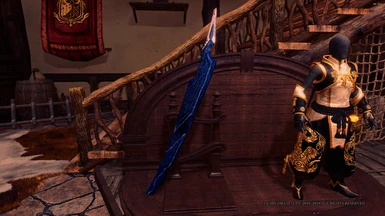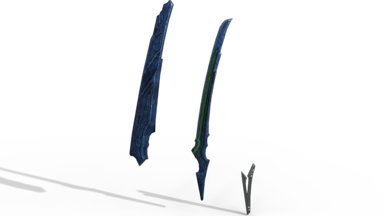About this mod
A complete, from scratch, remake of the original Brachydios Long Sword!
- Requirements
- Permissions and credits
As with any mod for a game without explicit mod support, use at your own risk.
Description: So you just finished fighting against glorious HD Brachydios and you hurry over to the smith to forge your favourite Long Sword, only for the smith to sell you some bones with Brachydios toenail clippings glued on. Well not anymore! This is a from-scratch remake based on the Old Brachydios LS found in 3 and 4U as well as in Monster Hunter Online. It will ONLY replace the terrible old Brachydios model, no other models are affected.
Known issues: Currently certain sound effects associated with the Long Sword will NOT play with this model, this is a result of modifying the weapon.dat to override a specific model with a custom model and will be present in ANY mod which replaces a specific model with a totally custom model. Research into fixing this issue is ongoing, and I will update this when/if a fix is ever found. Please refrain from posting about this issue in the Bug Tracker, as again this is a known issue with the Transmog Tool and not this mod specifically. IMPORTANT: V1.0 and 1.1 both had the Wep dat inside the wrong folder, please delete any old versions before installing the latest version.
Installation
1] Install Stracker's Loader here:
https://www.nexusmods.com/monsterhunterworld/mods/1982
-Please make sure you've install this correctly and that the loader is compatible with the latest MHW version before asking about functionality issues here
2] Extract the .zip file.
3] Locate your Monster Hunter World Steam installation folder.
Steam Library -> MONSTER HUNTER: WORLD -> Right-Click in games list -> Properties -> Local Files tab -> Browse local files...
4] Place the "nativePC" folder inside the "Monster Hunter World" Steam folder root that you located in the previous step.
Credits
MHVuze - WorldChunkTool: For extracting MHW files
Jodo - MHWNoChunk: For extracting MHW files
Jodo- Jodo's MHW Texture Converter: for working with textures
Stracker - Stracker's Loader: For loading mods from nativePC for Iceborne
AsteriskAmpersand- MHW Mod3 Blender Plugin: For importing/exporting models
AsteriskAmpersand- MRL3 Material Editor: For messing with material files.
Aradi147- Weapon Transmog Tool: Tool required to edit weapon .dat, allowing for non-replacing custom models.
All the patient people on the MHW modding discord who put up with my dumb questions.