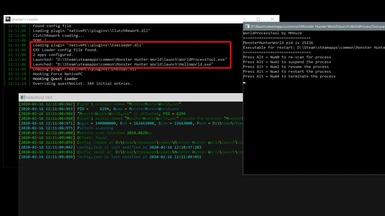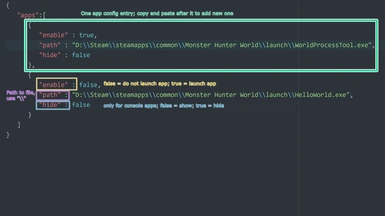About this mod
Plugin for Stracker's Loader that allows you to launch applications at game boot.
- Requirements
- Permissions and credits
- Donations
Plugin by MHVuze
This is a plugin for Stracker's Loader that allows you to launch applications at game boot.
Configuration required! Edit the file \nativePC\plugins\exe-config.json. Three examples are provided, setup is self explanatory. See the image above or check the description below to learn more.
Each app configuration consists of three entries:
- "enable": determines if the app should be launched or not (true / false)
- "path": the path to the app that should be launched (use \\)
- "hide": for console apps (like WorldProcessTool) only, determines if they spawn a new window or not (true / false)
- "autoClose": will auto close the app shortly after Stracker's Loader/the game is closed (true / false)
- "cmdLine": arguments that will get passed to the exe
Notes/known issues:
- If your application fails to launch/requires admin privileges, run MonsterHunterWorld.exe as administrator. Obviously be aware of the risks before doing this.
- autoClose likely only works with 64bit executables but I didn't test it with 32bit apps since it's not really relevant. Some technical background and disclaimer: This will inject a helper dll into the app that spawns a single thread and checks every 5 seconds if the loader/game is still running.
- Some people seem to expect this will let them run HelloWorld in exclusive full screen for whatever random reason. No.
Use at your own risk! Play in offline mode if you fear a ban or whatever. Make sure you create regular backups for your game save.
How-to:
0. Install Stracker's Loader (1.6.0 or later)
1. Move the nativePC folder from the downloaded archive to your install dir (i.e. D:\Steam\steamapps\common\Monster Hunter World)
2. Profit
To get rid of the mod, just remove the nativePC folder. Or, if you have other mods installed, remove the files of this mod to keep the other mods intact.
If you downloaded this mod from anywhere but NexusMods, be wary of malicious modifications.
Thanks to Stracker for his nativePC loader, the great plugin feature and his help with this as well as MoonBunnie for testing! Also thanks to HelloWorld for helpful info regarding the Steam overlay situation and all users who helped reporting/testing that.
Enjoy!
---
Donations are appreciated: https://streamlabs.com/mhvuze
Twitter: https://twitter.com/mhvuze