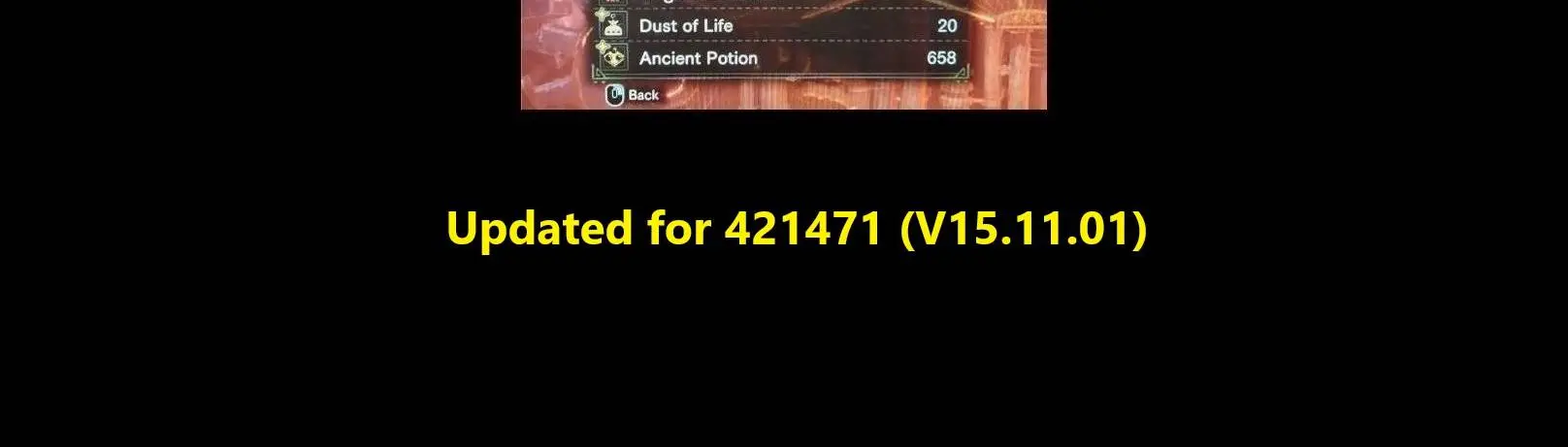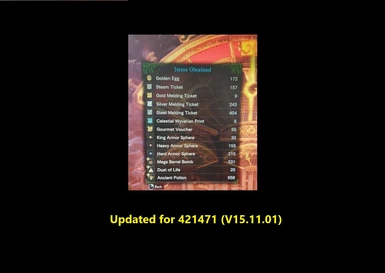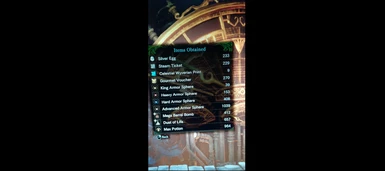About this mod
*100% Success Rate* Reads the game memory for the "expected" order of the Steamworks Mini game and then plays that sequence. Auto-Restarts the Game if you have fuel.
- Requirements
- Permissions and credits
- Donations
Functionality
Reads game memory and finds the "expected" key pattern that the Steamworks needs and then Types that pattern.
Restarts automatically when the Steamworks game is over IF if you have enough fuel and skips animations if setup correctly (presses X - the default animation cancel keyboard button)
Stops automatically if you are out of fuel or you press the stop button.
Random Pattern clicking if the app is out of date - checks game version against internal version - This provides random results of course, but better than nothing until app is updated.
Smart RANDOM run clicking sequence randomly while preserving the other functionality.
Introduced a menu to chose what type of run you want.
[*New*]
Possibility to choose:
- Configurable value **ShouldConsumeAllFuel** added to AutoSteamApp.exe.config option was added to setup using ALL the fuel or Only the Natural Fuel
- Default value is **true**
[*New*]
Do a smart RANDOM run:
- New functionality to do a RANDOM run - this will give random results, as no memory reading is happening.
- The other functions of the application will still work (fuel checking, automatic stop and restart etc).
- Random Run will be available even if the app is up to date.
Make sure you replace the old AutoSteamApp.exe.config file with the new one or app will crash!
How to install it
1. Download the .zip
2. Extract it wherever you like (i.e: Desktop)
3. Installation Done.
How to use it
0. Game must be started, press "start" on your Steamworks minigame
1. Execute AutoSteamApp.exe as Administrator
2. Switch to the game window
3. Press "Home" for the app to consume ALL the fuel
4. Press "F1" for the app to consume ONLY Natural fuel
5. Press "End" for the app to stop typing or wait for the fuel tank to be empty
Configurable Parts - AutoSteamApp.exe.config
1. Combo delay - time to wait between 3-key press sequence - useful to sync with animations (larger value might result in better results)
2. ShouldConsumeAllFuel - set this to **false** if you want only the Natural Fuel to be used. Otherwise set to true - default value **true**
3. Enable/Disable logging - keep it disabled unless something looks fishy or malfunctions (or you wanna sniff the logs)
4. Change between AZERTY(QZD) or QUERTY(AWD) - based on your keyboard, pick one - default is QUERTY
5. KeyCodeStart - allows to bind other key for Starting the App
6. KeyCodeStartNatural - allows to bind other key for Starting the App in Natural Fuel Only mode
7. KeyCodeStop - allows to bind other key for Stopping the App
8. KeyCutsceneSkip - allows to bind other key for Cutscene/Animation skip - must match the controls set in game at System > Options > Controls > Keyboard Settings > Menu Control > "Use or Register Loadout / Cancel Animation"
FAQ
It doesn't work on my end! what should i do?
- Please try to move it to Desktop and Run it as Admin.
- install .net framework - https://dotnet.microsoft.com/download/dotnet-framework/net472
- ensure you setup the correct keys for START/STOP and Cutscene Skip
- ensure you execute the file yourself, not via some other program
It is causing lag. Why ?
- because it is spamming keys with a 50ms delay to bypass the input lag.
Cutscene Skip won't work. Why?
- have you set the correct button to skip it ? see [7.] from Configurable Parts
- there is a delay between values in memory signal that a game can be started and that can cause a small break between game ending and pressing Space. I've noticed it can take up to a minute for it to restart it BUT it will always restart the game (press Space).
Is it safe to use?
- i have no idea, i've had no reports of anyone being banned and some people say nobody ever got banned by Capcom, but you use it at your own risk!!
Open Source code for you to make it better if you want: [Code might not be stable all the time] https://github.com/AdiBorsos/AutoSteamworks
Please use the Github page to ask for features, it is easier to track.
Credits:
DaviesCooper - thanks for refactoring and adding new functionality - (beta version - currently under testing in a parallel release - see v11.1-beta)
- many changes and new functionality
Geobryn - thanks for noticing the pattern of missed sequences and proposal of the fix.
- Added CutsceneSkip functionality
Jaessun - kudos for finding steamworks address for 406510
Marcus101RR - https://www.nexusmods.com/monsterhunterworld/users/58495681 - a lot of good ideas in his tables
r00telement - https://www.nexusmods.com/monsterhunterworld/users/64406676 and https://github.com/r00telement/SmartHunter
gabrielefilipp - https://github.com/gabrielefilipp/SmartHunter for their github code, helps spread the love of coding :)