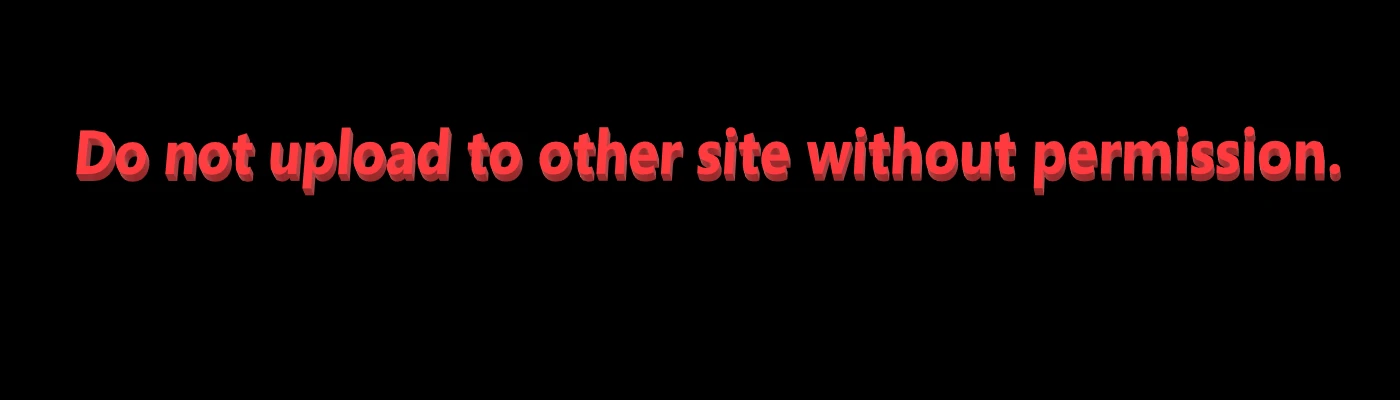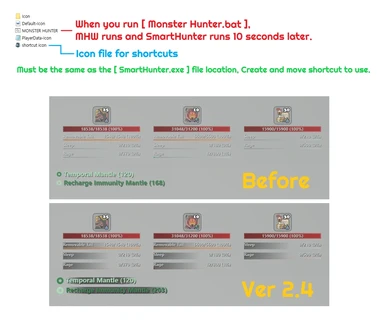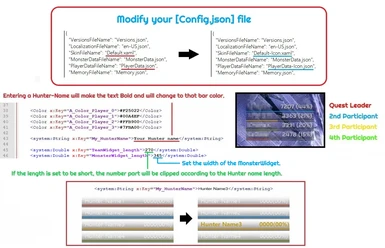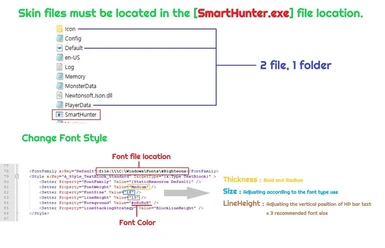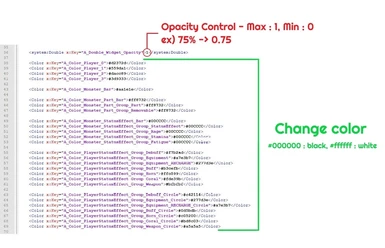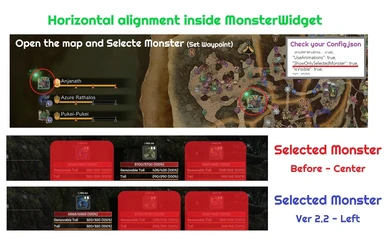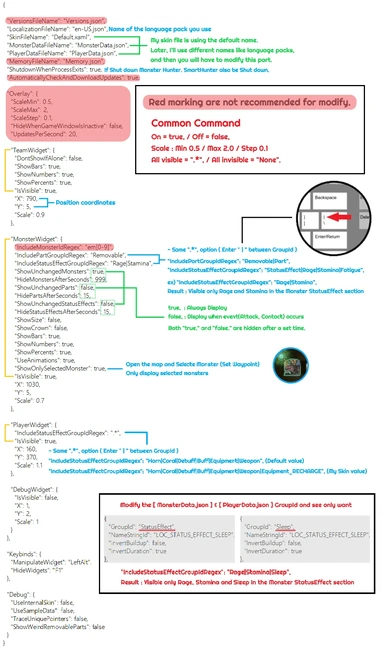About this mod
This mods does not operate independently. Optional file for SmartHunter - Overlay
- Requirements
- Permissions and credits
- Donations
Config.json Manual Click
Not include is config.json file. Check and customize your file.
My other Mods ☜ Click
[ Notice ]
I'm Working with this setting - TeamWidget Scale : 0.8 / MonsterWidget Scale : 0.7 ( 21:9 resolution Use )
The ratio may vary depending on the settings you use.
Until now, the default name was used for convenience.
IceBorne SmartHunter has been officially released, so my skin file name is change to like a language pack.
Retain the original file of the Modder and restore the default at any time.
Modify the your [Config.json] file to match my skin file name.
- Update
09.April.2020 : icon Ver 2.4
Added icon : Raging Brachydios, Furious Rajang
Added background for improving legibility : Player Widget, Monter Widget
Added Monster Hunter.bat file : Run MHW and SmartHunter(10 seconds later) together
- !!! Don't move [ Monster Hunter.bat ] file !!!
- Must be the same as the [ SmartHunter.exe ] file location, Create and move a shortcut to use. (change it to the attached icon image.)
- Depending on your environment and installation path, it might not work.
- Delete [ Monster Hunter.bat ] file if you don't want to use it.
19.March.2020 : Added Optional files
Capture Hp percent + weakness Icon
13.March.2020 : icon Ver 2.3
Apply SmartHunter Update (03.13.2020) Fix
Added icon : Stygian Zinogre, Safi'jiiva
Added MonsterWidget width setting option
TeamWizard change detail
1. Fixed the variable horizontal length ( Adjust the to match for Hunter Name length and Show number/percent option you use. )
2. Added options to highlight My Hunter Name ( When using a font with default value of Bold, only color changes are applied. )
3. Added background for improving legibility
23.Feb.2020 : icon Ver 2.2
Set opacity default 75%
Added color section for Monster Part and StatusEffect GroupId
Change horizontal alignment defaults inside MonsterWidget ( Center -> Left )
22.Feb.2020 : icon Ver 2.1
bug fix : Banbaro, Coral Pukei-Pukei icon display error
21.Feb.2020 : icon Ver 2.0
Simplify installation
Language Pack Response
Fine Adjustment
- How to use
0. Install SmartHunter-Overlay.
1. Unzip and copy to your SmartHunter installation folder.
2. Open your [Config.json] file and modify it as below.
Line 4 : "SkinFileName": "Default-Icon.xaml",
Line 6 : "PlayerDataFileName": "PlayerData-Icon.json",
- How to modify a skin
1. Referring to attached image to change the value of the relevant section of the [Default-Icon.xaml] file.
2. Recommend that you don't modify other section. (Enter a unvalid value, SmartHunter will be forced exit.)
3. If problem caused by wrong fix, delete the [Default-Icon.xaml] file and reinstall
4. I can't solve the same problem as when use the [Default.xaml] file. I politely decline any questions regarding it.
-----------------------------------------------------------------------------------------------------------------------
*MinorUpdate : You are using 1.2 version, it is optional.
Optimized for MonsterWidget 0.7 Scale.
The outer line and gradation of the gauge bar have been slightly calibrated.
Add Unknown Monster icon
Icon Ver 1.2 (SmartHunter 20.02.2020 Bug fix for new patch Ver. Updated, there is no change in [Default.xaml] file so you can use it as it is)
* Capture Hp % or default icon pack installation (icon Sources : https://mhw.poedb.tw/)
The final location of the [.png] file. ex) C:\MHW icon\0.png
[Caution] Specified path does not contain [ .png ] file, the SmartHunter is forced to shutdown.
* If you use a different language pack, should change the Monster Name to English (en-US)
[Caution] If Monster Name is a language other than English, looks like indicated by an Unknown Monster icon.
- Read the text file in the Zip file.
Ver 1.2 (SmartHunter 20.02.2020 Bug fix for new patch Ver. Updated, there is no change in [Default.xaml] file so you can use it as it is)
SmartHunter 18.02.20 Update Fix
Ver 1.1
Displays the RECHARGE of the PlayerWidget Equipment separately.
* Replace with attached [PlayerData.json] file