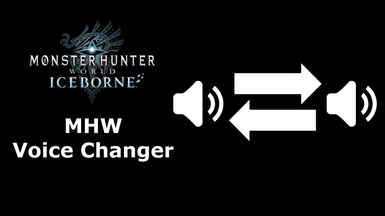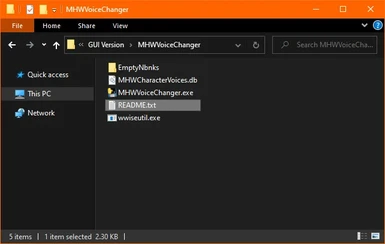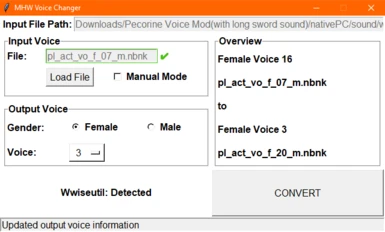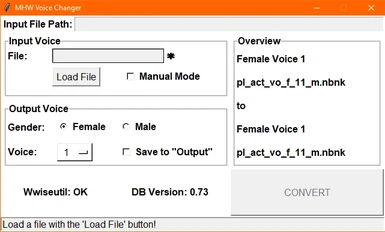About this mod
A GUI tool that allows the reassigning of voices to other voices. This allows you to use a voice or voice mod on (almost) any other voice. Powered by wwiseutil.
- Requirements
- Permissions and credits
- Changelogs
Powered by the MHW Audio Modding Tool
NOTE: The GUI version of "wwiseutil.exe" doesn't work with this program. Only use the "Command-line" version (Which is already bundled with this program)
Setup:
- Download the zip and extract anywhere you want
- Download the database file for the character voices
- You'll also need Stracker's Loader installed as the resulting file it will generate will need it
If you're converting a voice mod, you'll need the .nbnk it comes with.
If you're converting vanilla voices, you'll need a tool to extract the .nbnk from the game's chunk file:
- MHWNoChunk (Recommended)
- WorldChunkTool
In most cases:
The "Input Voice" should be the voice you want
The "Output Voice" should be the voice you're currently using
How to Use:
- Load the .nbnk file with the "Load File" button (It should auto-detect its information in the "Overview")
- Select the voice to convert to with the "Output Voice" options
- Click the "CONVERT" button to convert
- Determine where to save the new .nbnk file
If the conversion is successful, your new voice file should be in the folder you saved it to
- If you enabled 'Save to "Output", your new voice file should be in a folder called "Output" in the same folder as the .exe
- You can then take that .nbnk file and place it in MHW's nativePC folder
- It should be placed in following directory ...\nativePC\sound\wwise\Windows
- If the error wasn't clear, you can report it to the "Bugs" section (I will probably ignore issues that involve Manual Mode!)
RED TEXT:
Red text indicates issues or unsupported voices
Wwiseutil: ERROR
- The program couldn't find "wwiseutil.exe". Make sure it's in the same folder as the program and it's named correctly
- The program couldn't determine the database file version. Make sure it's in the same folder as the program and it's named correctly
- The selected voice doesn't have information on it
Unsupported Voices:
As of DB Version 1.0, all regular voices are supported
- If you get this error, please check if your DB Version is correct
- Ciri, Geralt, Leon, Claire (These voices will probably be never supported by this tool due to their structure)
Notes:
- This program opens a console alongside itself. You can ignore it for the most part. You do want to look at it if your conversion fails though.
- There's a "Manual Mode" option in the "Input Voice" section. This unrestricts the input file's conditions to any .nbnk file. DO NOT use it unless you know what you're doing.
- There's a 'Save to "Output" option in the "Output Voice" section. This makes the program behave as if it was the 1.0 version
- DO NOT DELETE: The "EmptyNbnks" folder and "MHWCharacterVoices.db". They are required to this program to work.
- I also apologize if your anti-virus considers this suspicious. It's my first time working with an .exe file that's released to the public and the "packager" I used to create this program doesn''t have the best reputation. (Pyinstaller)
Thanks to:
- hpxro7 for the MHW Audio Modding Tool. The link to that tool's GitHub is here: https://github.com/hpxro7/wwiseutil
- Richard Jarvis for the appJar library which power this program.
Source Code:
- You can find the source code to this program HERE