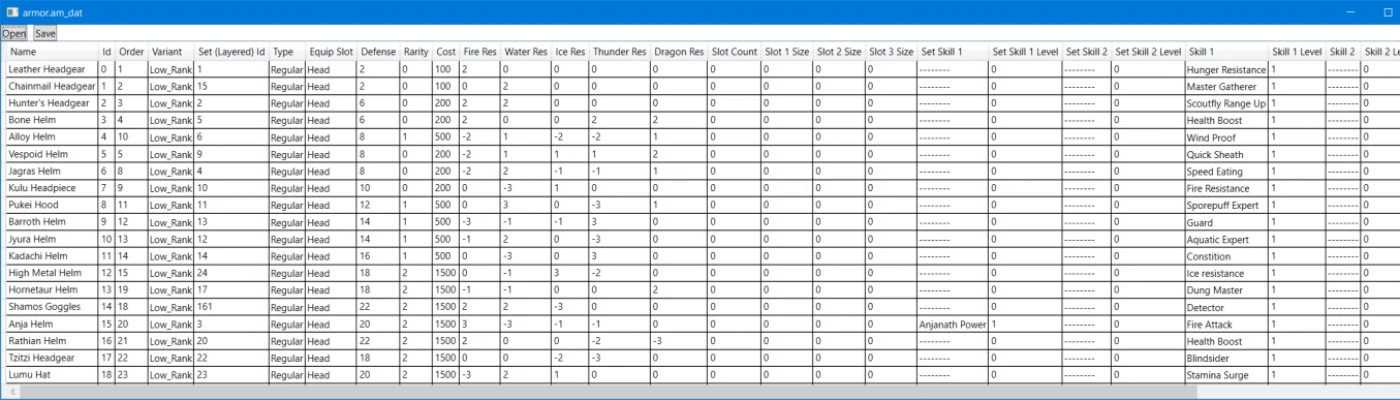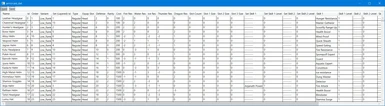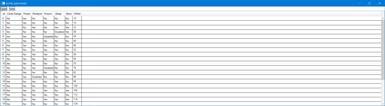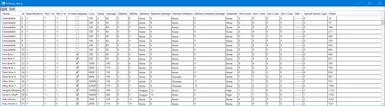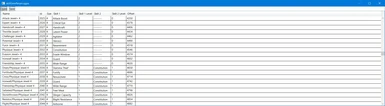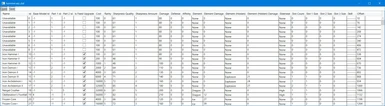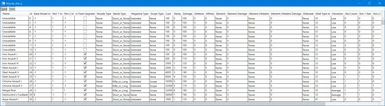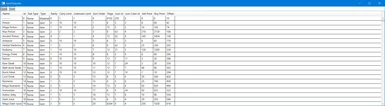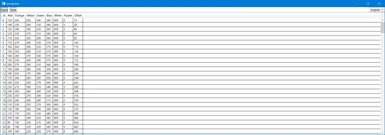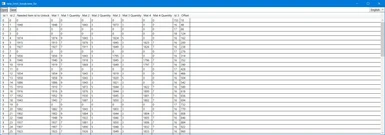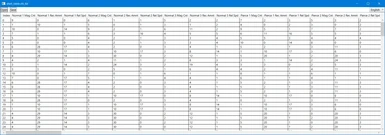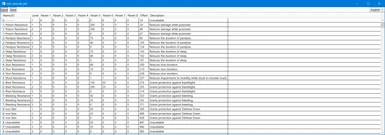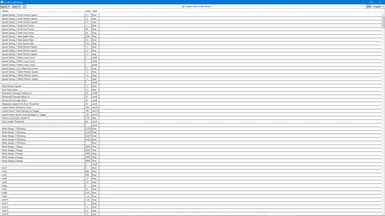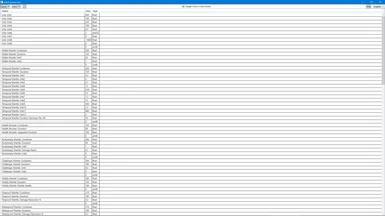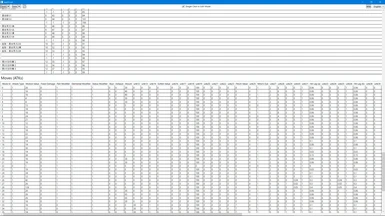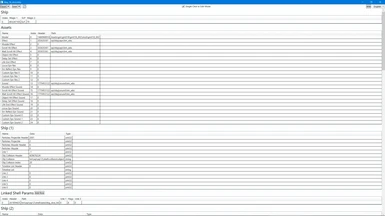File information
Last updated
Original upload
Created by
SynthlightUploaded by
SynthlightVirus scan
About this mod
An editor capable of editing lots of data files in nativePC/common. Check the wiki for the full list.
- Requirements
-
Off-site requirements
Mod name Notes .NET Framework 4.7.2 Mods requiring this file
Mod name Notes Arch-Magister of Gun-Magic Apprentice Scholarship For good grades at the end of the Semester - Permissions and credits
-
Credits and distribution permission
- Other user's assets All the assets in this file belong to the author, or are from free-to-use modder's resources
- Upload permission You are not allowed to upload this file to other sites under any circumstances
- Modification permission You are allowed to modify my files and release bug fixes or improve on the features so long as you credit me as the original creator
- Conversion permission You can convert this file to work with other games as long as you credit me as the creator of the file
- Asset use permission You are allowed to use the assets in this file without permission as long as you credit me
- Asset use permission in mods/files that are being sold You are not allowed to use assets from this file in any mods/files that are being sold, for money, on Steam Workshop or other platforms
- Asset use permission in mods/files that earn donation points You are not allowed to earn Donation Points for your mods if they use my assets
Author notes
This author has not provided any additional notes regarding file permissions
File credits
To all those nameless heroes in the MHW modding discord whom have helped with the other tools, data dumps, etc.
Also listed on GitHub (Which'll always be more up-to-date): https://github.com/Synthlight/MHW-Editor/wiki/Credits
If I've left someone out and you want your name here, let me know.
- Aeri, you helped me a lot with the structs.
- Altraz1234, for identifying some clutch/stamina stuff in pl param.
- Asterisk, for lots of templates & structures.
- bluu, for identifying Clutch Claw Boost in pl skill param.
- cgx, for indentifying a lot of w{N}p stuff.
- CrazyT, for the MHW research repo.
- creepycrops, for weapon param help.
- Dankest Maymay, for help identifying the correct order of evade/dodge in pl param.
- Dave uRrr, for pointing out what CLGM & CLND stand for, and the festival schedule template.
- DoofDork, for your help with .diot, .dglt, .itlot, and a bunch of templates.
- dtlnor, for your help with pl & skill param, a bunch of templates, wp param files, & .col translations.
- dudou, for weapon param help.
- Faith (ライトニング), & Bright Drive, for helping with the pl data, .col, and other stuff.
- fen, for help identifying item rank in eq_crt/cus.
- Fexty, for a template for emi.
- Freschu, for your original editor & your struct documentation made this so much easier to finish.
- FusionR (aka Fusion86), for Cirilla / .gmd template.
- GraillLord, for finding some LS wp param values.
- hackperfecht, for help with item data.
- halfevil13, for help with w04p, pl_param, odr, & col.
- Koushikin, for your help with .odr.
- La Vie En Rose, for some w08p stuff, and .mbd stuff.
- mhvuze, for WorldChunkTool.
- Milliath Spooner, for identifying index names in st109_2.itlot.
- Mutant, for all your work on the shell table, gunner files, & M notation.
- renkian, for a few offsets in pl param & lots of help with weapon params.
- ristora777, for weapon param help.
- rizukiryuu, for w12p, special scope stuff.
- skb5552, for finding some shawed wp param tic stuff.
- Schinkikami, for some GL & Lance stuff.
- Silvris, for .opst template.
- Stracker, for the loader, without which none of the edited files would work.
- TheMuuG, for .cat_skill and .rfd help.
- Velindian, for identifying w03p stuff.
- WhiteGoose, for identifying the correct column order in `.mkse`.
- woshimj001, for help with some files/templates, and chS translations.
- YuriYuriFlower, for the right order of "Slinger Up" fields.
- zappyjohn, for identifying some Argosy trading stuff.
- zentol, thanks for helping with a lot of structs.
- zhangtaoxinzi, for MHWNoChunk.
- 云落羽Loren, for .aeq template.Donation Points system
This mod is opted-in to receive Donation Points
- Mirrors
-
Name GitHub - Changelogs
-
-
Version 2.15
- Fix `.mkse` column order. (Thanks Tobi (WhiteGoose).)
- Added support for `food.rfd` and `cat_skill.cat_skill`. (Thanks TheMuuG.)
- Added festival schedule (`ysm`) support. (Thanks Dave uRrr.)
-
Version 2.14
- Renamed "Savage Axe Duration (Impact Phial)" param. (Thanks Chromus.)
- Added .emi support. (Thanks Fexty.)
-
Version 2.13
- Update for 15.2X. Added `spL` language. Upgraded nuget dependencies.
- No real changes other than the additional language support.
-
Version 2.12.1
- Added weapon id/color id lookup to `cus_ou`. (Thanks Asterisk & TWJon.)
- Added a color lookup table for color ID columns.
- Identified unlock flags in `odr`. (Thanks Ratipone.)
- Identified skill param entries for Nami Set Bonus. (Thanks Stealt91.)
- Allowed additions/deletions in `cus_otr`.
- Made `showHiddenFields` show GMD name/index columns.
-
Version 2.11
- Add no-gauge version of some LS moves to col translations. (Thanks Velindian.)
- Make skl_dat id changeable & allow add/delete rows.
- Identify "Turn speed whilst charging GS". (Thanks Milliath Spooner.)
- Identify standard poison (col). (Thanks halfevil13.)
- Add item rarity lookup to .diot.
- Identify armor-full-set-type unknown.
- Clarify "Iai Sheathed Time".
- Allow adding/removing rows from `.srl` files.
- Add mantle/augment upgrade info to `.aeq`. (Thanks [E-F] MizUwUga.)
- Identify most of `cus_ou` stuff. (Thanks to Asterisk.)
- Identify carry limit (non-ib) for item data. (Thanks hackperfecht.)
-
Version 2.10
- Fix/update mdb. (Thanks La Vie En Rose & Asterisk.)
- Add .opst support. (Thanks Silvris.)
- Allow add/remove rows in eq_cus/crt.
- Identify row names for `st109_2.itlot`. (Thanks Milliath Spooner.)
- Change CLND / CLGM to Collider Node Param / Collider Geomtry Param. (Thanks Dave uRrr.)
- Identified lots of w{N}p stuff. (Thanks dtlnor & cgx.)
-
Version 2.9
- Updated for v15.1X.XX
- Identify some w03p stuff. (Thanks Velindian.)
- Identify some w09p stuff. (Thanks renkian.)
- Rework w09p phial spawn interval/coordinate thing. (Thanks renkian.)
- Note: All weapon params files have 6 new floats at the end of the shared section.
-
Version 2.8
- Add percent field to quest rewards (.rem).
- Identify some lance (w06p) params. (Thanks Schinkikami.)
- And a few other minor things identified.
-
Version 2.7
- Update/fixed `.ecp`; Added new float added in chunkG7.
- Add Fatalis tenderize duration to `.dtt_msf`.
- Identified "Uncharged Shelling Shots Damage Multiplier" in `.w07p`. (Thanks Schinkikami.)
- Fixed (swapped) long/wide type in `.wep_glan` (Thanks Schinkikami.)
-
Version 2.6
- Identified Clutch Claw Boost in pl_skill_param. (Thanks bluu.)
- Identified Master Mounter: Mount Multiplier in pl_skill_param. (Thanks dtlnor.)
- Prevent filter Refresh() error when editing a cell.
- Allow adding rows in .plit.
-
Version 2.5
- Updated some weapon param files. (Thanks renkian.)
- Added .dtt_msf support.
- Add .itlot index names for emNNN files. (Thanks DoofDork.)
- Added sort order to .slt.
- Remade .itlot to show items as a sub struct instead of one long column list.
-
Version 2.4
- Changed `.mkex` size to match the new items added.
- Added 14 unknown Fatalis related skill params in `.plsp`.
- Updated for 15.01.00.
-
Version 2.3.1
- Fixed an issue with json import.
- Marked .imk to allow adding rows.
-
Version 2.3
- Added .ranml support. (Thanks woshimj001.)
- Added greater wildcard support for json.
- Fixed shlp projectile range not being signed.
- Fixed the editor trying to load cmd params as files.
- Identified model Id in .ch_dat.
- Identified some iai values. (Thanks GraillLord.)
- Identified some shared wp param tic values. (Thanks skb5552.)
- Identified Argosy trading quantity. (Thanks zappyjohn.)
-
Version 2.2
- Updated for 14.0X.XX. (`skl_dat` & `cus_ou` struct size changed.)
- Identified a few param fields. (Thanks renkian & halfevil13.)
-
Version 2.1
- Fix .col linked move error.
- Add create json from file feature. (Read wiki for instructions)
- Identify more wp param stuff. (Thanks renkian & creepycrops.)
- Add .ecp support. (Thanks dtlnor.)
- Add some chS translations to .asp (Thanks woshimj001.)
-
Version 2.0
- QoL update:
- Json import/export now works for all files. (Even the complex ones like col/shlp/wp params.) Given the change to some files, import may not work for some older json.
- Added per-column filtering for each grid.
- The editor will try to open the first file passed as an argument. (Meaning it works with "Open With".) - Identified more fields in various weapon param files. Thanks to creepycrops, renkian, ristora777, dudou, & dtlnor for their help.
- There's a lot changed under the hood for the json stuff so beware I might have broken something.
- QoL update:
-
Version 1.30
- Identified a lot of fields in various weapon param files.
- Big thanks to creepycrops, renkian, ristora777, dudou, & dtlnor for help identifying those unknowns.
- No changes needed for 13.50.01. Nothing the editor supports was altered in the chunks, and there's no chunkG5.
-
Version 1.29
- Finish support for all weapon param files. They're all supported, but mostly unknown. (Thanks dtlnor.)
- Identify a few things in pl param. (Thanks Altraz1234, renkian, & Aeri.)
- Added .gip (Scoutfly prarams); everythings unknown though.
-
Version 1.28.1
- Fix problem opening .dtt_rsz.
- Fixed encryption padding. Capcom pads to 16, not 8, or does so at least for .shlp. Hopefully it's no dependent on the file type. If you edited an shlp/dtt_epg/anything from the last update that causes a crash, it's probably due to this. Just open & save the file. This'll fix the paddding.
-
Version 1.28
- Re-did .col with new interface. (`-showAll` cmd arg has been removed. Should load in a second or two now.)
- Added support for: .mbd (Motion Blend Data), .aeq (Arena Equipment), .dtt_epg (Monster Parts/Flinches/Hitzones), .dtt_eda (Monster Damage Attributes) (Thanks to 云落羽Loren for the .aeq template, and DoofDork for the others!)
- Identified some stuff in a few files. (.col, .w13p, .shlp, .ransz)
- Added hash check to .wNp files. (To detect people trying to edit a freshly extracted files from G0 which are obsolete.)
-
Version 1.27
- Added .gcod (Guild Card title/bg/pose/etc), .w12p, .w13p support.
- Fixed .mkex struct size.
- Put monster name drop-downs in monster ID columns.
- Put equipment/armor name drop-downs in .eq_crt/cus.
-
Version 1.26.1
- Fix struct size change in .em104lb.
-
Version 1.26
- Added support for: em104glt, em117glt, em117iot, dtt_agr, dtt_clawc, dtt_dif, dtt_rsz, dtt_sta, em_ss, shlp, & supp.
- Big thanks to DoofDork for a whole bunch of templates to work with.
-
Version 1.25
- Add .em104iot support.
- Other minor stuff.
-
Version 1.24
- Add support for Safi awakening/augmenting stuff. (.em104exp, .em104lb, .em104lbr, .em104wcd, .em104wud)
-
Version 1.23
- Fix OoM crash on loading malformed files.
- Fix pl skill param end being 0s.
- Fix crash on setting skill ids.
- Fix a rapid/normal recoil entry being swapped.
- Changed carry & unknown limits to signed. (127 is max value.)
-
Version 1.22
- Update for Safi.
- Also adds some Safi stuff to pl skill param.
-
Version 1.21.5
- .col translations added for most wp files.
- .col fixed saving wp removing extra bytes at end.
- Hid non-name/move entries from .col by default. Use `-showAll` exe param to restore the rest.
-
Version 1.21
- Add Collision (.col) support. (Lots unknown, but fully structured. Move names are hard-coded in the files as Japanese. No translation for now.)
- Add some motion values & slinger capacities to pl_param.
-
Version 1.20
- Add .mske support.
- Fix assassin mantle speed/attack multiplier offsets.
-
Version 1.19
- Frostcraft stuff added to .plsp (Thanks dtlnor)
- .plsp: Fixed slinger up fields. (Thanks YuriYuriFlower)
- Added a few wp param files with very few entries.
- Barebones .rfur & .ransz Support.
- Added `-unlock` option. Check wiki for more info.
-
Version 1.18
- Fully mapped .asp (Mantle) and .plsp (Skill) params. (Some fields are still unknown, bu all fields are editable.)
- Add .dtt_agr support. (Monster Rage Params)
- Add missing song names. (.msk)
-
Version 1.17
- Added pl_param.plp & pl_item_param.plip support. Skill & Mantles will come eventually.
- Added a button/window to filter supported files to find which chunk a file is in.
-
Version 1.16
- Add .lbm_base, .lbm_skill (Both HR Augment), & .stmp (Deliveries) support.
- Identified some various fields in a few files.
- Fix some minor UX/locale issues.
-
Version 1.15
- Add .itlot support. (Monster carve/cap/kill/shiny drops/etc.)
- Map out bouty (.odr). (Thanks Koushikin.)
- Add model ids to armor.
-
Version 1.14
- Add .rem (Quest Rewards) & .odr (Mostly Unknown) support.
- Fix wep_whistle.wep_wsl using the same offset for all notes.
- Fix some song IDs/names being wrong.
-
Version 1.13
- Add .swer, .swpc, .swpi, .swpn, .trdr, & .trsr support. (Mostly unknown)
- Fix am_dat json/charm ids not being unique.
- Fix .rod_inse name issue.
- Add hash check for known old files from chunk0.
-
Version 1.12
- Add .gun_sd/rd, .imk, .itlist support.
- Fix & sort M notation for shell table. (Thanks Mutant!)
-
Version 1.11
- Add filesize & version checking.
- Add recoil/reload values found by Mutant.
- Filled out .skl_pt_dat & some other fields in files.
- Add partial .ch_dat & .sed suport. Mostly guesses.
- Added "save/load changes as json" option. This allows for setting a whole column or create templates. See readme for more info.
-
Version 1.10
- Add .cus_pa & .cus_par support.
- Fix skill data using the wrong lookup.
- Fix decoLot offsets & add streamstone info.
- Add drop-downs to the shell table.
- Color the current row.
-
Version 1.9
- Add .rod_inse (Kinsect) suport.
- Fix arms/waist being swapped for armor.
- Fix material count 4 offset for .new_lbr.
- Renamed 'sharpness quality' to indicate it's a kire id.
-
Version 1.8
- Add support for .diot, .dglt, .msk, .mkit, & .mkex.
- Added skill lookup for skills with 'secret' levels. (skl_dat)
-
Version 1.7.2
- Updated .owp_dat & .skl_dat structs.
-
Version 1.7.1
- Updated all extracted GMD info (names/descriptions.)
-
Version 1.7
- Added support for .plfe, & .plit. (Plant fertilizer & items data. Thanks to zentol.)
- Added support for .owp_dat, & .oam_dat. (Palico weapon/armor data.)
- Fixed numerical sorting for item/skill ID columns.
-
Version 1.6
- Added support for .eq_crt, .eq_cus, .new_lb. (Thanks to zentol for the struct data.)
- Made item/skill ID references searchable/filterable when changing the ID.
-
Version 1.5
- Change bow coatings to off/on/plus.
- Add info for .ask & add many .itm flags.
-
Version 1.4
- Added .skl_pt_dat & .ask files.
- Fixed skill-id drop-down broken in 1.3.
-
Version 1.3
- Added .wep_xxx & .new_lbr files.
- Fixed "is fixed upgrade" offset.
- Added label next to the save button indicating what, if anything, was saved.
- Added button to alphabetize the sort order of gems in itemData.itm. (Affects box sort order only.)
- Add drop-down to select localization. This **ONLY** affects data pulled from MHW. (e.g. names of weapons)
-
Version 1.2
- Now supports Sharpness (.kire), Skill Data (.skl_dat), & Shell Table (.shl_tbl).
-
Version 1.1
- Fixed saving.
-
Version 1.0
- Initial release.
-
- Donations
-
Straight donations accepted
.NET Framework 4.7.2 is required to use this tool!
Check the wiki first! It's not complete but has more info about which files do what.
Use the search button in the editor (near save) to find which chunk and path to get a file from.
For editing en masse, or importing/exporting, use the JSON saving/loading feature here.
Please report all bugs/issues through Github.
Shell Table M-notation info here.
Supported formats: just go check the wiki. I tire of maintaining two lists.
Your only limits to the fields are the data types themselves.
This is designed to be a very raw/structured view of the data. There's no verification of the data itself, beyond making sure it fits in the assigned data type.
If you set values incorrectly you can:
- Fuck up your save.
- Crash the game.
- Cause infinite loading.
- etc
Make a backup of your save before using altered files!
I am not responsible for any problems you cause by messing with the data.
* You cannot add rows/data with this. It is only for altering existing data.
This may also change in the future but don't count on it.
The fields are auto limited to the range of the bound datatype. Most fields are either uint8 or uint16 with a few uint32. There's a sprinkling of signed bytes e.g. affinity.
If the field remains red it's due to this limit. Try a value closer to 0 if you have problems.
Make sure you have write access to the files if you want to save!
This will not ask for admin permissions for save. There is no UAC/Elevation prompt.
Made for and tested on files from v15.2X.XX of the game.
You can use MHWNoChunk or WorldChunkTool to extract the chunkGN.bin files. This will get you the files you can edit.
Wiki page on extracting game files.
Then just copy what you've edited to nativePC with the right path (case-sensitive).
e.g.
nativePC/common/equip/armor.am_datSource: https://github.com/Synthlight/MHW-Editor