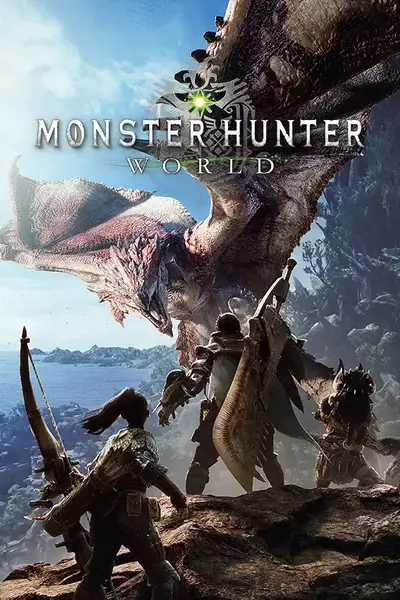File information
Created by
Corman and Bunny NoahUploaded by
Corman590Virus scan
About this mod
A simple music mod the replaces (almost) all heavy battle themes in this game with battle themes from the popular survival game ARK: Survival Evolved! It is recommended that if you download this mod, you set your BGM level to 70 in the audio settings. Ark music can get pretty loud at times. I will probably update the mod to include light themes.
- Permissions and credits
Ancient Forest: Beach theme (Heavy)
Wildspire Wastes: Swamp theme (Heavy)
Coral Highlands: Desert and Snow Biodomes
Rotten Vale: Bio luminescence theme (Heavy)
Elder's Recess: Forest Titan theme
Bazelgeuse: Grassland Theme (Heavy)
Deviljho: Fertile Region (Heavy, but not much different from light)
Teostra and Lunastra theme: Manticore theme
Vaal Hazak: Element Region (Heavy)
Kushala theme: Ice Titan theme
Nergigante: Mountain Battle theme (Heavy)
AT Nergigante: Dragon Battle Theme
Zorah Magdaros: Phase 1 is King Titan's theme, Phase 2 is King Titan on low health
Xeno Jiva: Phase 1 is Rockwell's theme, Phase 2 is the Overseer theme
To install, open up your Monster Hunter World folder which is located in >Local Disc C, Program Files X86, >Steam, >Steamapps, >Common, >Monster Hunter World. Drop the nativepc folder stored in the zip file (if there is not one there already) and you are all good to go! Enjoy!